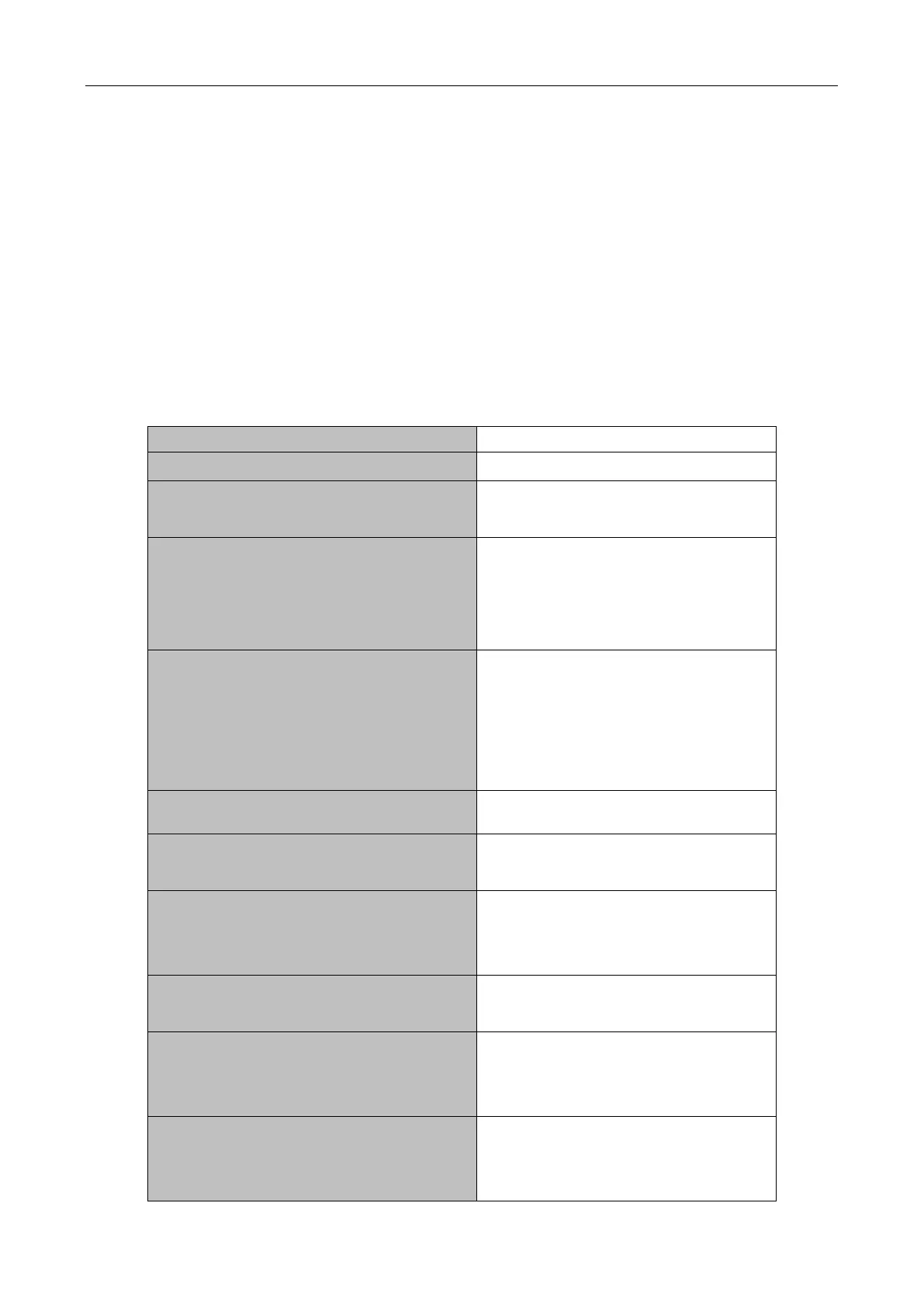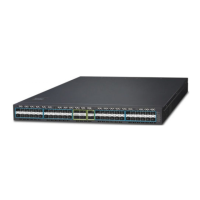61-14
client as untrust port, trust port can receive all packets, untrust port can receive only PADI, PADR and PADT
packets which are sent to server. To ensure client operation is correct, it must set the port connected server as
trust port, each access device has a trust port at least.
PPPoE IA vendor tag can not exist in PPPoE packets sent by server to client, so we can strip and forward
these vendor tags if they exist in PPPoE packets. Strip function must be configured on trust port, enabling
strip function is not take effect on untrust port.
61.2 PPPoE Intermediate Agent Configuration Task List
1. Enable global PPPoE Intermediate Agent
2. Enable port PPPoE Intermediate Agent
pppoe intermediate-agent
no pppoe intermediate-agent
Enabel global PPPoE Intermediate Agent
pppoe intermediate-agent access-node-id
<string>
no pppoe intermediate-agent
Configure access node ID field value of
circuit ID in added vendor tag.
pppoe intermediate-agent identifier-string
<string> option { sp | sv | pv | spv }
delimiter <WORD> [delimiter <WORD> ]
no pppoe intermediate-agent
identifier-string option delimiter
Configure circuit-id in added vendor tag.
Port Mode
pppoe intermediate-agent
no pppoe intermediate-agent
E
nable PPPoE Intermediate Agent
function of port.
pppoe intermediate-agent vendor-tag strip
no pppoe intermediate-agent vendor-tag
Set vendor tag strip function of port.
pppoe intermediate-agent trust
no pppoe intermediate-agent trust
Set a port as trust port.
pppoe intermediate-agent circuit-id
<string>
no pppoe intermediate-agent circuit-id
Set circuit-id of port.
pppoe intermediate-agent remote-id
<string>
no pppoe intermediate-agent remote-id
Set remote-id of port.
