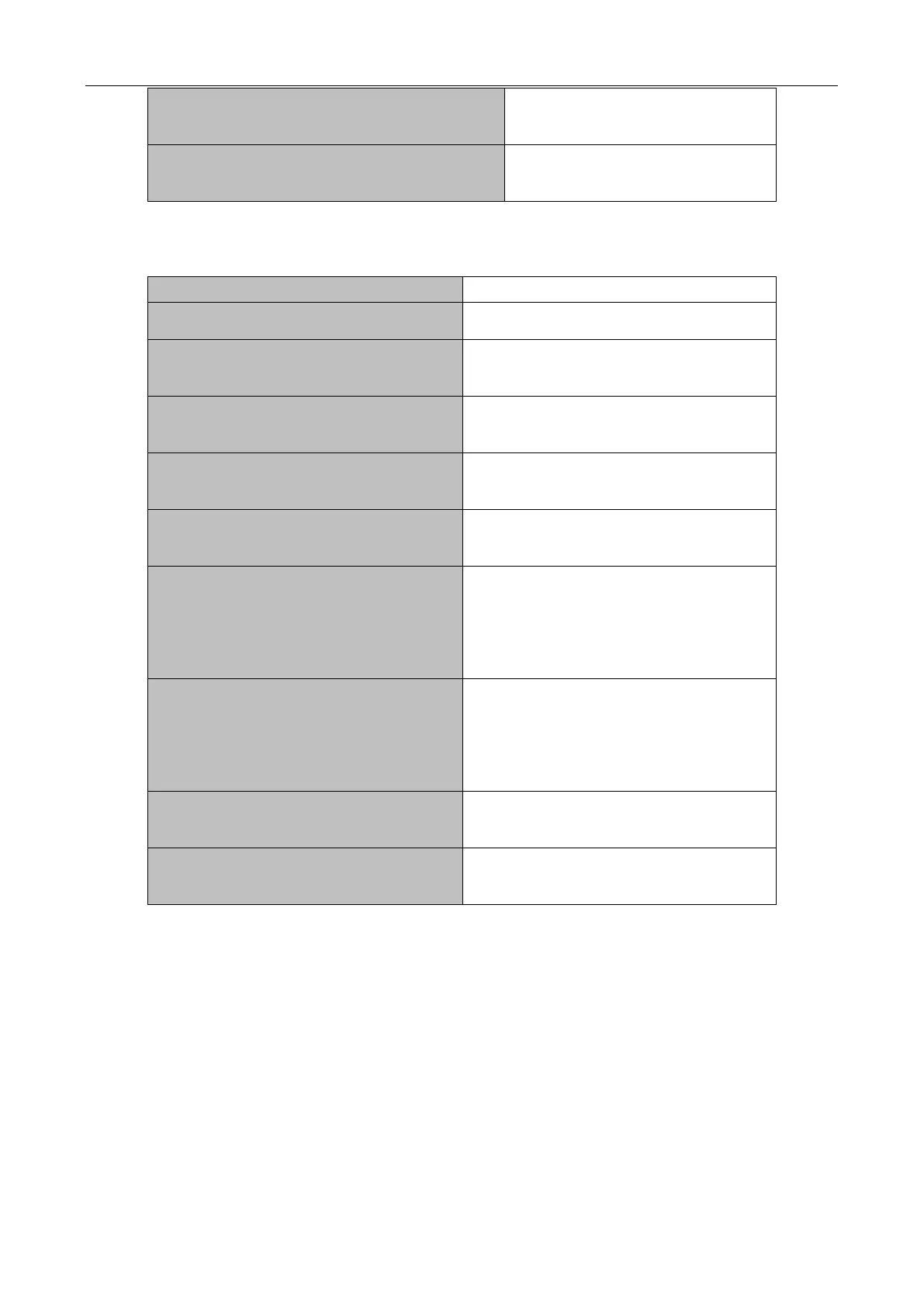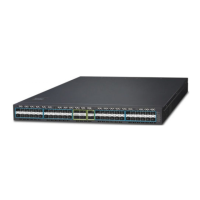67-4
ulpp group <integer> master
no ulpp group <integer> master
Configure or delete the master port
ulpp group <integer> slave
no ulpp group <integer> slave
Configure or delete the slave port of
3. Show and debug the relating information of ULPP
Admin mode
show ulpp group [group-id]
Show the configuration information of the
show ulpp flush counter interface
{ethernet <IFNAME> | <IFNAME>}
Show the statistic information of the flush
show ulpp flush-receive-port
Show flush type and control VLAN received
clear ulpp flush counter interface
Clear the statistic information of the flush
debug ulpp flush {send | receive}
interface <name>
no debug ulpp flush {send | receive}
Show the information of the receiving and
sending flush packets, the no operation
disables the shown information.
debug ulpp flush content interface
<name>
no debug ulpp flush content interface
S
how the contents of the received flush
packets, the no operation disables the
showing.
debug ulpp error
Show the error information of ULPP, the no
operation disables the showing.
debug ulpp event
Show the event information of ULPP, the
no operation disables the showing.
67.3 ULPP Typical Examples
67.3.1 ULPP Typical Example1
