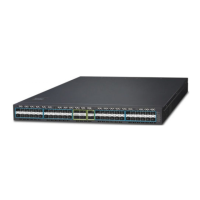1
Content
CHAPTER 1 INTRODUTION ........................................................................................... 1-1
1.1 PACKET CONTENTS ............................................................................................................................. 1-1
1.2 PRODUCT DESCRIPTION ....................................................................................................................... 1-1
1.3 PRODUCT FEATURES ........................................................................................................................... 1-3
1.4 PRODUCT SPECIFICATION ..................................................................................................................... 1-5
CHAPTER 2 INSTALLATION .......................................................................................... 2-1
2.1 HARDWARE DESCRIPTION .................................................................................................................... 2-1
2.1.1 Switch Front Panel .................................................................................................................. 2-1
2.1.2 LED Indications ....................................................................................................................... 2-2
2.1.3 Switch Rear Panel ................................................................................................................... 2-5
2.2 INSTALL THE SWITCH ........................................................................................................................... 2-6
2.2.1 Desktop Installation ................................................................................................................. 2-6
2.2.2 Rack Mounting ........................................................................................................................ 2-7
2.2.3 Installing the SFP transceiver ................................................................................................. 2-8
CHAPTER 3 SWITCH MANAGEMENT ......................................................................... 3-11
3.1 MANAGEMENT OPTIONS ..................................................................................................................... 3-11
3.1.1 Out-Of-Band Management .................................................................................................... 3-11
3.1.2 In-band Management ............................................................................................................ 3-14
3.2 CLI INTERFACE .................................................................................................................................. 3-20
3.2.1 Configuration Modes ............................................................................................................. 3-20
3.2.2 Configuration Syntax ............................................................................................................. 3-23
3.2.3 Shortcut Key Support ............................................................................................................ 3-23
3.2.4 Help Function ........................................................................................................................ 3-24
3.2.5 Input Verification .................................................................................................................... 3-24
3.2.6 Fuzzy Match Support ............................................................................................................ 3-25
CHAPTER 4 BASIC SWITCH CONFIGURATION .......................................................... 4-1
4.1 BASIC CONFIGURATION ........................................................................................................................ 4-1
4.2 TELNET MANAGEMENT ......................................................................................................................... 4-2
4.2.1 Telnet ....................................................................................................................................... 4-2
4.2.2 SSH ......................................................................................................................................... 4-3
4.3 CONFIGURATE SWITCH IP ADDRESSES ................................................................................................. 4-5
4.3.1 Switch IP Addresses Configuration Task List .......................................................................... 4-5
4.4 SNMP CONFIGURATION ....................................................................................................................... 4-6
4.4.1 Introduction to SNMP .............................................................................................................. 4-6
4.4.2 Introduction to MIB .................................................................................................................. 4-7
4.4.3 Introduction to RMON ............................................................................................................. 4-8

