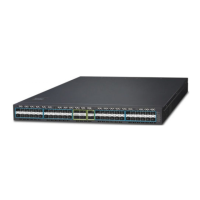51-2
51.2 ACL Configuration Task List
ACL Configuration Task Sequence:
1. Configuring access-list
(1) Configuring a numbered standard IP access-list
(2) Configuring a numbered extended IP access-list
(3) Configuring a standard IP access-list based on nomenclature
a) Create a standard IP access-list based on nomenclature
b) Specify multiple “permit” or “deny” rule entries.
c) Exit ACL Configuration Mode
(4) Configuring an extended IP access-list based on nomenclature.
a) Create an extensive IP access-list based on nomenclature
b) Specify multiple “permit” or “deny” rule entries
c) Exit ACL Configuration Mode
(5) Configuring a numbered standard MAC access-list
(6) Configuring a numbered extended MAC access-list
(7) Configuring a extended MAC access-list based on nomenclature
a) Create a extensive MAC access-list based on nomenclature
b) Specify multiple “permit” or “deny” rule entries.
c) Exit ACL Configuration Mode
(8) Configuring a numbered extended MAC-IP access-list
(9) Configuring a extended MAC-IP access-list based on nomenclature
a) Create a extensive MAC-IP access-list based on nomenclature
b) Specify multiple “permit” or “deny” rule entries.
c) Exit MAC-IP Configuration Mode
(10) Configuring a numbered standard IPV6 access-list
(11) Configuring a numbered extended IPV6access-list
(12) Configuring a standard IPV6 access-list based on nomenclature
a) Create a standard IPV6 access-list based on nomenclature
b) Specify multiple permit or deny rule entries
c) Exit ACL Configuration Mode
(13) Configuring an extended IPV6 access-list based on nomenclature.
a) Create an extensive IPV6 access-list based on nomenclature
b) Specify multiple permit or deny rule entries.
c) Exit ACL Configuration Mode
2. Configuring the packet filtering function
(2) Enable global packet filtering function
(3) Configure default action.
3. Configuring time range function
(4) Create the name of the time range
(5) Configure periodic time range
(6) Configure absolute time range
4. Bind access-list to a incoming direction of the specified port

