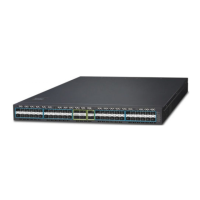37-10
route updating messages every 30 seconds. A Layer 3 switch is considered inaccessible if no route
updating messages from the switch are received within 180 seconds, then the route to the switch will
remains in the route table for 120 seconds before it is deleted. Therefore, if to delete a RIPng route, this
route item is assured to be deleted from route table after 300 seconds.
The RIPng protocol may not be working properly due to errors such as physic connection, configuration error
when configuring and using the RIPng protocol. So users should pay attention to the following:
First ensure the physic connection is correct and the IP Forwarding command is open
Second, ensure the interface and link layer protocol are UP (use show interface command)
Then initiate the RIPng protocol (use router IPv6 rip command) and configure the port (use IPv6
router command), and set RIPng protocol parameter on corresponding interfaces.
After that, a RIPng protocol feature should be noticed ---the Layer 3 switch running RIPng transmits the
route updating messages every 30 seconds. A Layer 3 switch is considered inaccessible if no route
updating messages from the switch are received within 180 seconds, then the route to the switch will
remains in the route table for 120 seconds before it is deleted. Therefore, if to delete a RIPng route, this
route item is assured to be deleted from route table after 300 seconds.
If the RIP routing problem remains unresolved, please use debug IPv6 rip command to record the
debug message in three minutes, and send them to our technical service center.

