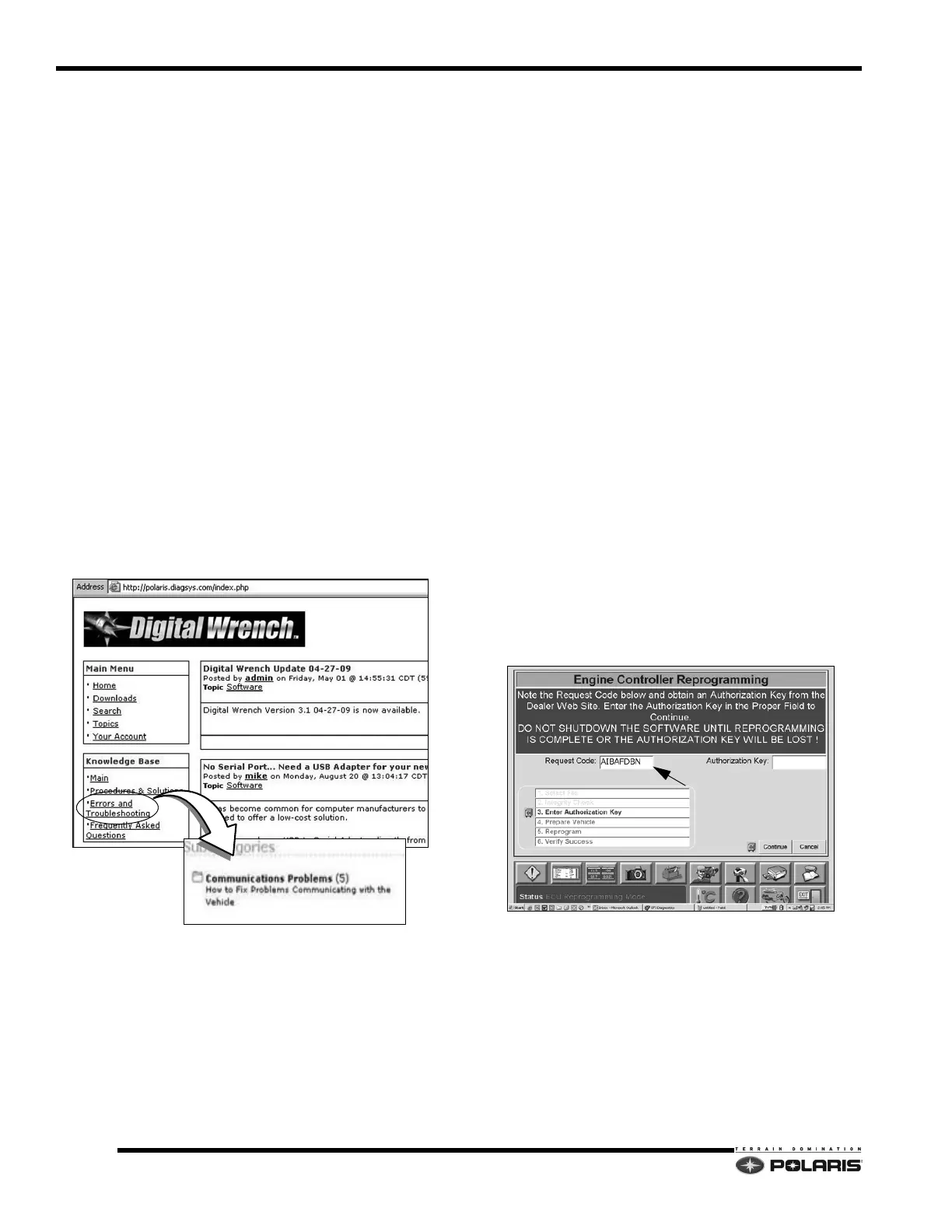4.42
Cleanfire Fuel Injection
• CLOSE NON-ESSENTIAL PROGRAMS: Polaris
recommends that you DO NOT install non-
essential programs on a Service Department
laptop. Camera detection software, Virus
Scanners, Tool Bars, etc. may clog up memory if
running in the background and make it harder for
the diagnostic software to operate.
• KNOW THE PROCESS: If you are not familiar with
th
e entire reprogramming process, review the
HELP section of the diagnostic software before
you attempt reprogramming. Click on the ? on the
tool bar or press F11. The information in the on-
line help is the most current and complete
information available. This should be your first
step until you are familiar with the process.
• COMMUNICATION PROBLEMS: If you have had
pr
oblems communicating with a vehicle while
performing diagnostic functions, do not attempt
reprogramming until the cause has been identified
and fixed. Check all connections, and be sure
battery voltage is as specified.
Proceed to h
ttp://polaris.diagsys.com for
specific information and FAQs on how to
troubleshoot communication problems.
• DON’T DISTURB THE PC: While
reprogramming
is in progress, don’t move the mouse and don’t
touch the keyboard. The process only takes a few
minutes, and is best left alone until complete.
NOTE: New service replacement ECUs are
progr
ammed as “no-start” and must be reflashed for
the engine and fuel injector code.
1. Verify the most current update is downloaded and
load
ed into Digital Wrench®.
2. Connect the communication cables to the
sn
owmobile connectors.
3. Start Digital Wrench®. Select the model year and
vehicle using the “C
HANGE VEHICLE TYPE” button.
4. Click on the “SPECIAL TESTS” icon.
5. Click on “ENGINE CONTROLLER
REPROG
RAMMING”.
6. Select the engine model and color of the injectors
insta
lled on the engine. Record the 7 digit injector part
number. Click “CONTINUE”.
NOTE: All fuel injectors on the engine must share
t
he same color code.
The most-current reflash files will be located at the
top
of the list and will not have “SUPERSEDED” in
the file name.
Files with “SUPERSEDED” in the file name denote
old
er calibrations.
7. A request code will be generated. Record the code.
8. Access www.polarisdealers.com. Locate
“REFLASH
AUTHORIZATION” under the “SERVICE AND
WARRANTY” drop-down menu.
