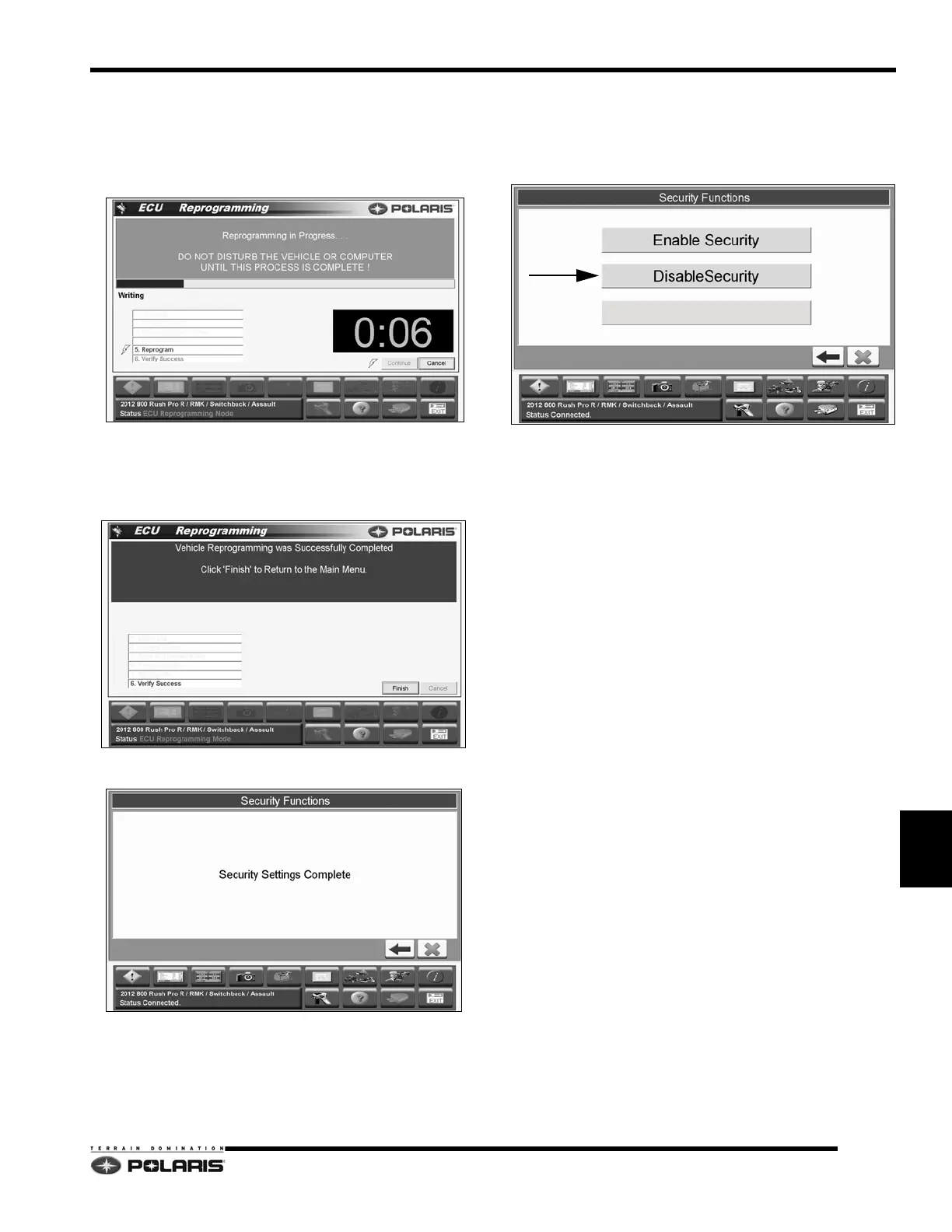10.13
Battery and Electrical Systems
10
9. Digital Wrench® will begin to reflash the ECU. A timer
and status indicator bar on the screen will indicate the
process is working.
NOTE: Do not disturb the vehicle or computer until
this
process is complete!
10. After the reflash process is complete, cycle the power
to
the ECU by disconnecting and then re-connecting
the ECU PWR 12 VDC power-up cable. Click the
FINISH button.
11. The following screen will appear. C
lick on the red X.
12. Determine if the Instrument C
luster Initialization
procedure has to be completed by starting the engine,
setting the parking brake, and then pressing and
holding the MODE and SEL buttons on the instrument
cluster.
Security System: Digital Wrench® Disable
The security system can be disabled by turning off the
function in the ECU. Select DISABLE SECURITY from
the SECURITY FUNCTIONS screen.
After selecting Disable Securit
y from the Security
Functions Menu, follow the step-by-step procedure as
outlined by Digital Wrench®. The process is the same as
the Enable Procedure.
NOTE: 2013 models do not require the user to
ge
nerate a request code or obtain an authorization
code to enable or disable the security functions.
