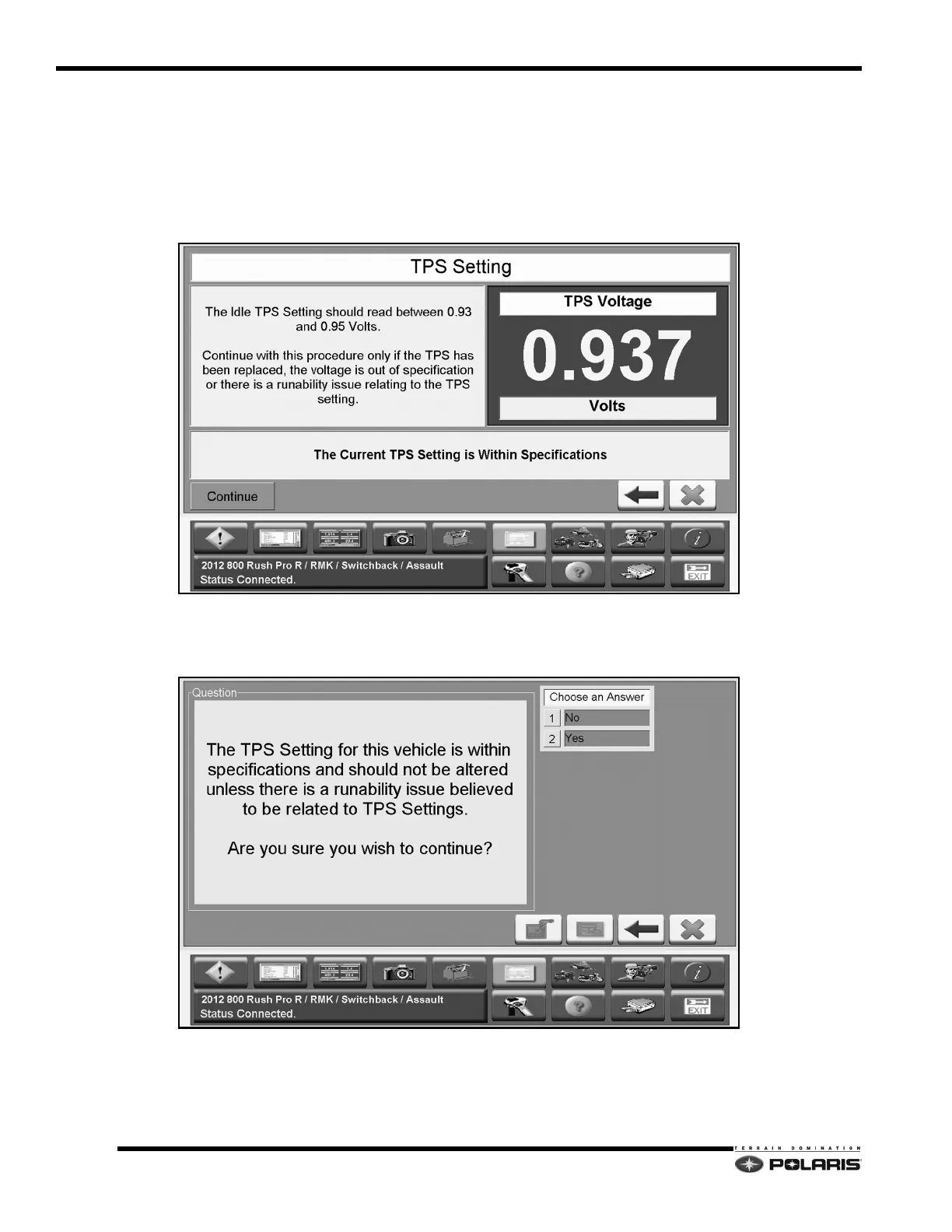4.48
Cleanfire Fuel Injection
The next screen will display the current idle voltage setting. The text will match the voltage specification required by the
vehicle.
If the voltage is within specification, the dialogue
box will indicate the current TPS setting is within specifications, and
the CONTINUE button will be RED.
If the voltage is outside specification, the dialogue box will indicate the current TPS s
etting is outside specifications, and
the CONTINUE button will be GREEN.
If the technician clicks on the RED CONTINUE button on the TPS Setting
screen, the following screen will be displayed.
This screen prompts the user to verify they want to make an adjustment to the TPS knowing the idle voltage setting is
within specification.
Clicking NO will end the procedure and return the user
to the Special Tests Menu. Clicking YES will display the TPS
Initialization Procedure screen.
