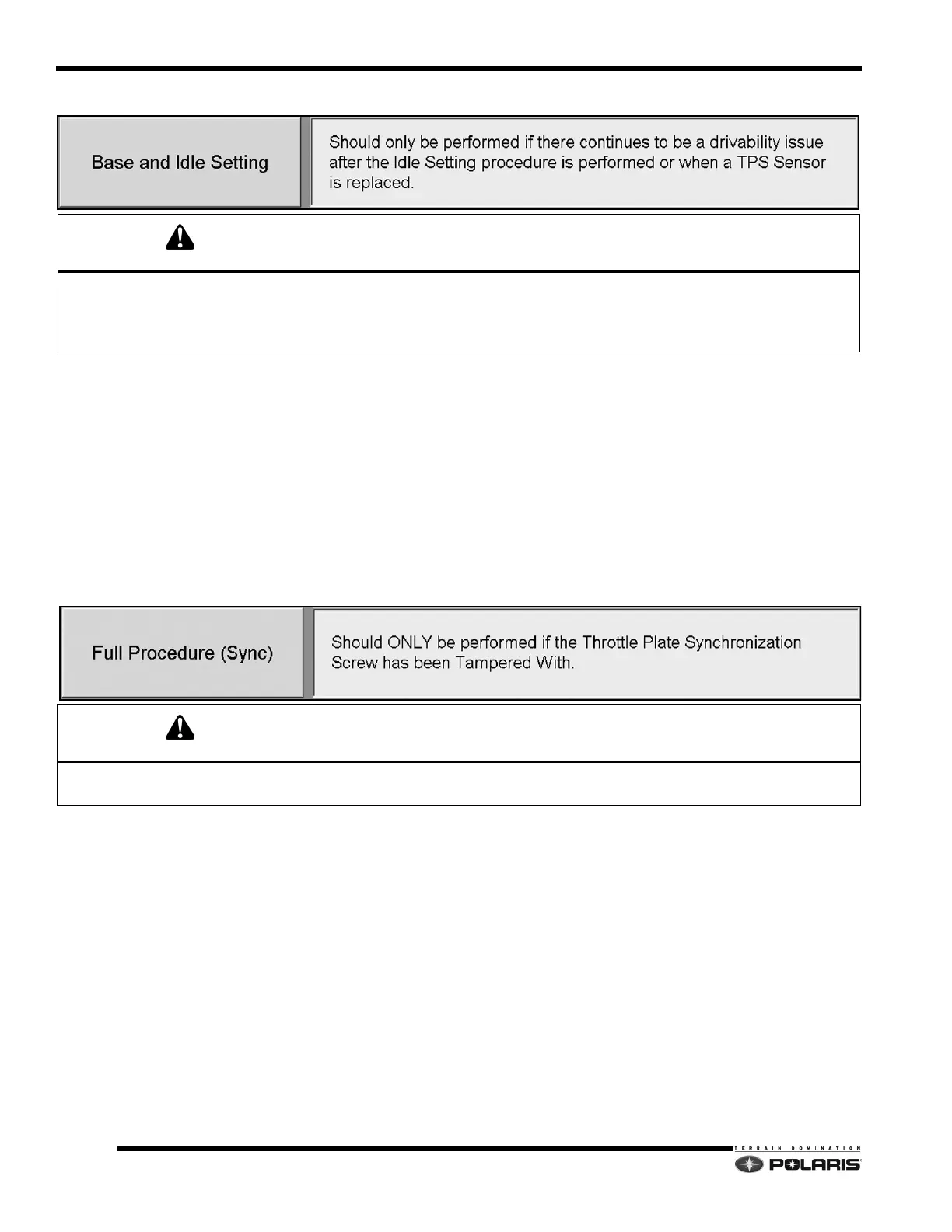4.50
Cleanfire Fuel Injection
BASE AND IDLE SETTING
Access the Base and Idle Setting procedure when repairing a
loose TPS sensor, or when replacing the sensor with a
new part.
NOTE: New throttle body service parts include the TPS sensor and are set at the time of manufacture. Do not
pe
rform the Base and Idle Setting procedure.
Digital Wrench® will guide the technician through
the process of establishing the TPS baseline voltage and TPS idle
voltage settings.
NOTE: Test vehicle after performing repairing/replacing TPS
sensor and after completing base and idle
setting procedure to verify proper vehicle operation.
FULL PROCEDURE (Syn
chronization)
Access the Full Procedure (Sync) procedure only when it is known the throttle body plate synchronization screw has been
t
ampered with and the throttle plates are out of synchronization.
Digital Wrench® will guide the technician through the process
of establishing the correct synchronization between the
MAG and PTO throttle plates, setting the TPS baseline voltage, and setting the TPS idle voltage.
IMPORTANT: If the technician cannot confirm the throttle plate synchronization is set correctly, throttle body
re
placement is required.
NOTE: Test vehicle after performing the full procedure (
synchronization) procedure to verify proper vehicle
operation.
The throttle position sensor (TPS) is set at the time of throttle body manufacture. TPS adjustments should only be
made if the TPS was loosened, repositioned, or replaced.
Any adjustments made to the idle air gap screw, TPS sensor, or throttle synchronization screw should only be
performed when directed to so by the Digital Wrench® Diagnostic Software.
Severe engine damage may occur if the throttle plate synchronization is tampered with or set incorrectly. Read and
understand the instructions outlined in Digital Wrench® when performing this procedure.
