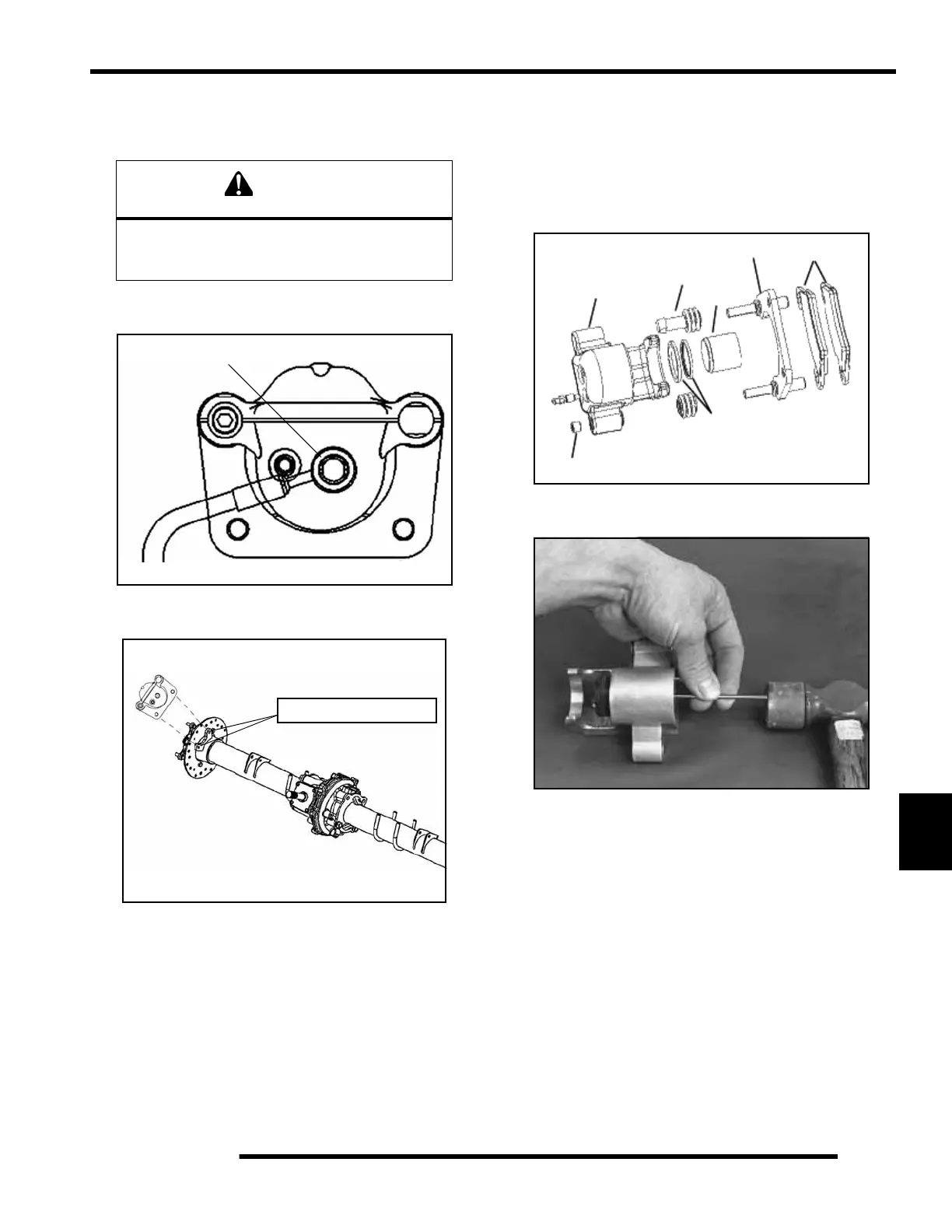9.23
BRAKES
9
Caliper Removal (6x6)
1. Safely support the rear of the machine.
2. Use a wrench to remove the brake line. Place a container
to catch brake fluid draining from brake lines.
3. After the fluid has drained into the container, remove the
two caliper mounting bolts and remove caliper.
4. Clean disc, caliper body, and pistons with brake cleaner or
alcohol.
Caliper Disassembly
1. Remove brake pad adjuster screw (A).
2. Push upper pad retainer pin inward and slip brake pads past
edge, if pads are still installed.
3. Remove mounting bracket (B) and dust boot (C)
4. Remove piston (D) and square O-rings (E) from the caliper
body (F).
5. Clean the caliper body, piston, and retaining bracket with
brake cleaner or alcohol.
NOTE: Be sure to clean seal grooves in caliper
body.
CAUTION
Use care when supporting vehicle so that it does
not tip or fall. Severe injury may occur
if machine tips or falls.
Remove Banjo Bolt
Remove Caliper Bolts
Pads
A
B
C
D
E
F
