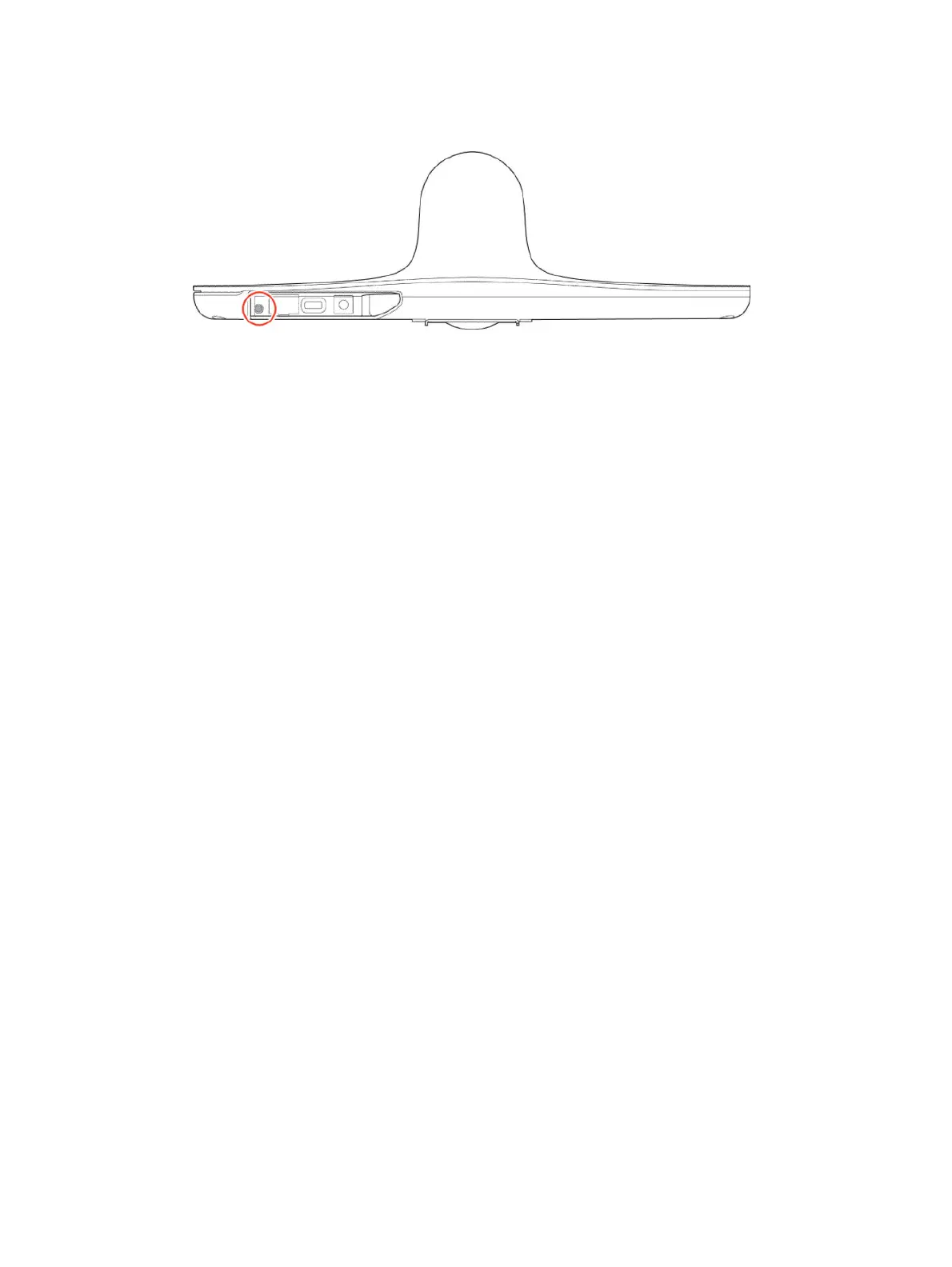2. On the bottom of the Studio E70 camera, insert a straightened paper clip through the factory
restore button pinhole.
3. While holding the factory restore button, connect the Studio E70 camera to a power source.
4. When the Studio E70 LED indicator light turns amber, release the restore button.
The factory restore process completes when the LED indicator glows solid white. Once you factory
restore the camera, you can connect the Studio E70 to a system using the USB cable.
Disable IP Camera Mode by Performing a Factory Reset on a Studio E70
37