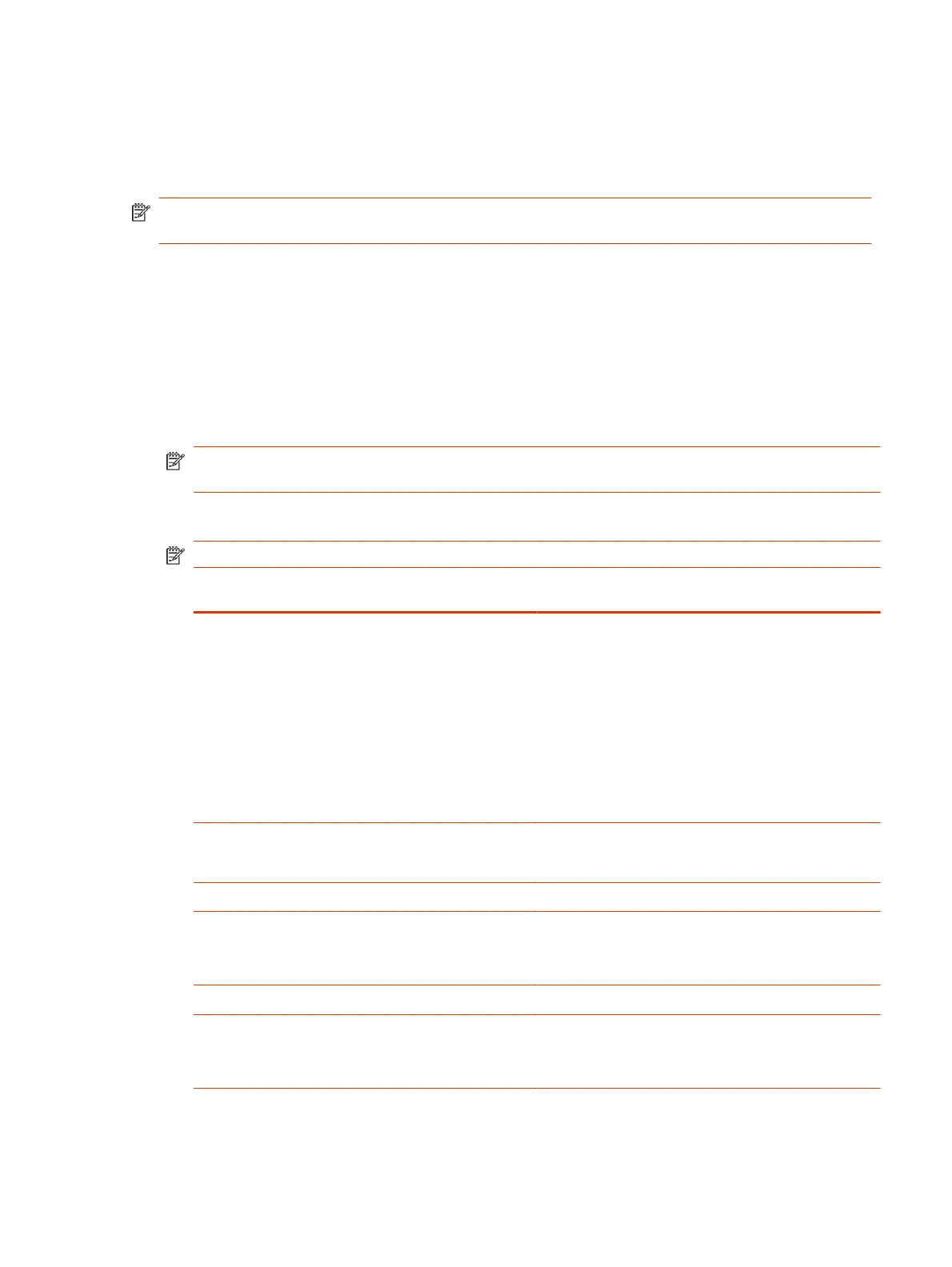● Web proxy
● Provisioning
● 802.1x authentication
NOTE: You can pair a TC8 or TC10 to a system that’s using Wi-Fi as the primary network. To pair
a TC8 or TC10 over Wi-Fi, the touch controller must be on the same subnet as the video system.
1. In the system web interface, go to Network > Wi-Fi Network.
2. From the Choose Network Type drop-down menu, select Wi-Fi.
3. Do one of the following:
● Select a network from Available Wi-Fi Networks. (The system lists networks in order of signal
strength.)
● Enter the network name in the SSID field.
NOTE: Selecting a new SSID erases the previous SSID and relevant Wi-Fi settings from the
system.
4. Configure the following settings:
NOTE: Available settings vary with your selections.
Setting
Description
Security Specifies the encryption protocol:
● None
● WEP
● WPA/WPA2-PSK
● 802.1x EAP
NOTE: Although 802.1x EAP is listed in the drop-down
menu, it isn’t supported when using Wi-Fi as the primary
network.
Key (Passphrase/PSK) Specifies an encryption passphrase (like a password) for
the Wi-Fi network. You must enter the passphrase to
connect to the Wi-Fi network.
IP Address
Specifies the IP address of the network.
Your IP Address is Specifies the IP address for the Wi-Fi network.
This setting is read-only if your system gets its IP address
automatically.
Subnet Mask
Specifies the network mask address for the network.
Default Gateway Specifies the IP gateway for the Wi-Fi network.
This setting is read-only if your system gets its IP address
automatically.
Configure Wi-Fi as the Primary Network 53
