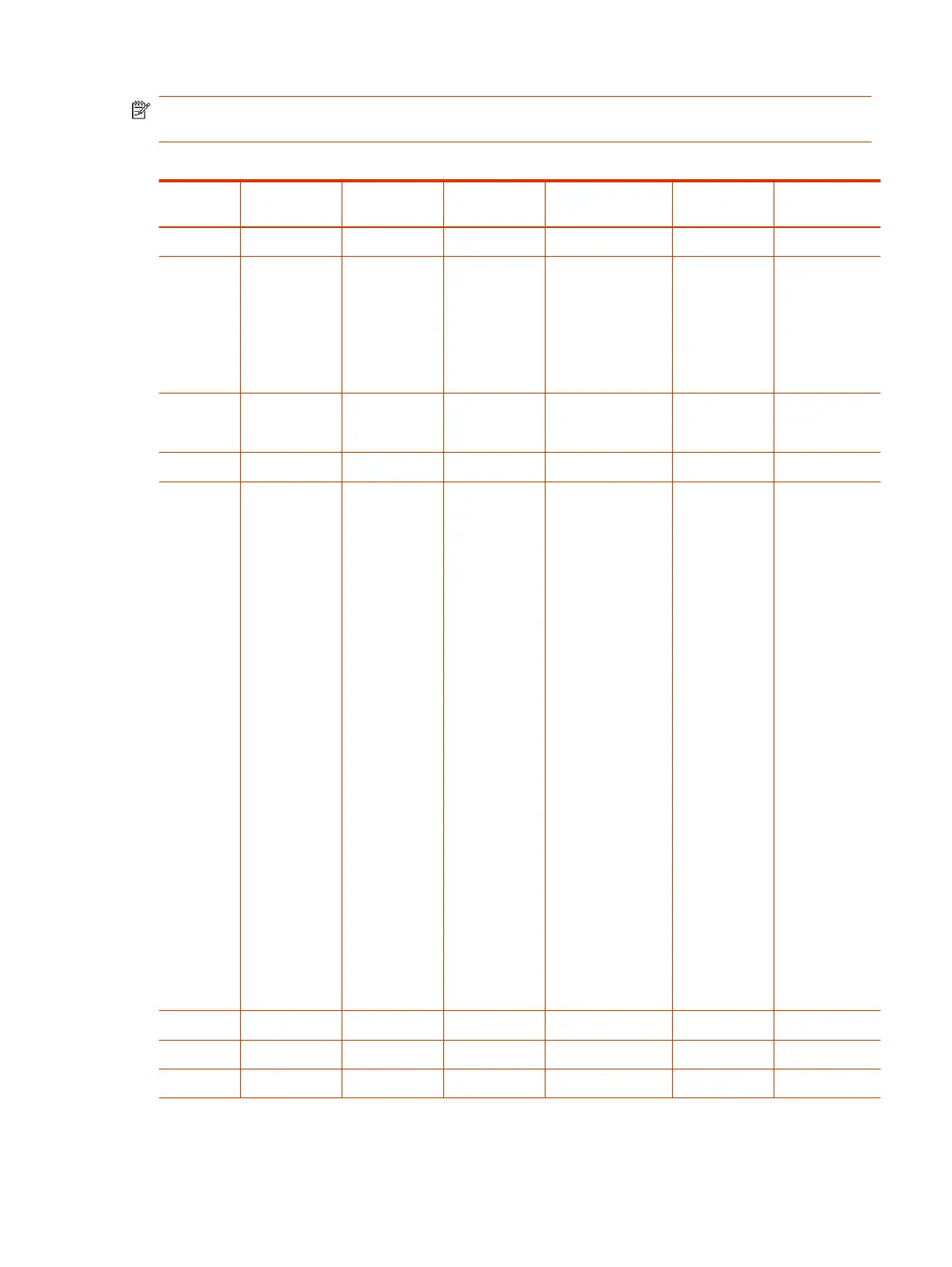NOTE: Check your conferencing application’s documentation for firewall settings specific to their
service.
Table 7-3 G7500 and Studio X Family System Port Usage
Port Direction Type Protocol Function Open by
Default?
Configurable
Port?
53 Outbound Static UDP DNS Yes No
80 Inbound Static TCP HTTP web server
listener that
provides access
to the web
interface. Redirects
all sessions to
HTTPS on port
443.
Yes Yes
123 Outbound Static UDP NTP
(automatic time
synchronization)
Yes
No
161 Inbound Static UDP SNMP reporting No Yes
443 Bidirectional Static TCP/SCTP Static TCP HTTPS
web server listener
that provides TLS
access to the web
interface.
Zero Touch
Onboarding
Provisioning (for
example, Poly
Clariti Manager)
Video system
control using a
Poly TC8 or TC10
device
Video system
control using a Poly
Trio system
REST API
Polycom Support
Site (AWS)
downloads.poly
com.com (3.13.1
and prior)
swupdate.lens.
poly.com (3.14.0
and later)
Yes
No
514 Outbound Static UDP Remote logging No Yes
601 Outbound Static TCP Remote logging No Yes
2000 Inbound Static UDP Multicast pairing Yes No
System Port Usage 71