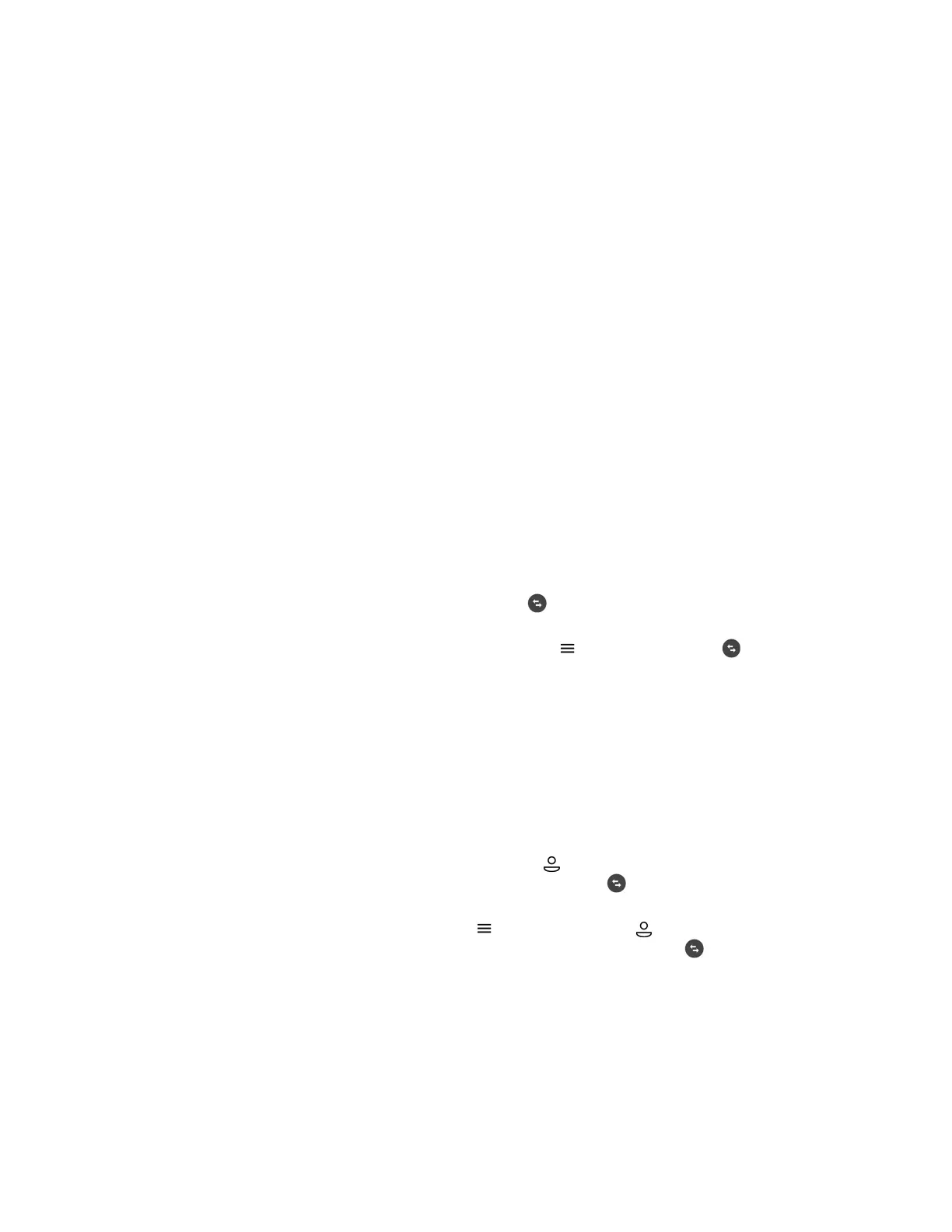Transferring Calls
You can transfer active or held calls to another person using the following transfer types:
• Blind transfer—Transfers the call directly to another line without speaking with the other party first.
• Consultative transfer—Enables you to speak with the other party before completing the transfer.
Choose a Default Transfer Type
You can choose a default transfer type to use for all calls on Poly Trio.
When you choose a default transfer type, the phone uses the selected transfer type for all calls.
Consultative is the default transfer type.
Procedure
1. Go to Settings > Basic > Preferences.
2. Select Default Transfer Type and choose a transfer type.
The selected transfer type is used for all calls.
Transfer a Call
How you transfer a call varies depending on the default transfer type.
Procedure
» During a call, do one of the following:
• When the default type is Blind, select Transfer and dial a number or select a contact
from Recent Calls or Contacts.
• When the default type is Consultative, select Menu and select Transfer . Dial a
number or select a contact from Recent Calls or Contacts.
The call is transferred automatically.
Transfer a Call using Consultative Transfer
How you transfer a call using Consultative Transfer varies depending on the default transfer type set on
the phone.
Procedure
» During a call, do one of the following:
• If the default type is Consultative, select Consult and dial a number or select a contact
from Recent Calls or Contacts. Select Complete Transfer after speaking with the
contact.
• If the default type is Blind, select Menu and select Consult . Dial a number or select a
contact from Recent Calls or Contacts and select Complete Transfer after speaking with
the contact.
Audio Calls
31
