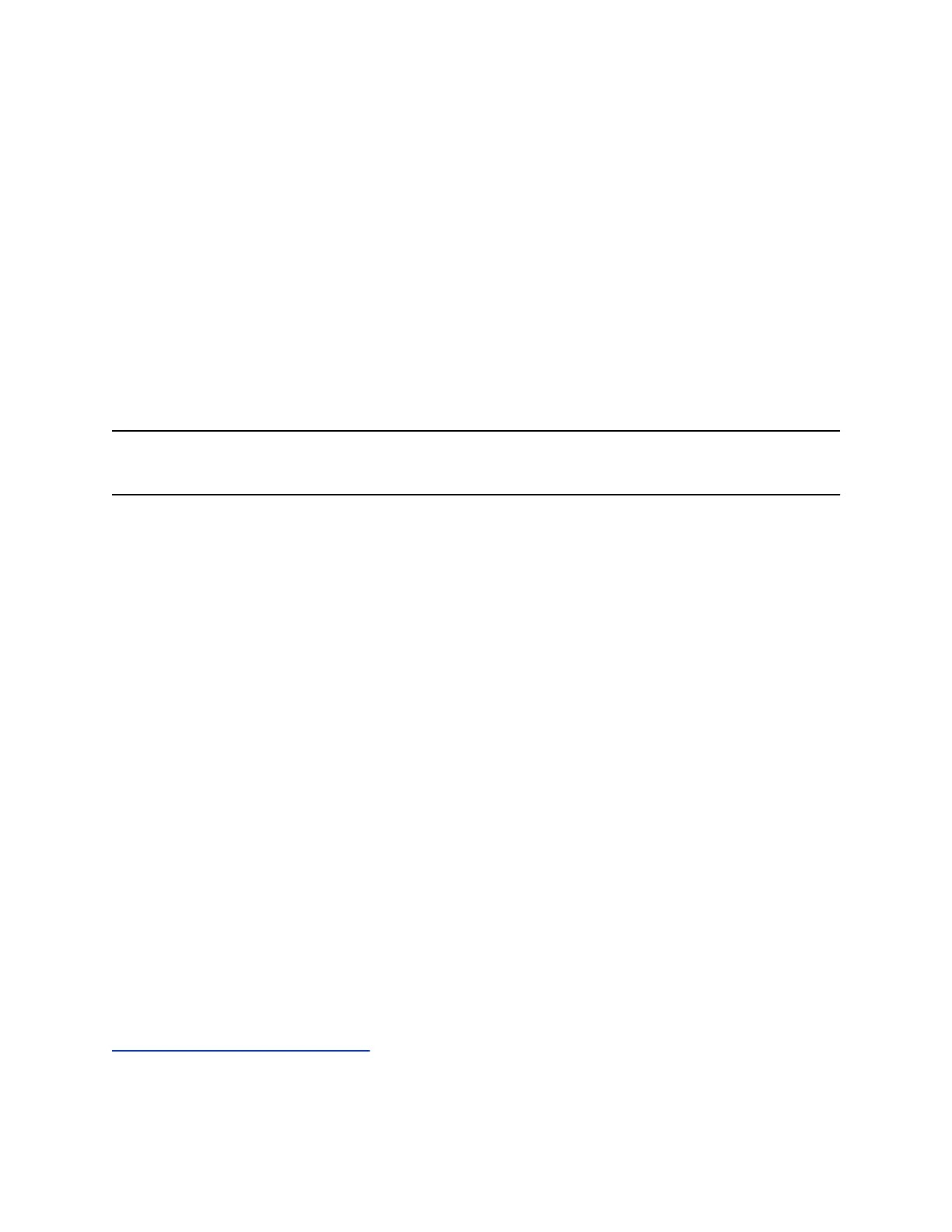Connect a Bluetooth Device
You can connect a Bluetooth-capable mobile phone or tablet to a Poly Trio system, if your system
administrator has enabled Bluetooth on the system.
The system can remember up to 10 previously paired devices. You cannot connect to a Bluetooth device
when you are in a call.
Procedure
» On your device, turn on Bluetooth and select the name of the system in available devices.
Connect a Bluetooth Device Using Near Field Communication
You can connect a Poly Trio 8800 system to a Bluetooth-capable mobile phone or tablet using Near Field
Communication (NFC).
Connecting the mobile phone or tablet to the Poly Trio 8800 system with Bluetooth using NFC enables
you to play the audio from calls or media, such as music or videos, on the system.
Note: The Poly Trio 8300 system and Poly Trio 8500 system do not support pairing with Bluetooth
devices using NFC.
Procedure
1. Enable NFC on your device.
2. Tap and hold your device for two seconds above the NFC symbol on the left side of the phone.
3. Confirm that your device is paired and connected to the phone.
Play Audio from a Bluetooth Device
You can use a Poly Trio as a Bluetooth speaker for music or videos played on your mobile phone or
tablet.
Procedure
1. Connect your mobile phone or tablet with the system.
2. On your mobile phone or tablet, choose the music or video you want to hear.
3. Make sure that the Poly Trio is set as your audio device.
The audio plays through the phone's speakers.
Connecting a Device using a USB Cable
You can connect your computer, mobile phone, or tablet directly to the phone using a USB cable that
connects to the micro USB port on the phone. When you connect your device to the phone, you can use it
as a microphone for calls and as a speaker for audio calls or media played on your device.
When you connect a Microsoft
®
Windows
®
computer to the system, you can control the volume of audio
and video calls from the computer or on the phone. While connected, the call volume is synchronized on
both devices.
Related Links
Poly Trio System Hardware Overview on page 11
Connecting Bluetooth and USB Devices
67
