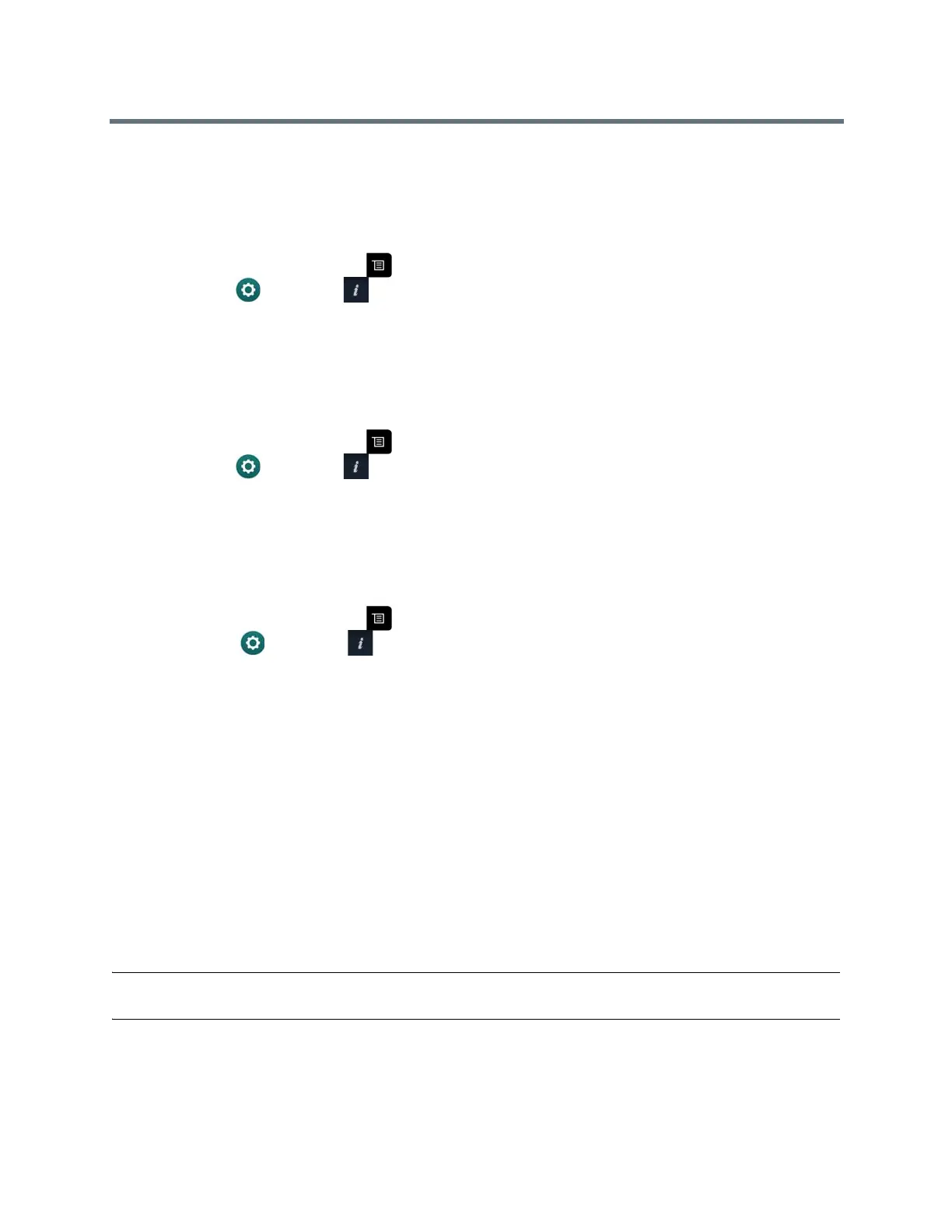Using a Polycom RealPresence Group Series Remote Control
Polycom, Inc. 35
Locate the IP Address and H.323 Extension Settings
You can view IP Address and H.323 extension settings on the local interface of the RealPresence Group
system.
1 From the Home screen, press .
2 Navigate to Settings > System Information.
3 Select Information.
Locate the LAN Status
You can view the LAN status on the local interface of the RealPresence Group system.
1 From the Home screen, press .
2 Navigate to Settings > System Information.
3 Select Status > LAN.
Locate Diagnostics
You can view diagnostics on the local interface of the RealPresence Group system.
1 From the Home screen, press .
2 Navigate to Settings > System Information.
3 Select Diagnostics.
Regulatory Notices
Regulatory notices describe safety and legal considerations for using the following Polycom RealPresence
Group systems:
● Polycom RealPresence Group 300 System (Model: Group 300; Type: P001)
● Polycom RealPresence Group 310 System (Model: Group 310; Type: P001)
● Polycom RealPresence Group 500 System (Model: Group 500; Type: P001)
● Polycom RealPresence Group 700 System (Model: Group 700; Type: P002)
For more regulatory information, refer to Polycom RealPresence Group Series Regulatory Notices at
support.polycom.com.
Caution: If you have an EagleEye Acoustic camera, be sure to use it only with UL-approved Information
Technology Equipment (ITE) or similarly approved equipment.
