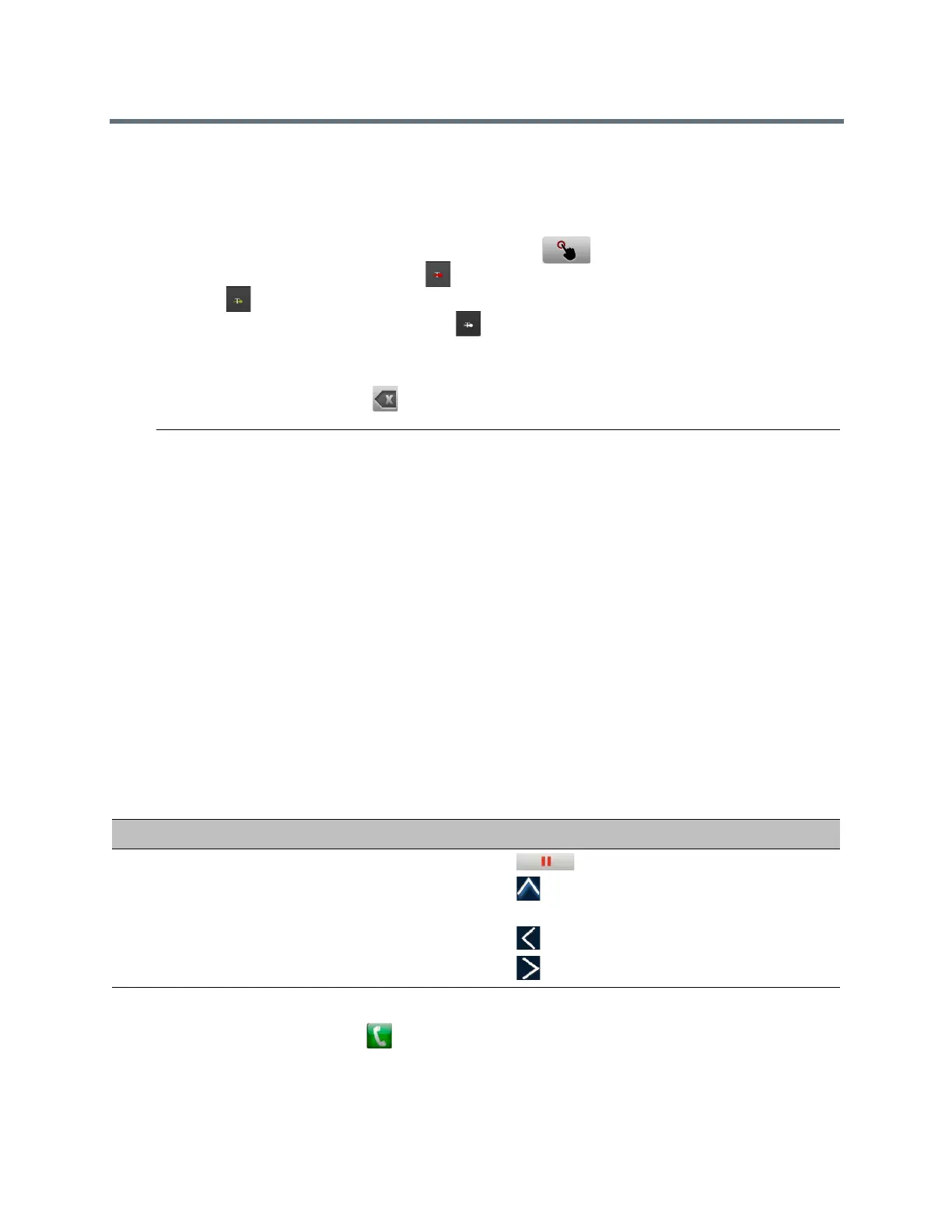Using a Polycom Touch Control Device
Polycom, Inc. 91
Annotate Content on a USB Drive with Polycom Touch Control
You can annotate content on a USB drive while showing it to the far-end sites.
1 While you are showing content from a USB drive, touch to access the annotation toolbar.
To draw red lines on content, touch .
Touch to add yellow highlighting to areas of the content.
To white out areas of the content, touch .
2 After you select a tool, touch and drag your finger across the screen to use it.
If you are in a call and showing the content, the far-end sites see your annotations.
3 To clear the annotations, touch .
Note: While you are in annotation mode, you cannot navigate between pages. To view another page,
you must exit annotation mode.
Recording Calls
Depending on how your system is configured, you can record calls in one or more ways. RealPresence
Group 700 systems allow you to record calls using monitor 3.
If you have a different RealPresence Group system, you can record calls using Polycom RealPresence
Media Suite.
Record and Stream with the RealPresence Media Suite
You can use the Polycom Touch Control system to start, pause, resume, stop, and playback a RealPresence
Media Suite recording.
The FECC keys shown in the table below are supported for activating the controls on the TVUI using a
system.
1 From the Home screen, touch .
Operation FECC Key
Pause recording
Start a recording
Resume a paused recording
Stop a recording
Playback a recording
