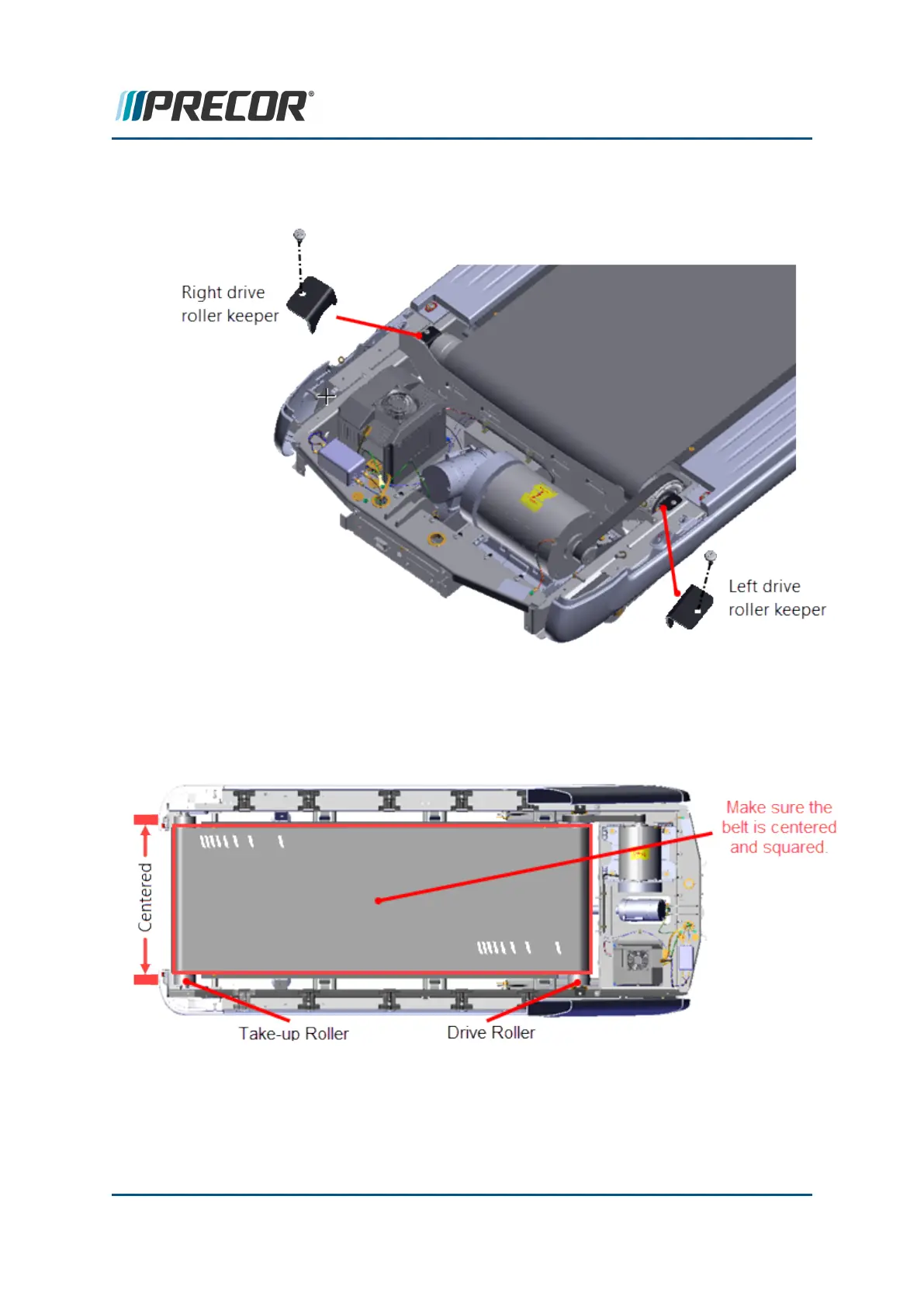1. Reinstall the left and right Drive Roller Keepers and secure using the #3 screw fasten-
ers (one fastener per Keeper).
2. Center and square the running belt on the Drive and Take-up Rollers. Tension the run-
ning belt to specification, see "Running Belt Tension and Tracking Adjustment" on
page55. Do not verify tracking or apply power at this step in the process, the running
belt tracking will be verified after the Drive Belt is installed.
3. Install the drive belt. Place the Drive Belt onto the drive pulley and then walk the belt
onto the Drive Motor pulley.
Contact Precor Customer Support at support@precor.com or 800.786.8404 with
any questions.
Page 122
6 Replacement Procedures
Drive Belt Replacement
