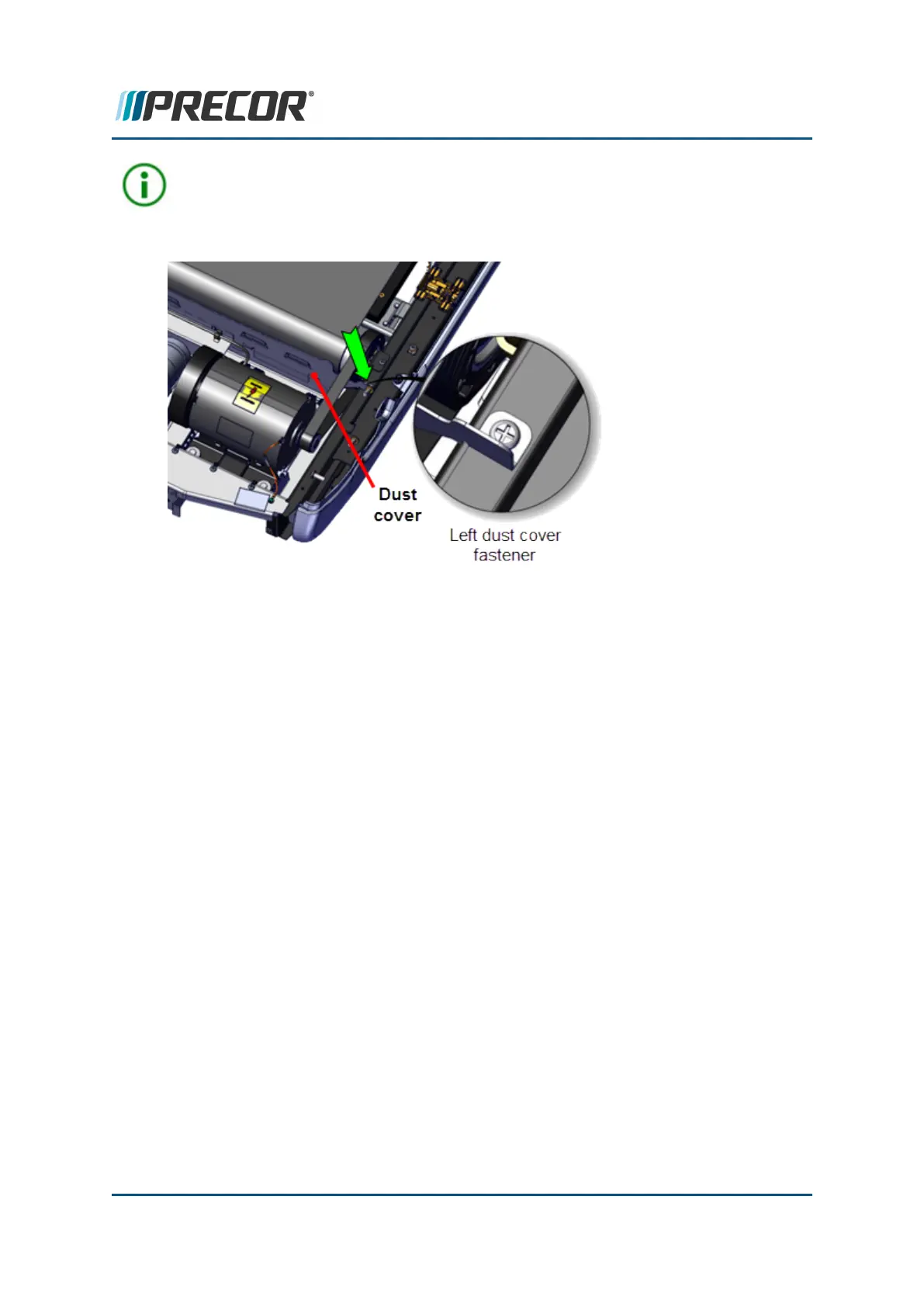TIP: Use (turn) the Drive Motor flywheel to make it easier to turn the motor pulley and
help walk the belt onto or off the Drive Motor and Drive Roller pulleys.
4. Reinstall the left side Dust Guard #3 Phillips fastener and fully tighten.
5. Make sure the Drive Belt pulley alignment is correct and then tension the Drive Belt to
specification. see "Drive Belt Tension and Alignment Adjustment" on page51.
6. Connect the power cord and switch the power ON.
7. Operate the treadmill and verify the running belt tracking, see "Running Belt Tension
and Tracking Adjustment" on page55.
8. Reinstall the left and right trim landing covers, see "Trim Landing Covers Replacement"
on page75.
9. Reinstall the hood cover, see "Covers and Panels Replacement" on page70.
10. Do the Operation Verification tests (see "Operation Verification" on page19) and return
to service.
Contact Precor Customer Support at support@precor.com or 800.786.8404 with
any questions.
Page 123
6 Replacement Procedures
Drive Belt Replacement
