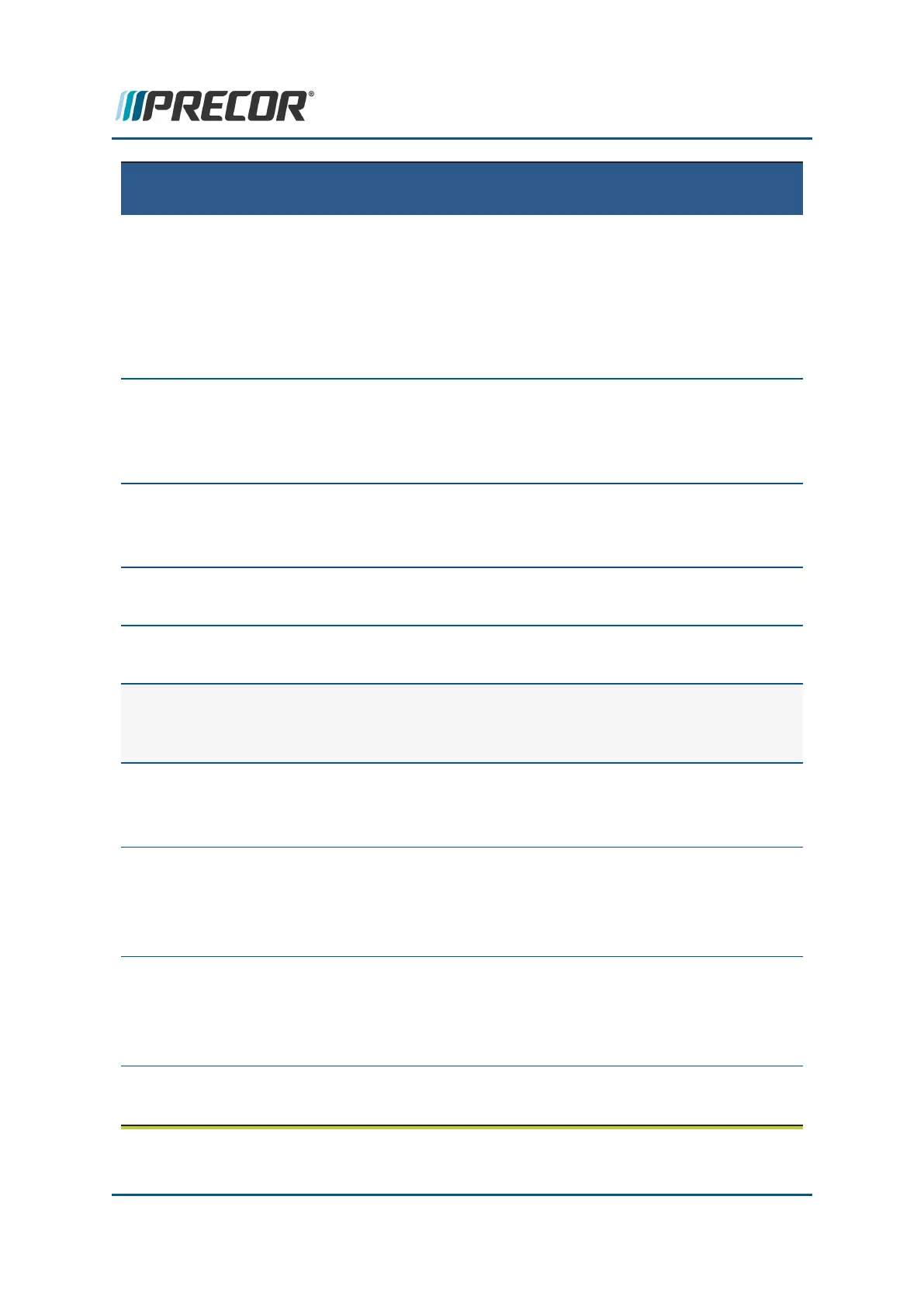SYSTEM SETTINGS
MENU DESCRIPTION
To connect to a network:
1. Select Network Type > Wired (or Wi-Fi) > Go.
2. Select Configure > Configuration > select a network from
the list and enter your credentials to access that network.
3. Select Back to save settings and return to the Con-
nectivity screen.
»Configuration
menu: System Settings > Connectivity> Configuration
Settings: Automatic (recommended), Manual
Default: Automatic
Specifies internet connection mode.
»Status
menu: System Settings > Connectivity > Status
Range: Connected, Not Connected
Specifies internet connection status.
»IP Address
menu: System Settings > Connectivity> IP Address
Specifies console internet IP address.
»Preva
®
Server
menu: System Settings > Connectivity> Preva
®
Server
Specifies Precor Preva server URL (na.preva.com).
Display menu
menu: System Settings > Display
Console default display configuration settings:language, units,
standby delay, .browser and news reader on/off.
»Default Language
menu: System Settings > Display > Default Language
Default: English
Specifies the default language.
»Measurement
Units
menu: System Settings > Display > Measurement Units
Range: US Standard, Metric
Default: US Standard
Specifies the default measurement units.
»Standby Mode
Delay
menu: System Settings > Display > Standby Mode Delay
Range: 5, 10, 15. 30, 60 minutes
Default: 15 minutes
Specifies the idle wait time before entering standby mode.
»Browser
menu: System Settings > Display > Browser
Range: ON/OFF
Contact Precor Customer Support at support@precor.com or 800.786.8404 with
any questions.
Page 43
4 Standard Service Menus
Touchscreen Console Standard Service Menus
