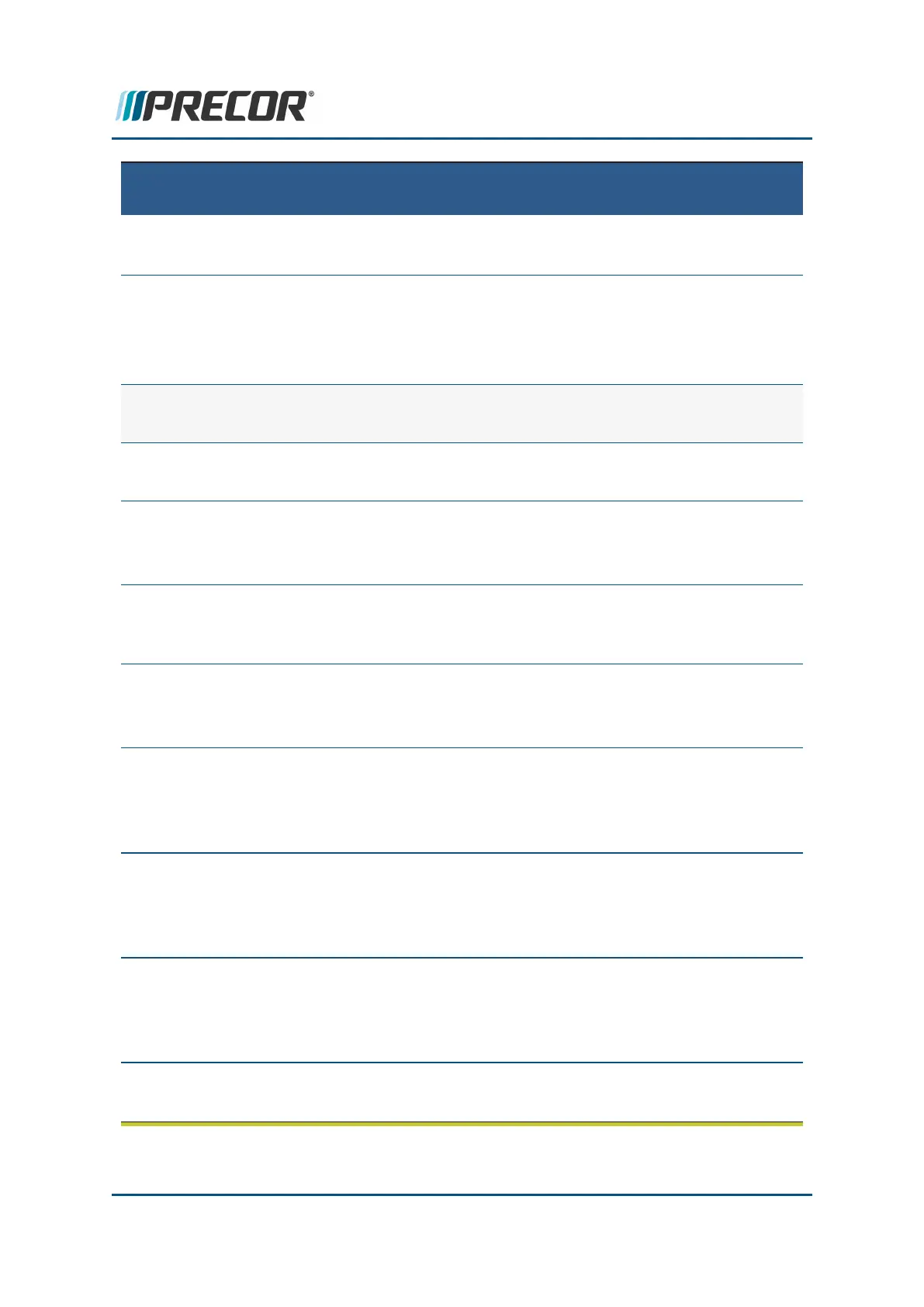SYSTEM SETTINGS
MENU DESCRIPTION
Default: ON
Show (enable) the Browser app.
»News Reader
menu: System Settings > Display > News Reader
Range: ON/OFF
Default: ON
Show (enable) the News Reader app.
TV Settings menu
menu: System Settings > TV Settings
Configuration TV settings and channel guide.
»Channel Guide
menu:System Settings > TV Settings > Channel Guide
TV channel configuration.
»TV Source
menu: System Settings > TV Settings > TV Source
Default:Internal Tuner
TV input signal source
»Region
menu: System Settings > TV Settings > Region
Specifies the TV input signal modulation format for a particular
geographical region.
»Default Channel
menu: System Settings > TV Settings > Default Channel
Default: Not set
TV default channel.
»Skip Unnamed
Channel
menu: System Settings > TV Settings > Skip Unnamed Chan-
nels
Default:ON
Skips over unnamed channels.
»Skip Encrypted
Channel
menu: System Settings > TV Settings > Skip Encrypted Chan-
nels
Default:ON
Skips over encrypted channels.
»Analog Channels
Aspect Ratio
menu: System Settings > TV Settings > Analog Channels
Aspect Ratio
Range:4:3, 16:9
Select the analog channel aspect ratio.
»Extensive Scan
menu: System Settings > TV Settings > Extensive Scan
Default:OFF
Contact Precor Customer Support at support@precor.com or 800.786.8404 with
any questions.
Page 44
4 Standard Service Menus
Touchscreen Console Standard Service Menus
