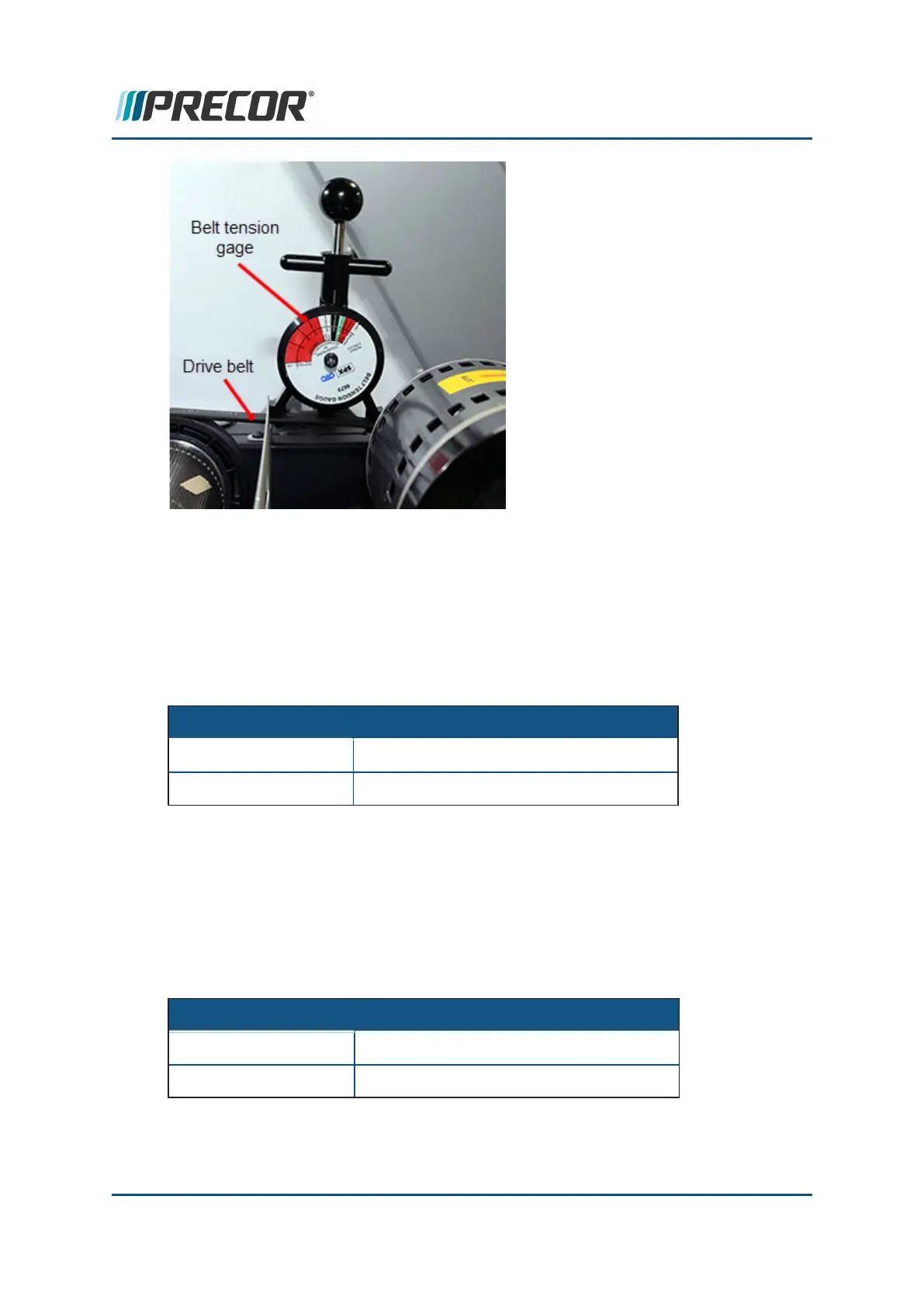3. Verify that the Drive Belt tension is within New or Used Drive Belt tension Verification
Belt Tension specification:
a. If the belt tension is not within the belt Verification Belt Tension specification;
continue procedure to adjust tension to the tension Calibration Belt Tension spe-
cification.
b. If the belt tension is within the Verification Belt Tension specification; skip the
tension adjustment and skip to "Operation verification" on the next page.
Belt Condition Verification Belt Tension
New 100-120 lbs (45-54 kgs)
Used 80-90 lbs (36-41 kgs)
Belt tension calibration adjustment
4. Walk the belt off the Drive Motor pulley. You can use your free hand to move the motor
flywheel to rotate the motor pulley and drive belt.
5. Loosen the four 1/2" hex Drive Motor mount fasteners and adjust the motor position as
needed (forward to increase tension or rearward to decrease tension) to meet the belt
tension Calibration Belt Tension specification. Only make small incremental changes
in motor position per adjustment to prevent over tensioning the belt.
Belt Condition Calibration Belt Tension
New 110 lbs +/- 10 (50 kgs +/- 4.5)
Used 85 lbs +/- 5 (39 kgs +/- 2)
Contact Precor Customer Support at support@precor.com or 800.786.8404 with
any questions.
Page 53
5 Adjustment Procedures
Drive Belt Tension and Alignment Adjustment
