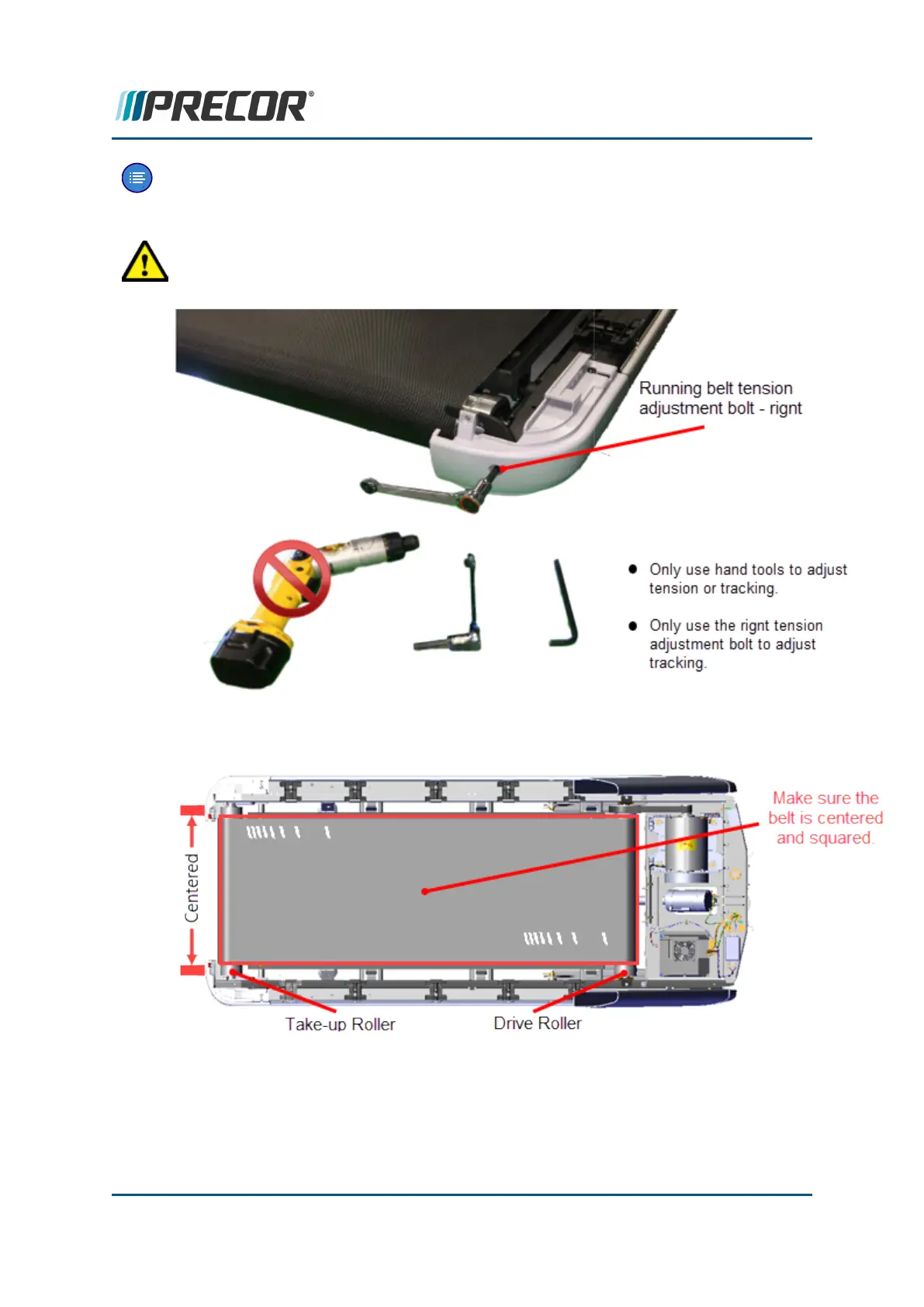Note:It is not necessary to remove the adjustment bolts. Loosen bolts until the take-
up roller adjustment cassette touches the frame. No further loosening is required. If
the bolt is removed, remove the trim end cap cover and reinstall the bolt.
CAUTION:Only use hand tools to adjust tension. Power tools can easily over and/or
under tension causing damage to the belt and/or tension hardware mechanism.
6. Verify that the running belt is centered and squarely positioned from the front Drive
roller to rear Take-up roller.
7. Move the running belt so that the seam is positioned underneath the treadmill.
Contact Precor Customer Support at support@precor.com or 800.786.8404 with
any questions.
Page 57
5 Adjustment Procedures
Running Belt Tension and Tracking Adjustment
