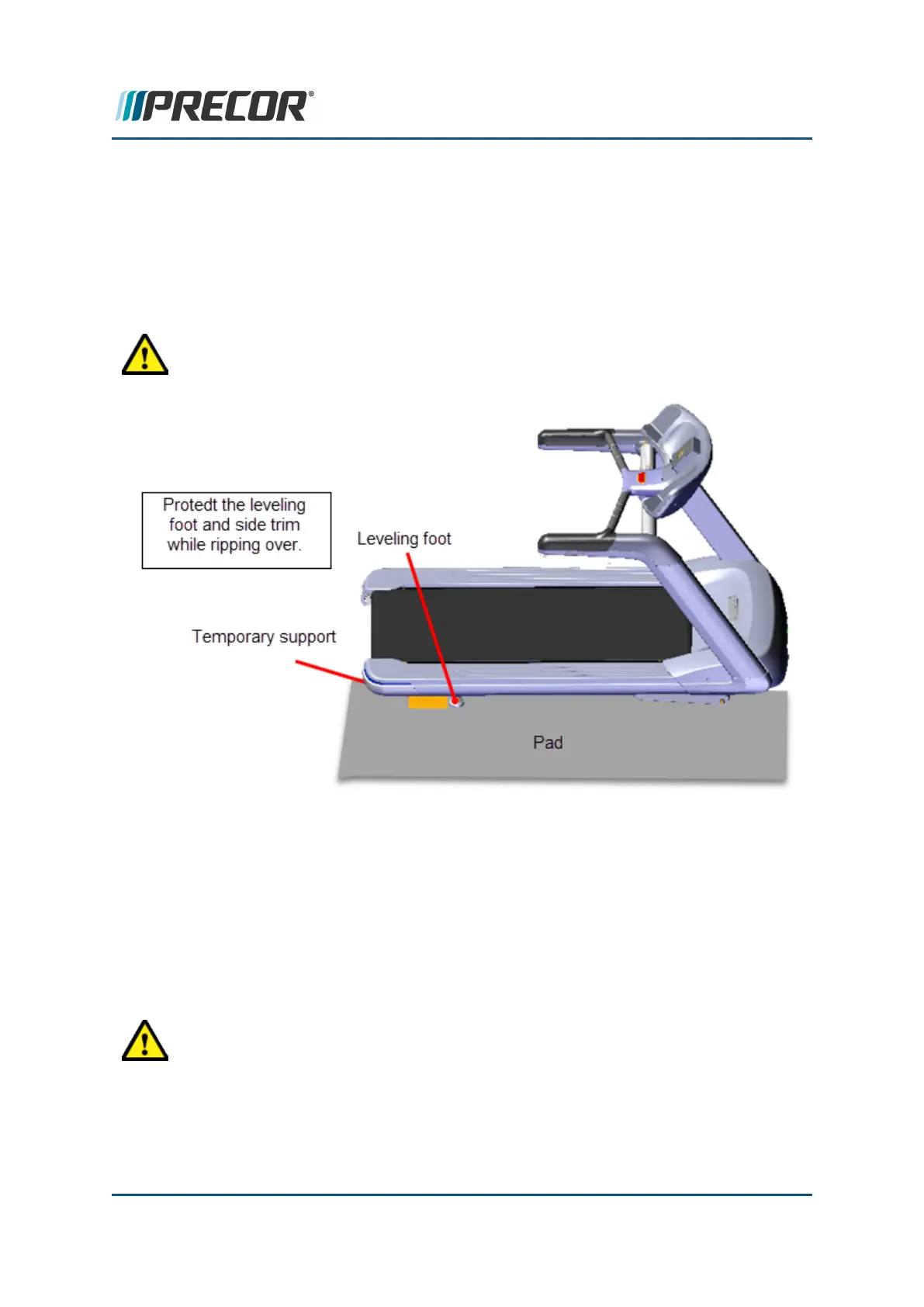3. If not already removed, remove the Hood cover "Hood Cover Replacement" on
page72.
4. Clear the area of any obstructions or items that could damage or be damaged as the
treadmill is tipped on its side.
5. Tip the treadmill on its side while being careful to not damage or break off the rear lev-
eling foot. You can use soft blocking material next to the leveling foot to support the
frame weight as the treadmill is being tipped over.
CAUTION:Protect the leveling feet from damage while tipping the treadmill on its
side.
Returning the treadmill to the upright position
1. Switch the power OFF and unplug the power cord. Move the power cord so it will not be
damaged as the treadmill is set to the upright position.
2. Clear the area of any obstructions or items that could damage or be damaged as the
treadmill is tipped to the upright position.
3. Tip the treadmill to the upright position while being careful to not damage or break off
the rear leveling foot. You can use soft blocking material next to the leveling foot to sup-
port the frame weight as the treadmill is being tipped over.
CAUTION:Protect the leveling feet from damage while tipping the treadmill to the
upright position.
Contact Precor Customer Support at support@precor.com or 800.786.8404 with
any questions.
Page 66
5 Adjustment Procedures
Lift Motor Calibration
