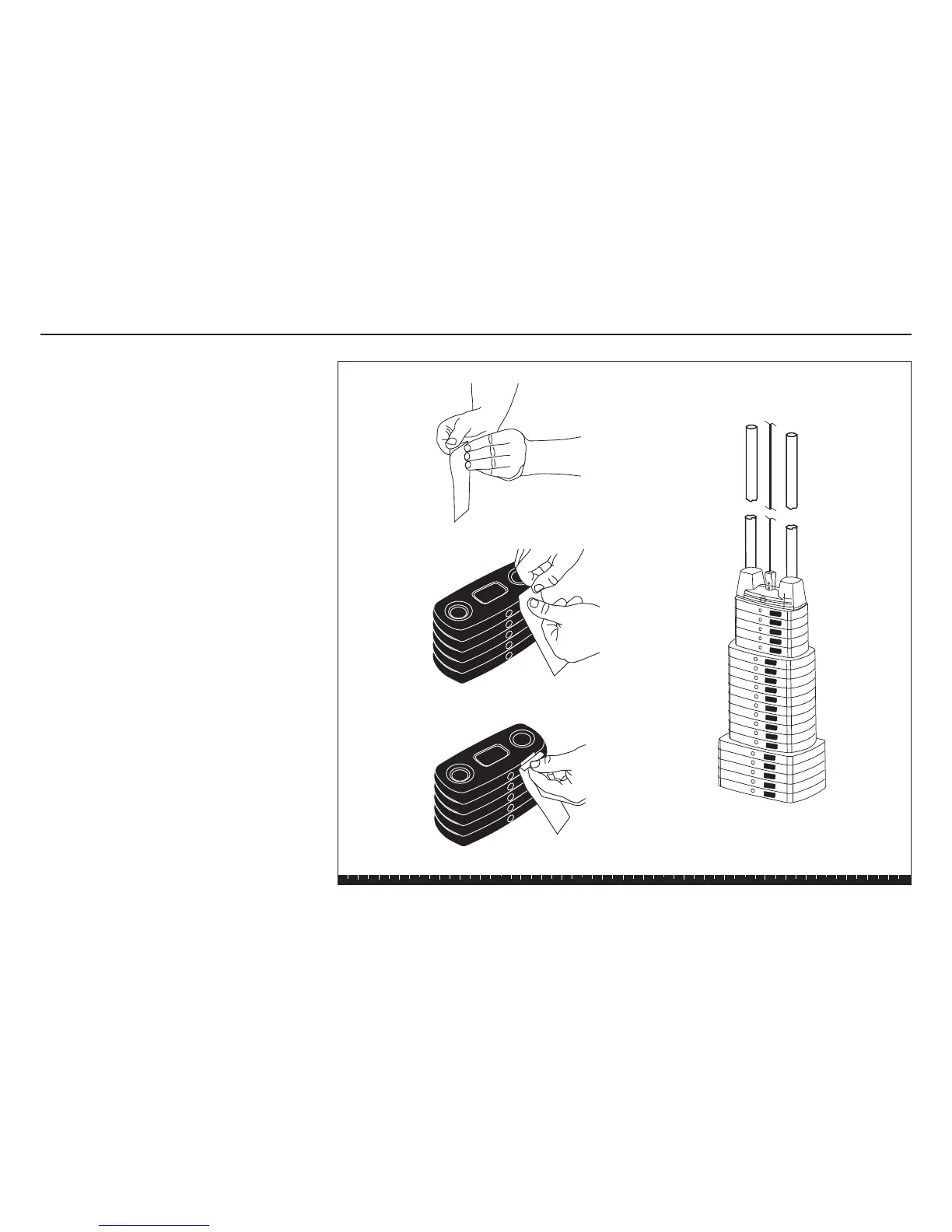S3.45 Assembly and Maintenance Guide
page 43
1 2 3 4 5 6
26. Apply Weight Decals
A. Remove the backing for the decals labeled
“1–5.” Press the decals to the front surface of the
top five weight plates in the tab location as
indicated. Remove the front decal protector.
B. Remove the backing for the decals labeled
“6–15.” Press the decals to the front surface of the
middle ten weight plates in the tab location as
indicated. Remove the front decal protector.
C. Remove the backing for the decals labeled
“16–20.” Press the decals to the front surface of
the bottom five weight plates in the tab location as
indicated. Remove the front decal protector.
D. Repeat steps A through C for all three Weight
Stacks.
Step 26. Apply Weight Decals