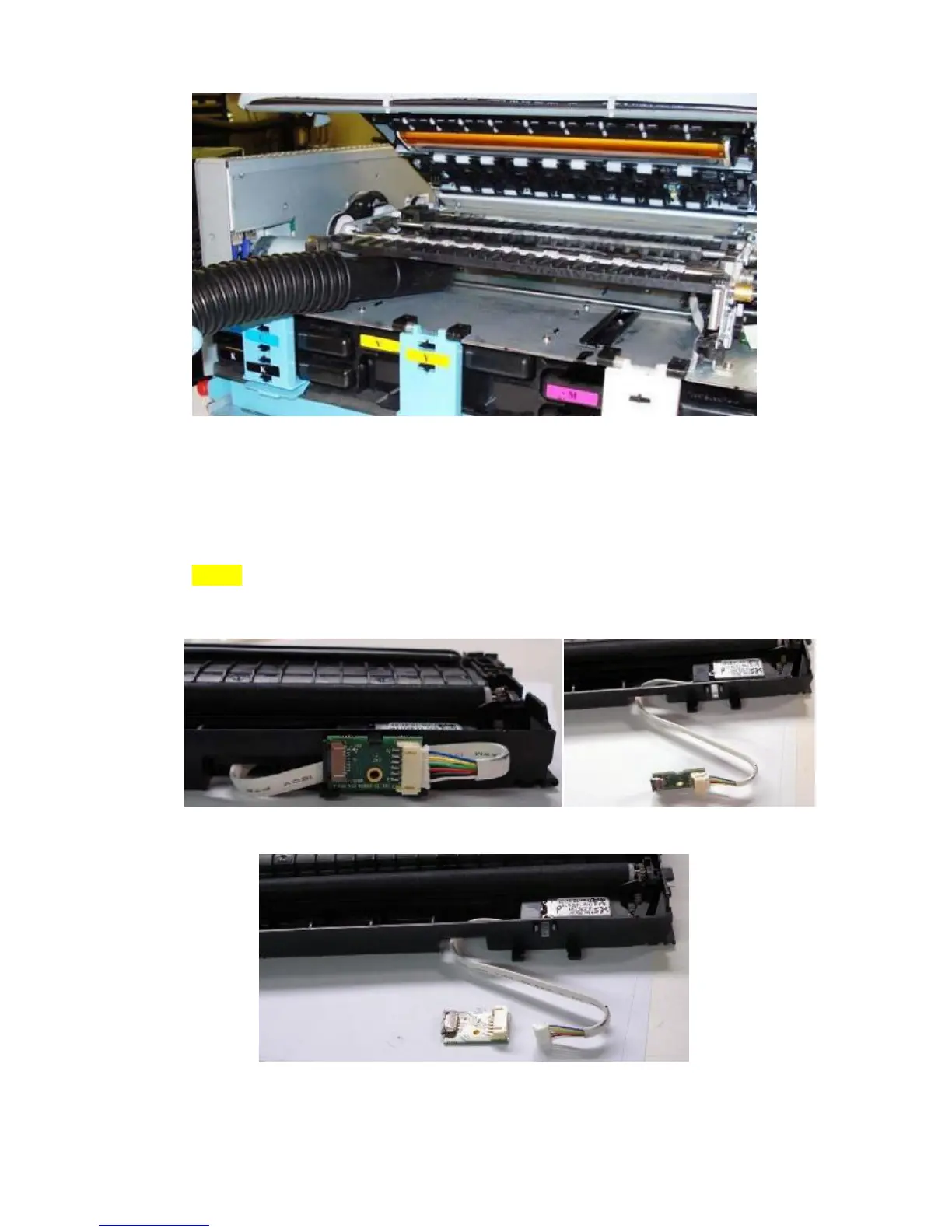-69-
Picture of using a Vacuum cleaner to remove debris from under the MM
Wiper cleaning
Wiper cleaning usually means that the oparator has to change the microfiber roller as
it comes to the end of its lifetime. The operator can easily recognize this stage. First of all
the shape of the roller turns from rounded to ellipse. Secondly this chage within the shape
will cause significant noises during maintenance.
NOTE: Lifetime of the wiper roller depends on the usage, but should be change at least
twice a year.
1. Disconnect the wiper motor connector PCB from the mounting clip.
2. Disconnect the wiper PCB from the ribbon cable, as shown in the figure below.
Picture of disconnecting Wiper PCD from ribbon cable
