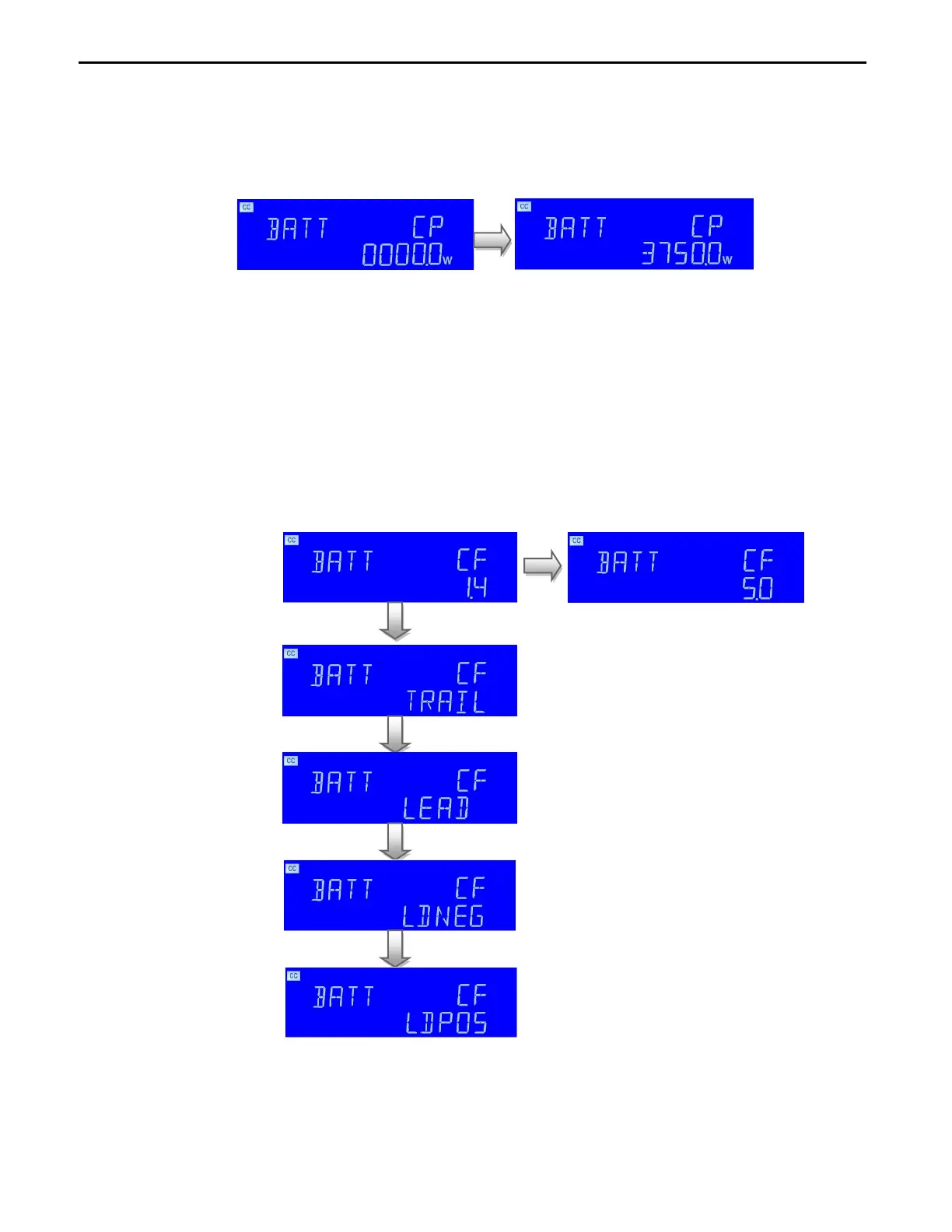64 PRODIGIT
BATT CP : setting the BATT CP, the Left 5 digit monitor display the “BATT” ,the
right upper 5 digit monitor display the “CP”, and right lower monitor display setting
value, the unit is "W". The range is 0.1W to the full scale of the CP mode
specification.
BATT CF: setting the CF, the Left 5 digit monitor display the “BATT” ,the right
upper 5 digit monitor display the “CF”, and right lower monitor display setting value.
The range is 1.0、1.1、1.2、1.3、1.4 ~5.0,the setting sequence is shown below:
BATT CF 1.4 ~5.0
(1.3) BATT CF TRAIL: Trailing edg
(1.2) BATT CF LEAD: Leading edge
(1.1) BATT CF LDNEG: negative half-cycle loading
(1.0) BATT CF LDPOS: positive half-cycle loading
