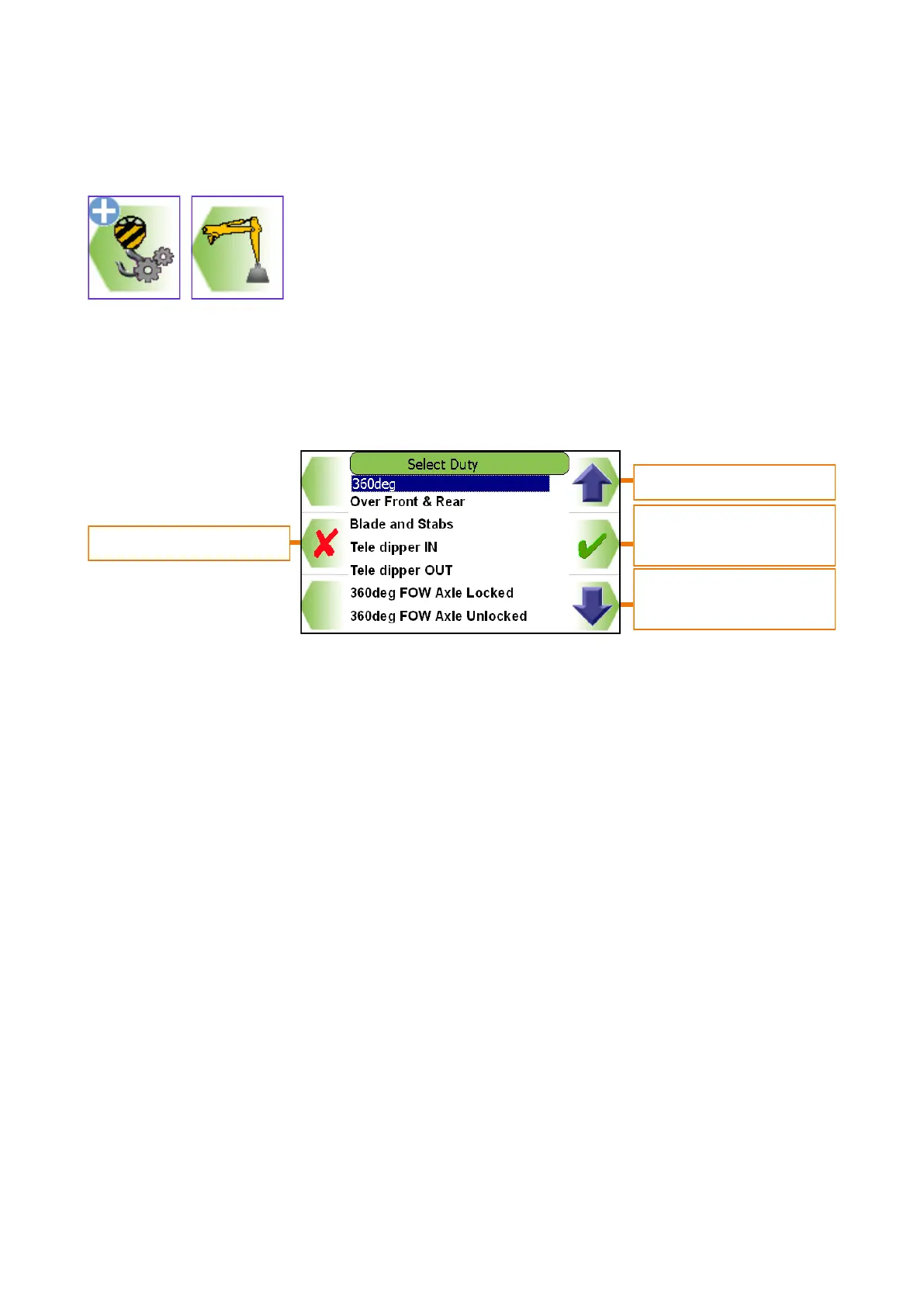562200-000, Issue 1.2, December 2015
23 of 62
7.9 Duty Selection
The current duty is indicated on the Lifting Mode screen. The
system can be calibrated with just one duty for use throughout
360 degrees of slew, most machines will be calibrated in this
way. If more than one duty has been calibrated, it will either be
manually or automatically selected. Manual selection is via the
duty selection screen shown below. Use the arrow buttons to select the required duty
and confirm using the TICK button. Common duty types are shown in the listing.
Multiple duties on tracked machines may be used to allow both 360º and FRONT/REAR
lifting arcs for increased lifting capacity. On wheeled machines extra duties could be
used for any combination of arc, support blade and stabiliser usage. Altering the duty will
not affect the current lifting point selected (See section 7.8).
If automatic duty switching is active, manual duty selection will be disabled. Automatic
duty selection can be based on a number of machine features such as slew position, sta-
biliser position, telescopic extension position, secondary equipment.
If only one duty has been calibrated this screen will not be accessible.
Accept highlighted
system
Moves highlighter UP
Exit without change
Moves highlighter
DOWN