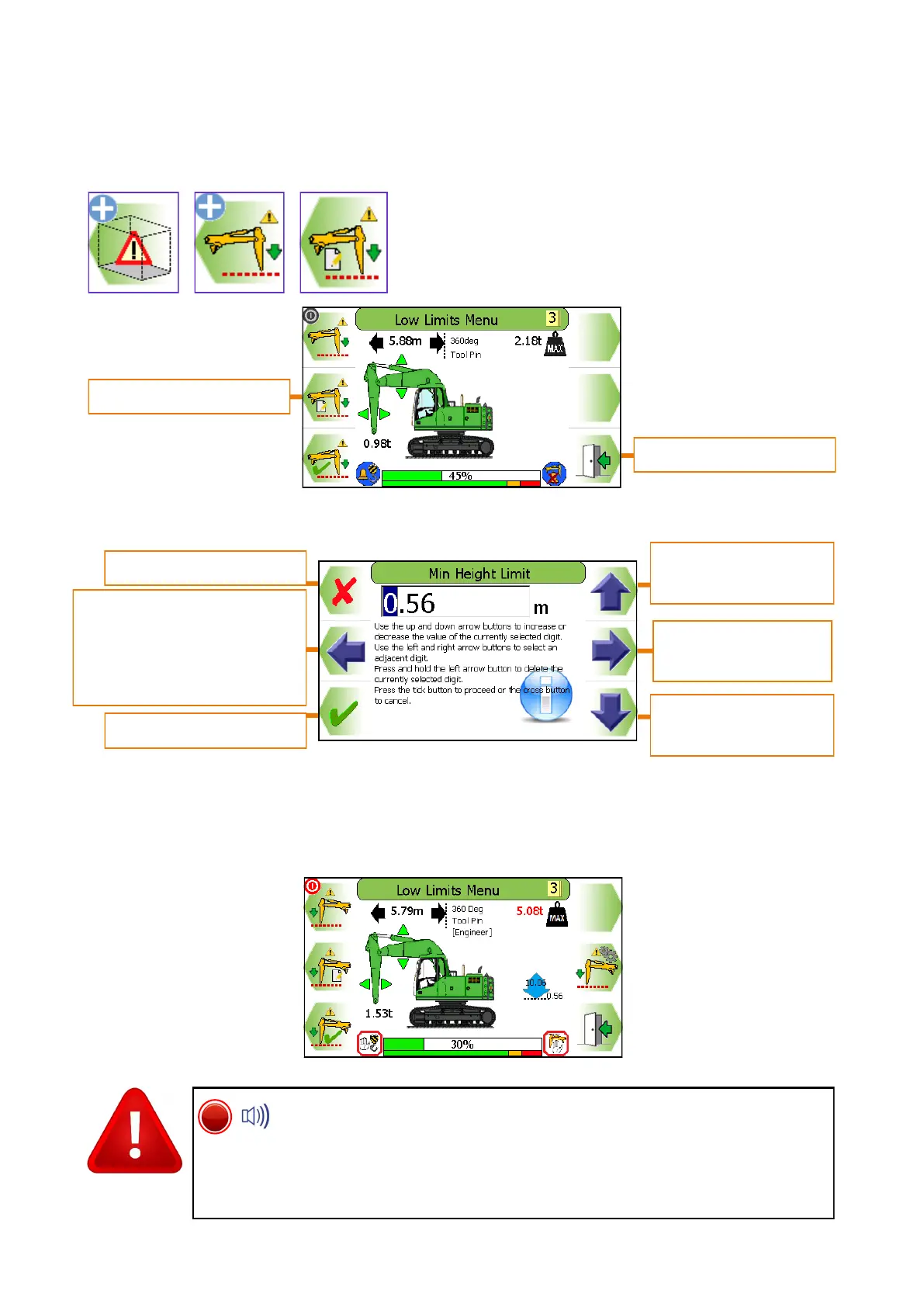562200-000, Issue 1.2, December 2015
44 of 62
8.4.2 Low Limit Setting - Known Low Height
A known limit can be entered into the display. This is
the vertical height from the ground or base of the ma-
chine:
Press the ’Enter a value’ button
Use the UP and DOWN arrows to increase and decrease the highlighted number. Use
the LEFT and RIGHT arrows to move the highlighter to the left and to the right.
Once a limit is set, the internal alarm will sound and the RED LED
will light if the equipment exceeds the current limit. Always check
that the current limit activates at the set point. The restriction cannot be de-
activated if in the alarm state. Observe the operational limitations given in
section 4.
Decreases high-
lighted digit
Moves highlighter to
right
Exit to previous menu
Increases high-
lighted digit
Enter a value
Accept displayed value
Cancel without change
Moves highlighter to left
also moving left beyond
the first digit will insert
“0”/ Hold to delete digit