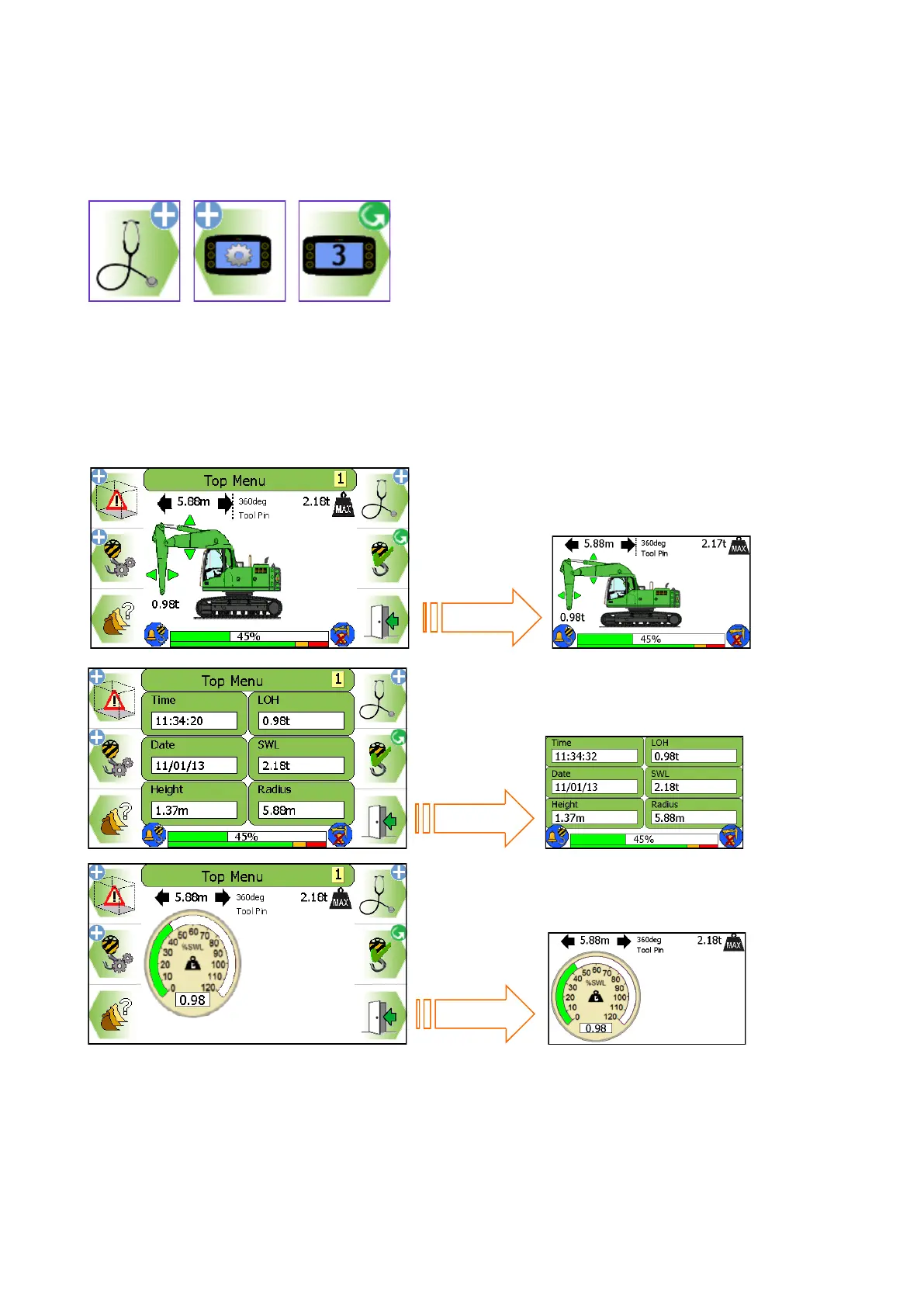562200-000, Issue 1.2, December 2015
26 of 62
7.12 Alternative Lifting Mode Screens
Alterative Lifting Mode screens can be selected from
the Display Settings screen (See section 14). The
three selectable screens show safe working load,
load on hook, lifting point radius and bar graph or
dial indicating the proximity of the current load to the
maximum available safe working load. Pressing the EXIT button will hide the icons.
Press any button to reveal the icons.