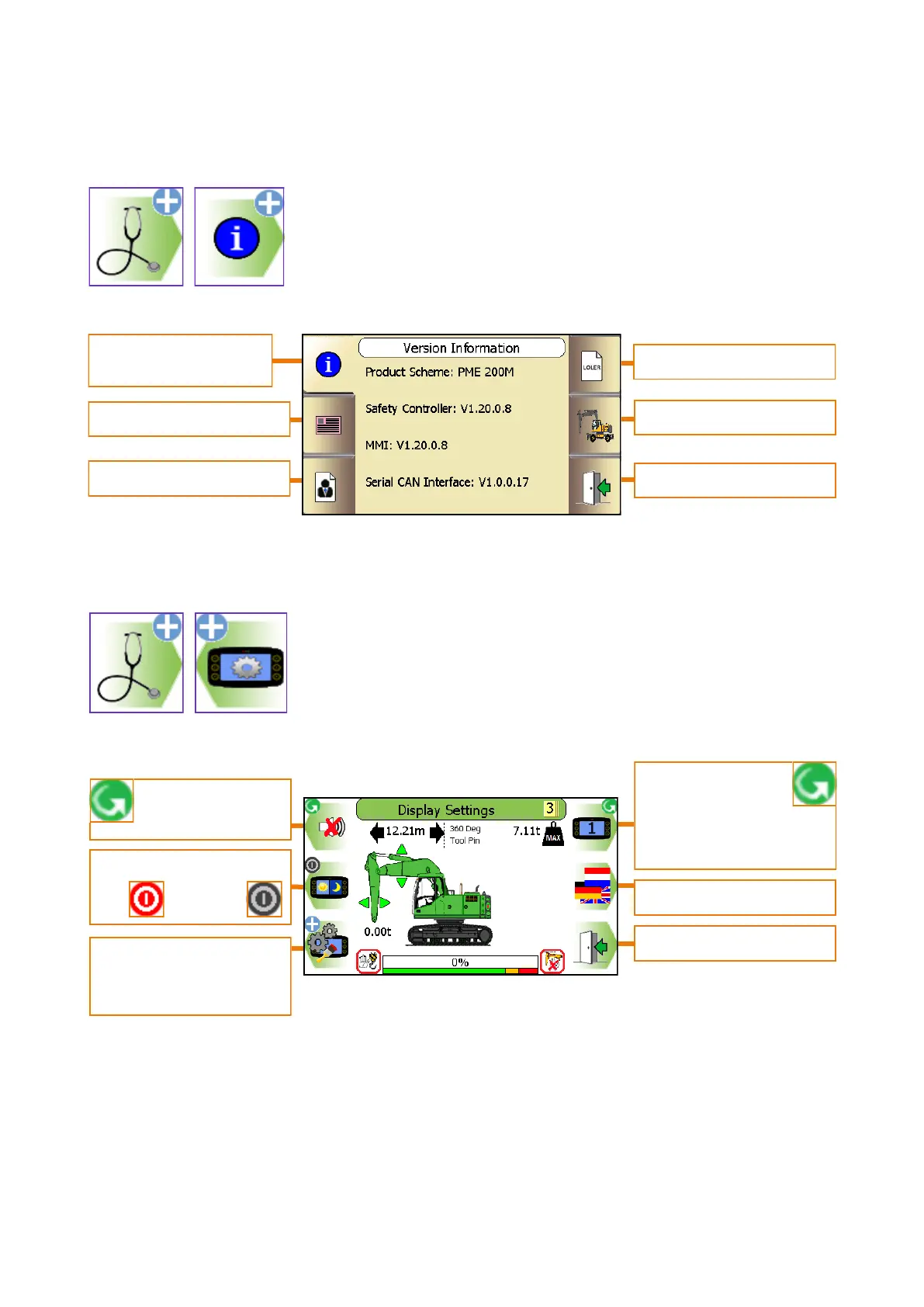562200-000, Issue 1.2, December 2015
52 of 62
13 System Information
Information regarding the system can be found from this menu.
14 Display Settings
The display brightness, button click volume, and the displayed
machine colour and type can be adjusted from this menu.
Alternative Lifting
Mode screen se-
lection (See section
7.12)
Language selection
Exit to previous menu
Machine information
Exit to previous menu
LOLER information
License information
Distributor information
Software Version
information
Select day/night mode
ON and OFF
Adjust button
click volume
Select machine
colour / type and back-
ground colour