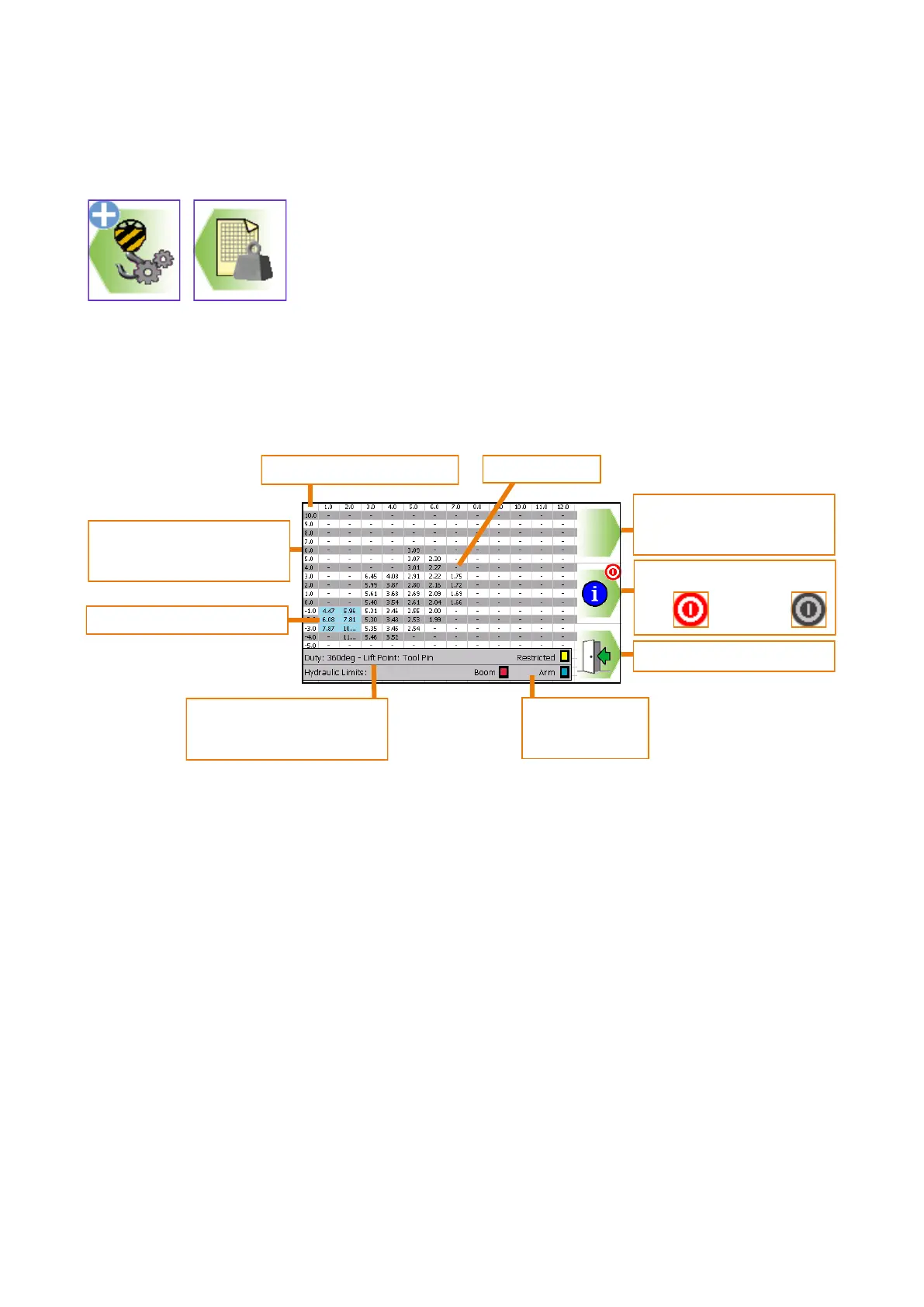562200-000, Issue 1.2, December 2015
24 of 62
Lifting point Radius SWL values
7.10 Load Chart Menu
PME can display the load chart for the currently selected lifting
duty and lifting point. *If the machine is equipped with a hydrau-
lically adjustable boom, both maximum and minimum charts will
be available.* Hydraulically adjustable booms allow the machine
to reach the same point in space (i.e. height and radius combina-
tion) with a variety of different equipment angles. The minimum loads shown refer to the
least favourable angle combination. When load charts are being displayed, machine
safety status is still monitored.
If a particular lift is limited by hydraulic capacity rather than stability, the directional indica-
tor on the articulation in question will have a RED border. The maximum load for duties
limited by stability is stated as a percentage of the ‘tipping load’ and in a standard installa-
tion will be 75%.
Duty name and Lifting
point name
Exit to previous menu
Hydraulically limited
SWL
*Displays maximum
load chart
Lifting point Height
Information bar
ON and OFF
Hydraulic limit
colour code