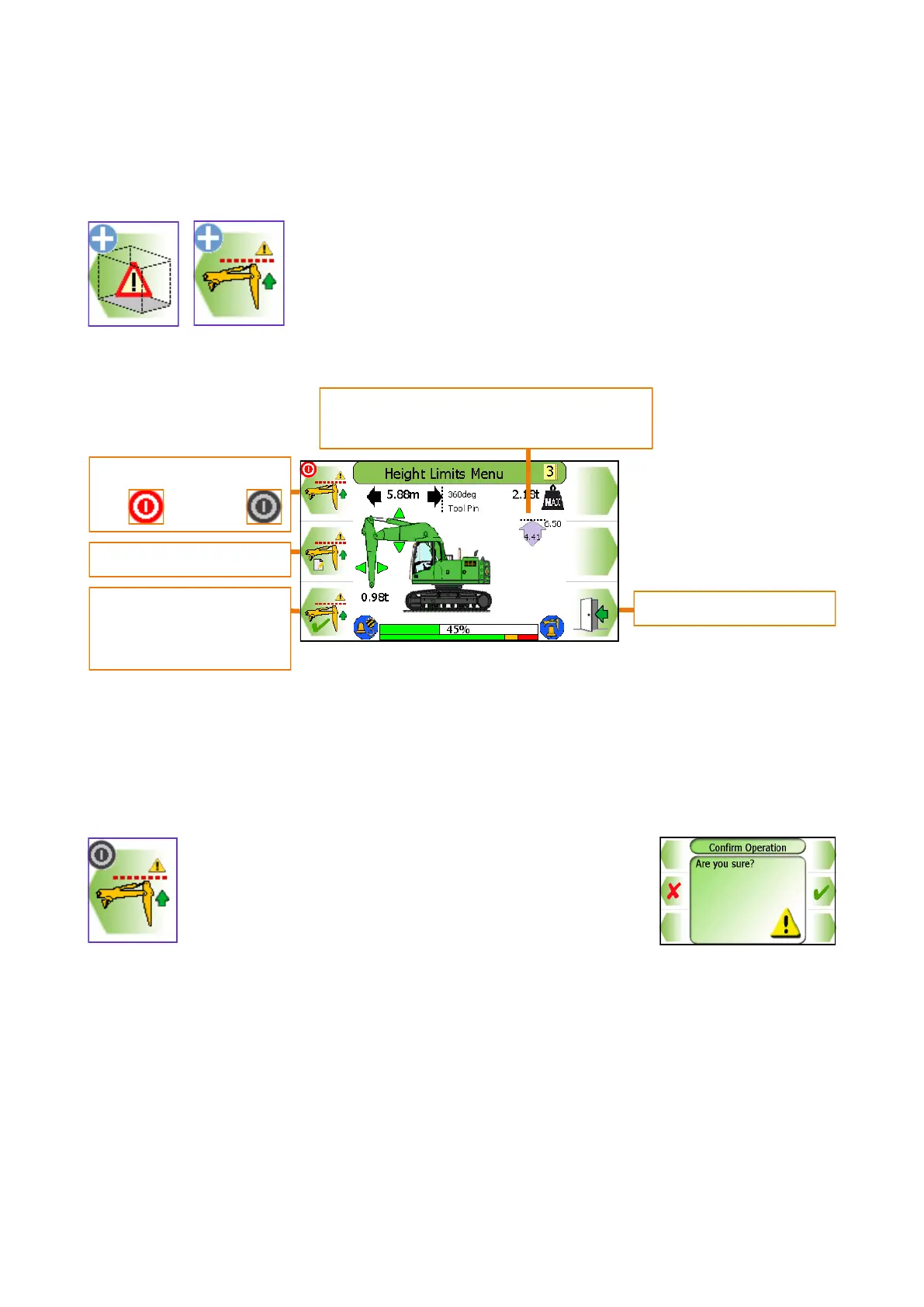562200-000, Issue 1.2, December 2015
28 of 62
8.1 Height Limit
8.1.1 Height Limit Menu
A height limit can be set by entering a known height or by manu-
ally moving the machine to the desired limit.
Using the Height Limits Menu, the height limit can be
switched ON and OFF (a Confirm Operation screen will
be displayed, see sections 8.1.2 to enter a known height
and section 8.1.3 for setting the limit by moving the ma-
chine.
With a height limit set, the screen will display the current highest point and the current
height limit.
Exit to previous menu
Set height limit using
current highest part of
equipment
Turns monitoring
ON and OFF
Enter a value
Current height limit and highest point.
Only displayed if a height limit is set.