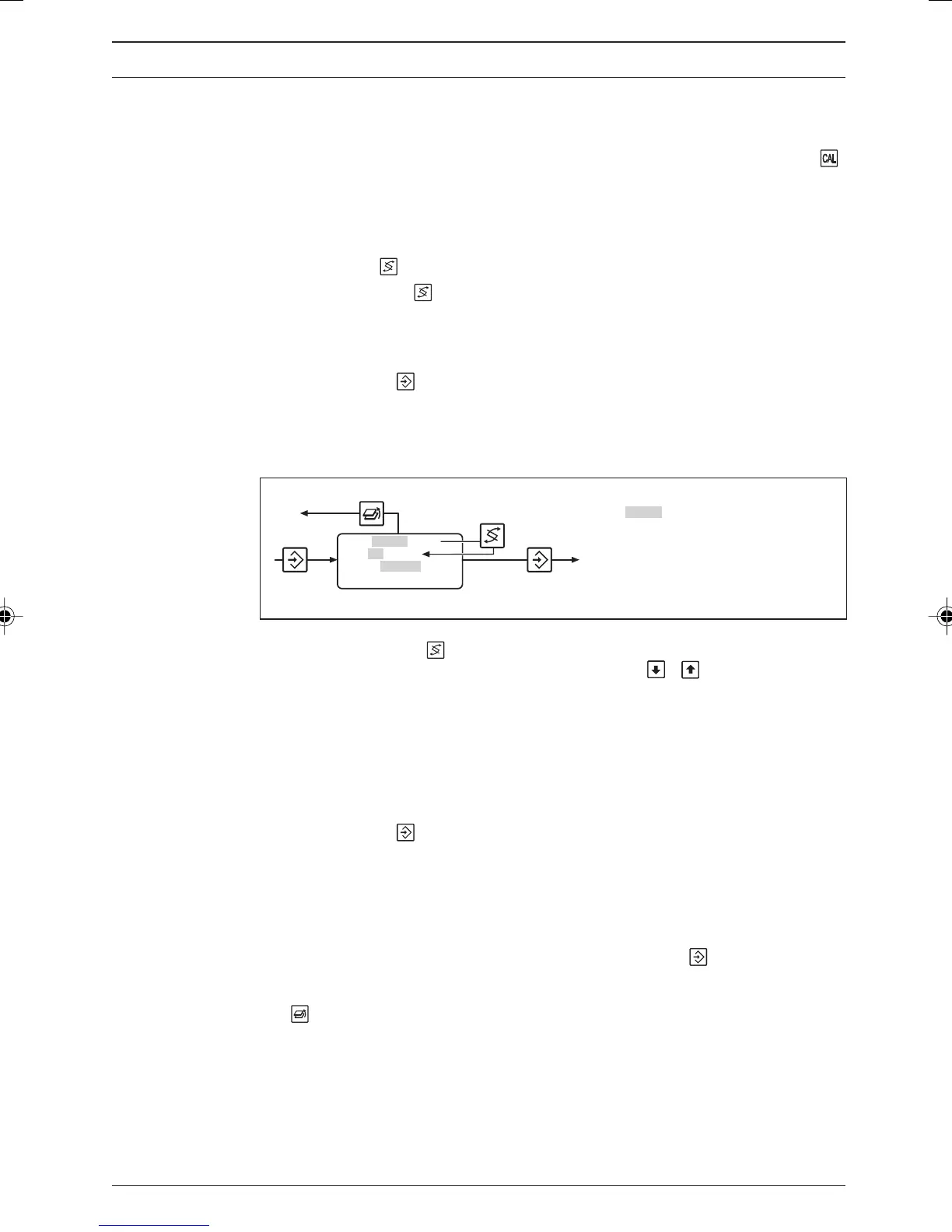ProMinent
®
Page 21
6.4.1 Calibration menu (pH only)
Access the calibration menu from the permanent menu using the CAL key
(further details given in 8.2 Calibrating the pH meter)
6.4.2 Info display
Access the first info display of the info level from the permanent display using
the change key .
Use the change key
to access the other info displays in turn. Returns to
the permanent display after the last info display.
6.4.3 Menu options
Use the enter key to access the menu options associated with that info
level.
6.4.4 Negotiating the menu options
= adjustable numerical
values/texts flashing
input: sensor
unit: ˚C
offset = 0.00 ˚C
meas. val. = 21.00 ˚C
Press the change key to activate all adjustable values in a menu option.
Flashing values can be altered. Use the arrow keys / to alter numerical
values or texts.
Keystrokes perform the following actions:
•1 x short keystroke reduces/increases a numerical value by one
increment or alters a text
• Holding the key down for longer alters numerical values increasingly
rapidly.
Use the enter key
to save changed values in the menu option. You will
then automatically enter the next info display or (if available) the next menu
option.
NOTE
Your entries become active immediately and are stored
permanently when you press the enter key .
If you do not wish to save changes, exit the menu option using the back
key
. You will then return to the info display for that menu.
Function description
BA_DM_163_03_08_GB.p65 26.03.2008, 10:20 Uhr21
