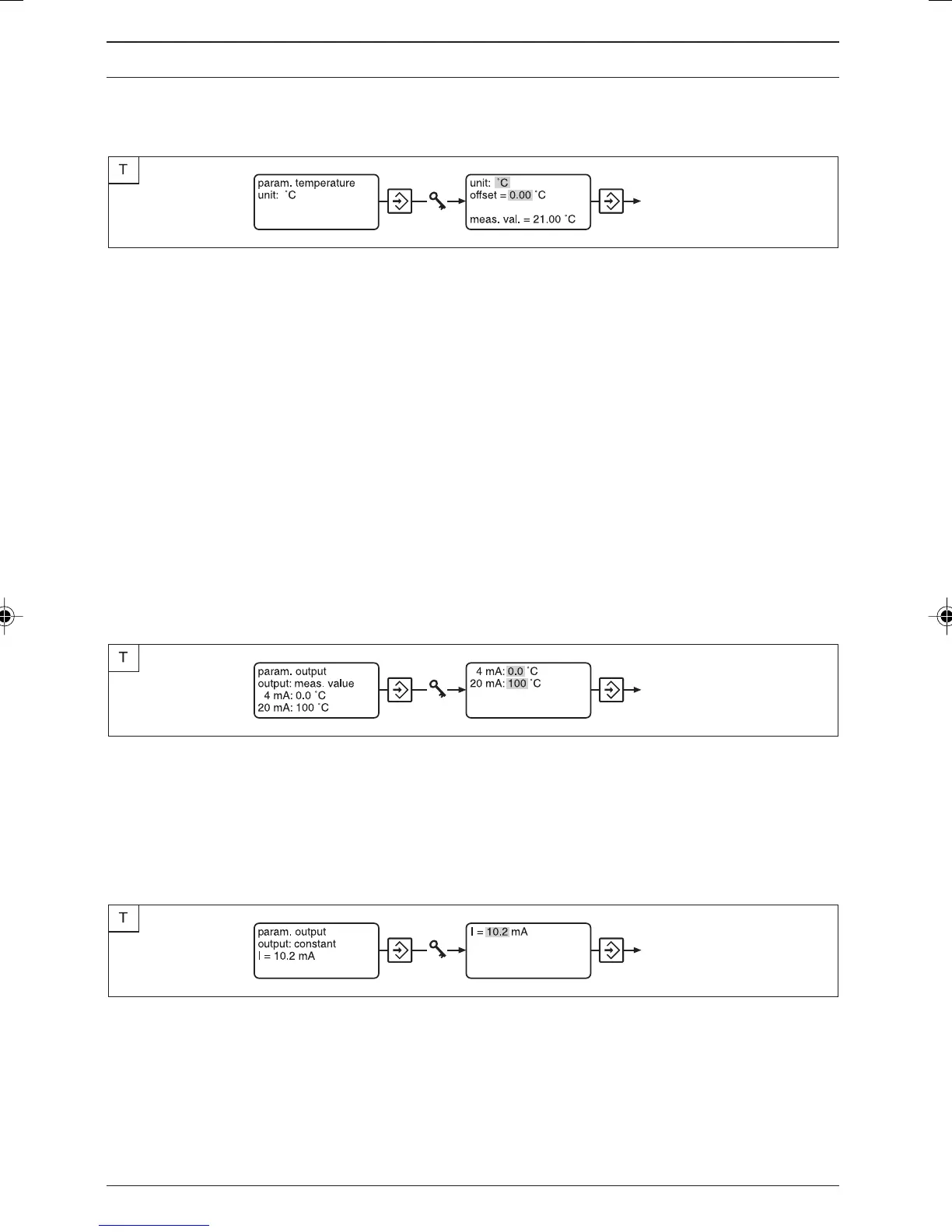ProMinent
®
Page 34
DMT settings
7.2.2 Parameters temperature
왘 Select the temperature unit ˚C or ˚F under “unit”.
왘 Enter under “offset” the difference ∆t from a reference temperature
measurement (see 7.1.5.5 Calibrating the Pt 100 temperature gauge).
The actual measured temperature is displayed under “meas. val.”.
NOTE
• The DMT automatically recognises whether a PT 1000 or a
PT 100 has been connected.
7.2.3 Parameter output
You have the following settings options, depending on the “output” type you
selected under general settings:
7.2.3.1 General setting: output current = measured variable
(= 0 in the identity code)
왘
Under “4 mA”, enter the value at which the output current should be 4 mA.
왘 Under “20 mA”, enter the value at which the output current should be
20 mA.
7.2.3.2 General setting: output current = adjustable
(= 1 in the identity code)
왘 Under “l”, enter an output current between 4 and 20 mA.
This setting is used for the function check.
BA_DM_163_03_08_GB.p65 26.03.2008, 10:20 Uhr34