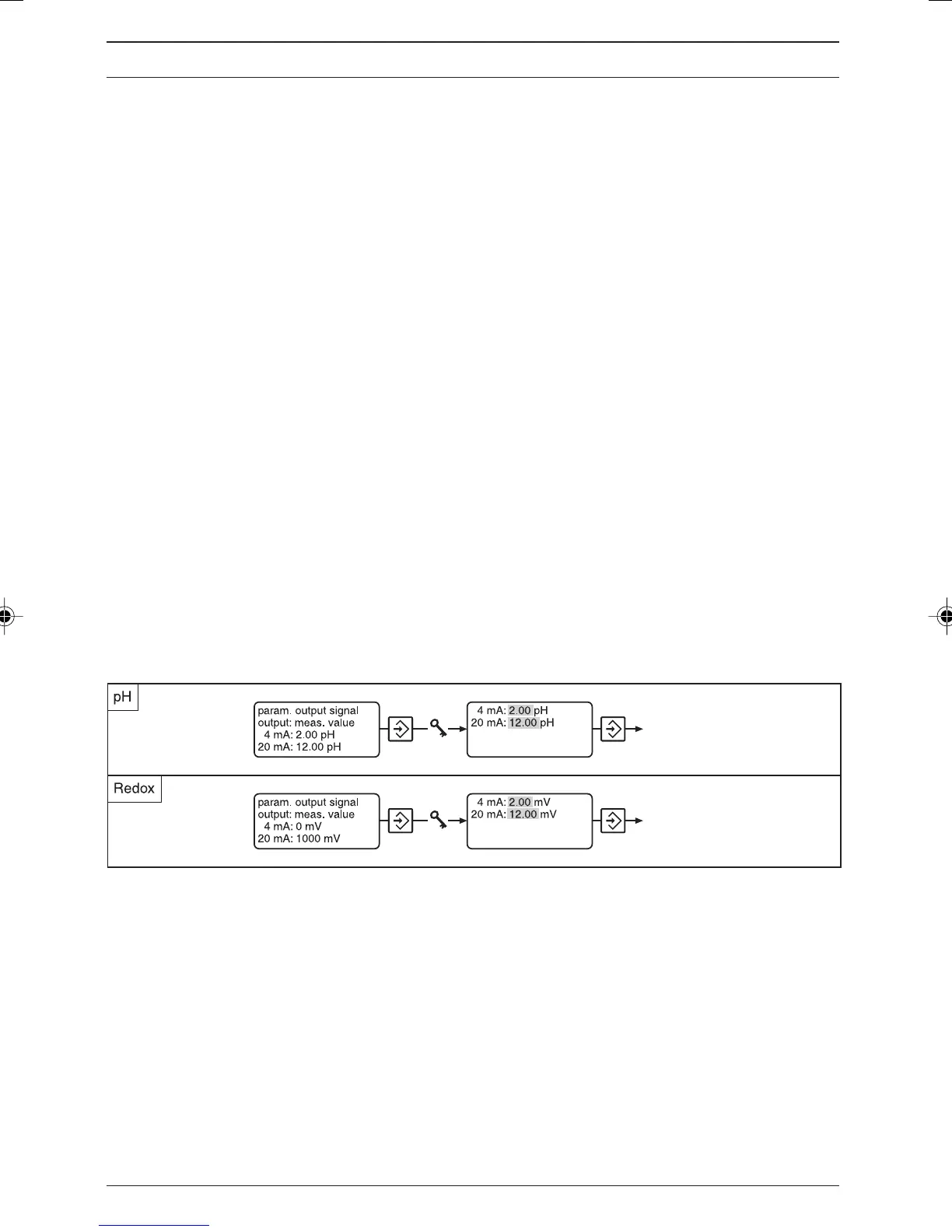ProMinent
®
Page 28
7.1.5.5 Calibrating the PT 100 temperature gauge
NOTE
You need only calibrate the temperature gauge if
-You have a PT 100 temperature gauge and the sensor cable
is longer than 4 m.
-You have a precision measurement device (the DMT
measures to ±0.5 °C / ±0.9 °F accuracy).
• Do not replace the temperature sensor during calibration!
왘 Immerse the DMT temperature gauge and the reference measurement
device into the same liquid sample.
왘 Read off the value from the reference measurement device once the
temperature is stable.
왘 Set the correction value under “offset” until the temperature value is
identical to the reference value.
7.1.6 Parameter output
Depending upon the “output” general setting you have the following settings
options:
7.1.6.1 General setting: output current = measured value
(= 0 in identity code)
왘 Under “4 mA” enter the value at which the output current should be
4 mA.
왘 Under “20 mA” enter the value at which the output current should be
20 mA.
During calibration or checking of the ORP probe, the output current increases
to 23 mA.
DMT settings
BA_DM_163_03_08_GB.p65 26.03.2008, 10:20 Uhr28