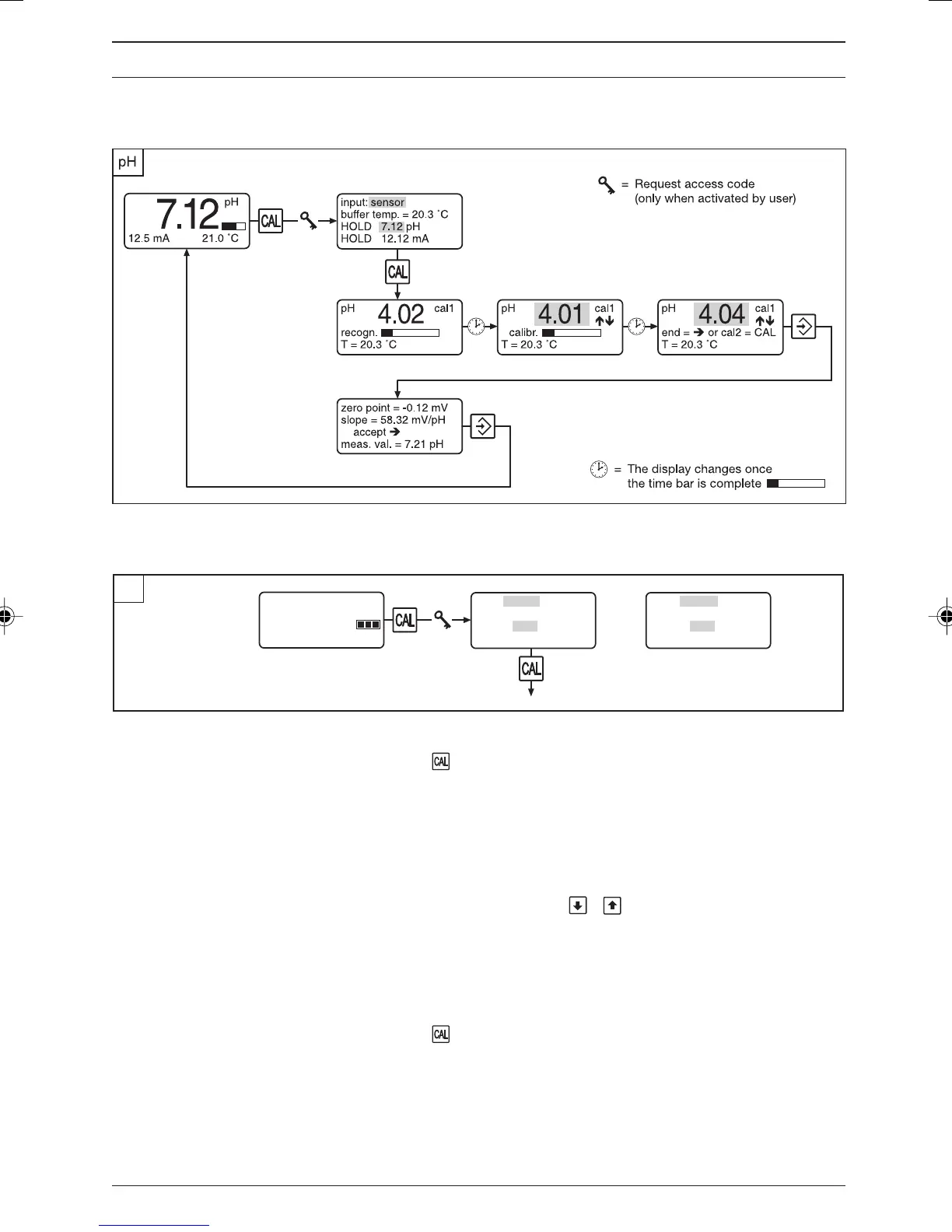ProMinent
®
Page 41
8.2.2.2 1 point calibration
Proceed as follows to call up the calibration menu:
pH
7.12
input: manual
buffer temp. = 20.3 ˚C
HOLD 7.12 pH
HOLD 12.12 mA
input: sensor
buffer temp. = 20.3 ˚C
HOLD 7.12 pH
HOLD 12.12 mA
pH
12.5 mA 21.0 ˚C
or
Starting
calibration 왘 Press the CAL key when in the permanent display mode while the pH
probe is immersed in the liquid sample.
왘 Under “input” set the detection method of the buffer temperature
(correction value):
Sensor (if the pH sensor incorporates a temperature gauge) or
manual (if using a separate temperature gauge).
If you select manual, you must set the buffer temperatures under “buffer
temp.” using the up and down arrow
/ keys.
This setting is only valid during calibration.
왘 You can change the pH HOLD value under “HOLD”. This setting is only
valid during calibration.
왘 Remove the pH probe from the liquid sample, rinse and immerse in the
first buffer solution.
왘 Press the CAL key to start automatic buffer detection:
Operating the DMT
BA_DM_163_03_08_GB.p65 26.03.2008, 10:20 Uhr41