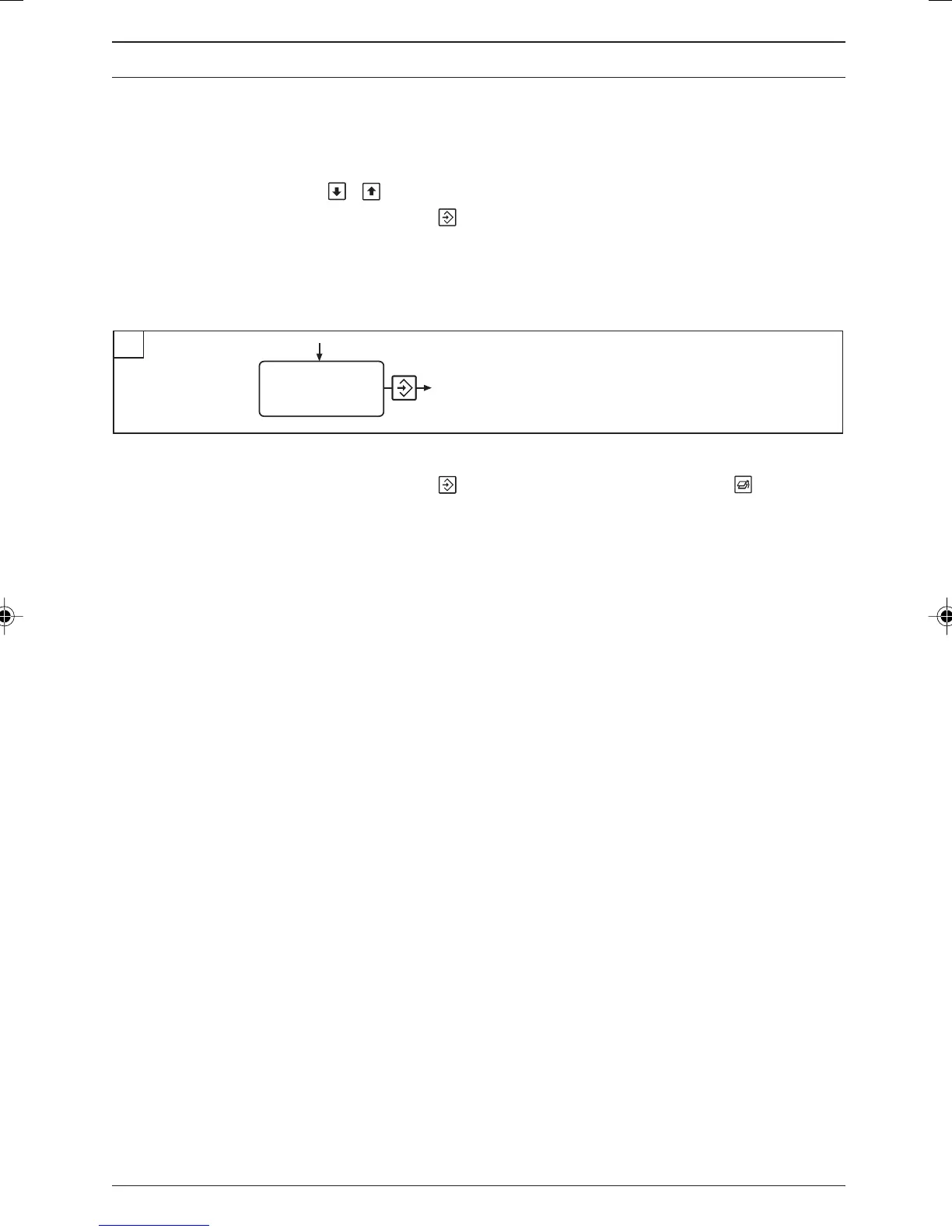ProMinent
®
Page 43
왘 After completion of this calibration stage the display shows the next
menu option for 2 point calibration:
The buffer value can be corrected once again at this point using the arrow
keys
/ .
왘 Press the enter key to end 2 point calibration.
왘 Proceed as for “conclude calibration”.
Conclude
calibration The calibration values (zero point and slope) are now displayed:
pH
zero point = -0.12 mV
slope = 58.32 mV/pH
acceptance
meas. val. = 7.21 pH
The current pH value is shown under “meas. val.”.
왘 Press the enter key
to adopt the values or the back key to exit
without saving the values.
The display changes to permanent display. The calibration is complete.
NOTE
Inadmissible values render the current calibration process
invalid.
The previous calibration values are retained.
The error messages during calibration are explained in
chapter 9.2.
Operating the DMT
BA_DM_163_03_08_GB.p65 26.03.2008, 10:20 Uhr43