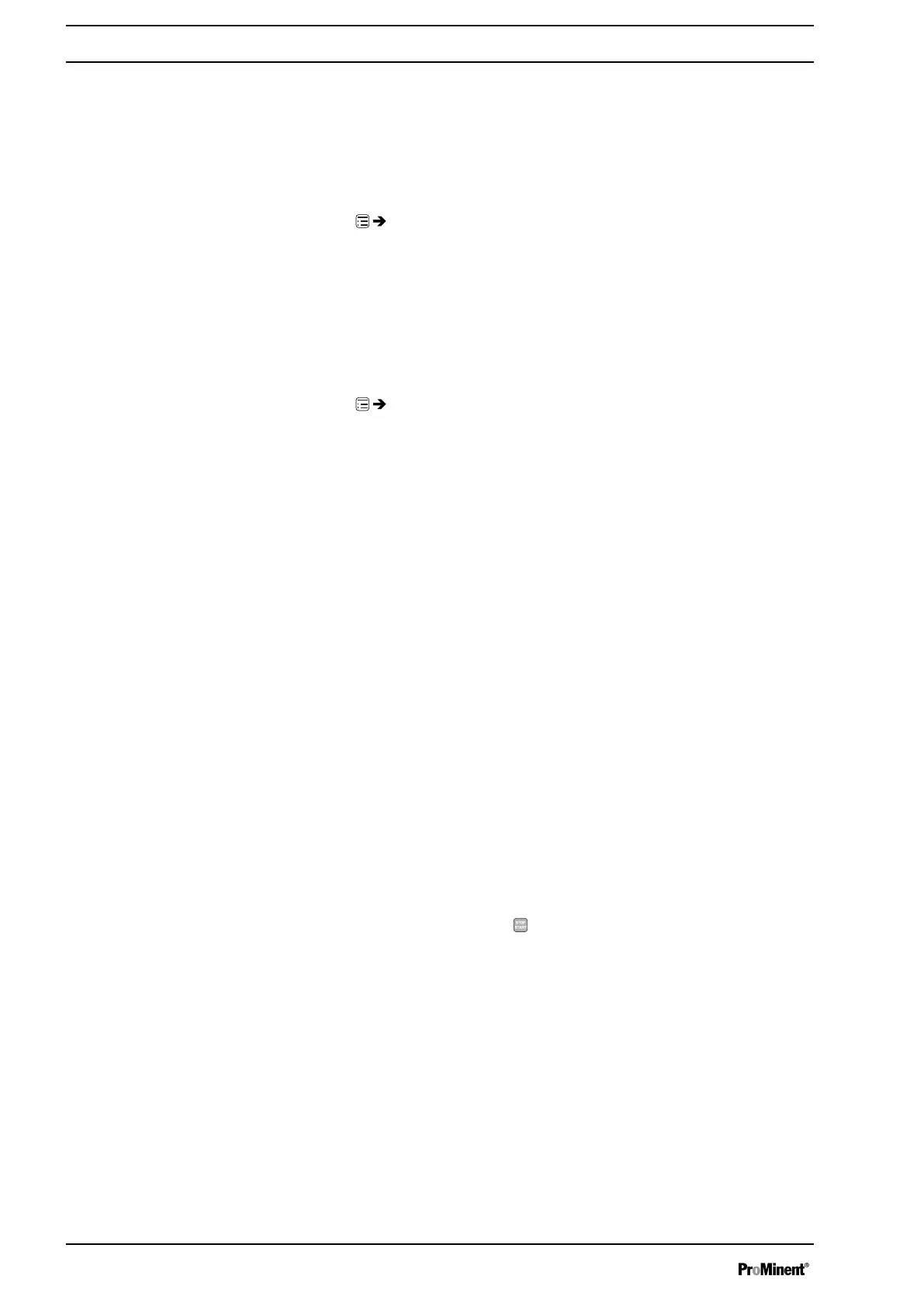In the
‘Level warning’
menu, you can select whether the pump switches to
‘Level warning’
with a "normally-open (NO)" or "normally-closed (NC)"
input contact signal.
11.2.7.9
‘Level Error’
‘Settings
è
Inputs/Outputs
è
Level error
è
...’
In the
‘Level error’
menu, you can select whether the pump switches to
‘Level error’
with a "normally-open (NO)" or "normally-closed (NC)" input
contact signal.
11.2.8 Bleed
‘Menu / Information
è
Settings
è
Bleed
è
...’
The
‘Bleed’
function is used for controlled bleeding of the liquid end.
The software solution is always in the pump control. The pump presses
the gas bubbles out of the liquid end at maximum stroke rate during
bleeding.
If the pump has "Automatic bleed" via the "relay identity code option (retro‐
fittable), the pump can be bled via a bleed relay.
There are 2 hardware options for automatically bleeding the discharge
side:
n via ProMinent's bleed module in the liquid end.
n via a customer implemented bleed facility in the discharge line.
The
‘Bleed’
function can be triggered in 4 ways:
1 - Not (
‘Off’
).
2 -
‘Periodically’
by an internal signal - defined by
‘Cycle’
and
‘Duration’
.
3 - By the
‘Air lock’
internal signal
4 - If one of the two signals occurs (
‘Both’
).
Detailed explanation:
1 - If
‘Off’
has been selected in the menu, this function is deactivated.
2 - If
‘Periodically’
was selected in the menu, then the control unit peri‐
odically triggers the bleed procedure with an adjustable
‘cycle’
(10 ...
1440 min = 24 h) and an adjustable
‘duration’
(5 ... 300 s = 5 min).
Bleeding is always triggered at the start of a period. A bleed process
is also started by the
[STOP/START]
key or by connecting the
pump to mains voltage.
3 - If
‘Air lock’
has been selected in the menu, the
‘Air lock’
internal
signal triggers the bleed procedure.
If the signal appears again within 8 minutes of the bleed procedure
being carried out, the control unit repeats the bleed procedure up to a
maximum of 3 times. However if the signal still appears, then an error
message is generated, which has to be acknowledged via the
[dial]
.
In the event of an
‘Air lock’
the option of a direct error or warning
message disappears for the
‘Air lock’
signal. The corresponding
menu branch in the
‘Settings’
menu is also hidden. The signal is only
available for the
‘Bleed’
function.
4 - If
‘Both’
has been selected in the menu, then each trigger can trigger
a bleed process.
Set Up /
‘Menu’
60