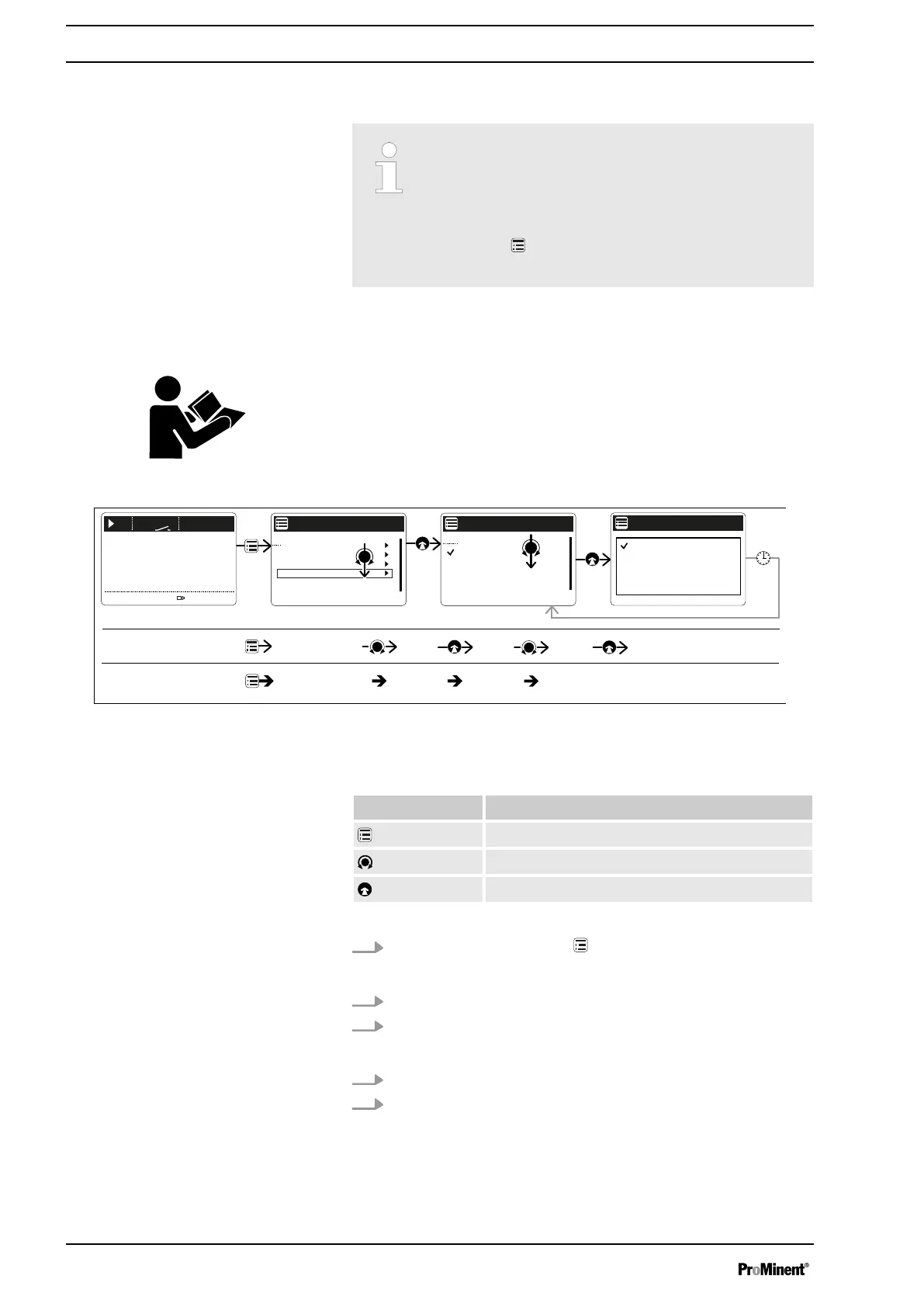10 Basic Set-up Principles
–
Please also refer to all the overviews covering "Oper‐
ating/set-up overview" and "Operating menu for gamma/
X, complete" in the appendix and the chapters "Over‐
view of Equipment and Control Elements" and "Control
Elements".
–
The pump leaves the menu and returns to a continuous
display if
[Menu] is pressed or no key is pressed for
60 seconds.
10.1 Basic Principles for Setting up the Control
Fig. 29 shows using the "Language" example how to set up something - in
turn:
n Following the displays
n The path derived from this
n The path as presented in the operating instructions
12.012.0
2315
7.0
CONTACT
bar
l/h
Settings
Service
Language
Makro operating mode
Information
Menu
German
English
... 〉Language
Language
German
Menu/Information
Path, derived:
... 〉Language
Language
English
German
Save
Menu/Information
Path, operating instructions:
Language
English
German
B0597
Fig. 29: "Setting up the language": As an example of set-up and path displays
Legend:
Symbol Explanation
Press
[Menu]
Turn the
[Clickwheel]
Press the
[Clickwheel]
1.
To access the
‘Menu’
: press
[Menu]
.
ð
The cursor points to
‘Information’
.
2. To switch from
‘Information’
to
‘Language’
: turn the
[Clickwheel]
.
3. To return to the
‘Language’
menu: press the
[Clickwheel]
.
ð
The cursor points to a language.
4. To switch to
‘Deutsch’
: turn the
[Clickwheel]
.
5. To save: press the
[Clickwheel]
.
ð
The software shows a display by way of confirmation.
After 2 seconds, it returns to the higher-level
‘Menu’
.
Fig. 28: Please read
"Setting up the language" in detail
Basic Set-up Principles
42
