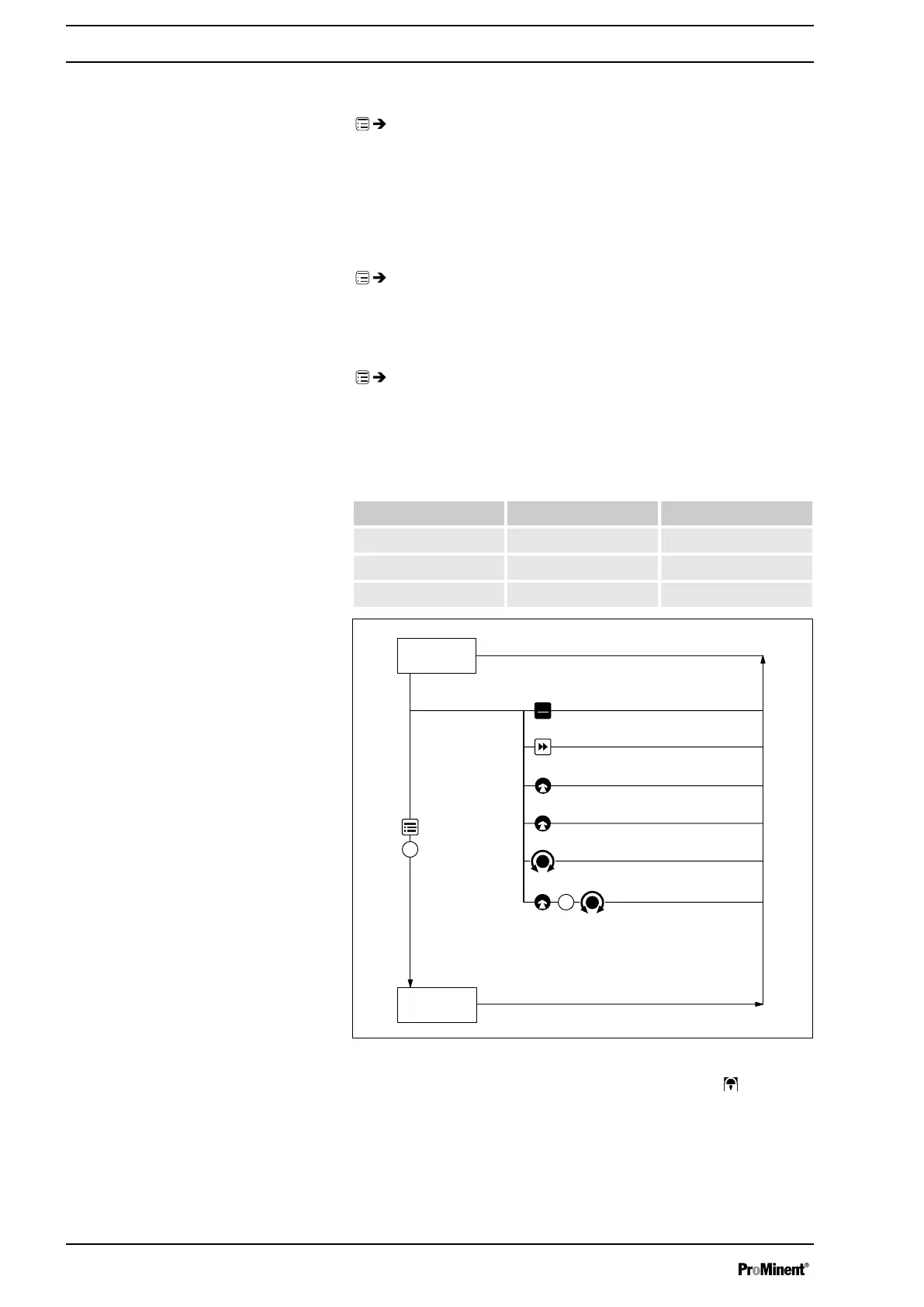11.2.11
‘Date’
‘Menu / Information
è
Settings
è
Date
è
...’
You can set the date in the
‘Date’
menu.
11.3 Service
‘Menu / Information
è
Service
è
...’
11.3.1
‘Access Protect.’
‘Menu / Information
è
Service
è
Access protect.
è
...’
You can lock parts of the setting options here.
The following locking options are available:
Selection Point ① Point ②
‘none’
- -
‘ Lock menu’
X -
‘Lock all’
X X
STOPSTOP
STARTSTART
1
Setting
mode
Continuous
display
Stop/start pump
Priming
Start batch (only in "Batch" operating mode)
Acknowledging errors
Check adjustable values
2
Changing directly changeable variables
B0598
Fig. 35
If you have set a
‘Password’
- see below, then the identifier
will appear
after 1 minute in the top left and the specified areas will be locked, if no
key has been pressed in the meantime.
Both locks use the same
‘Password’
.
Set Up /
‘Menu’
62