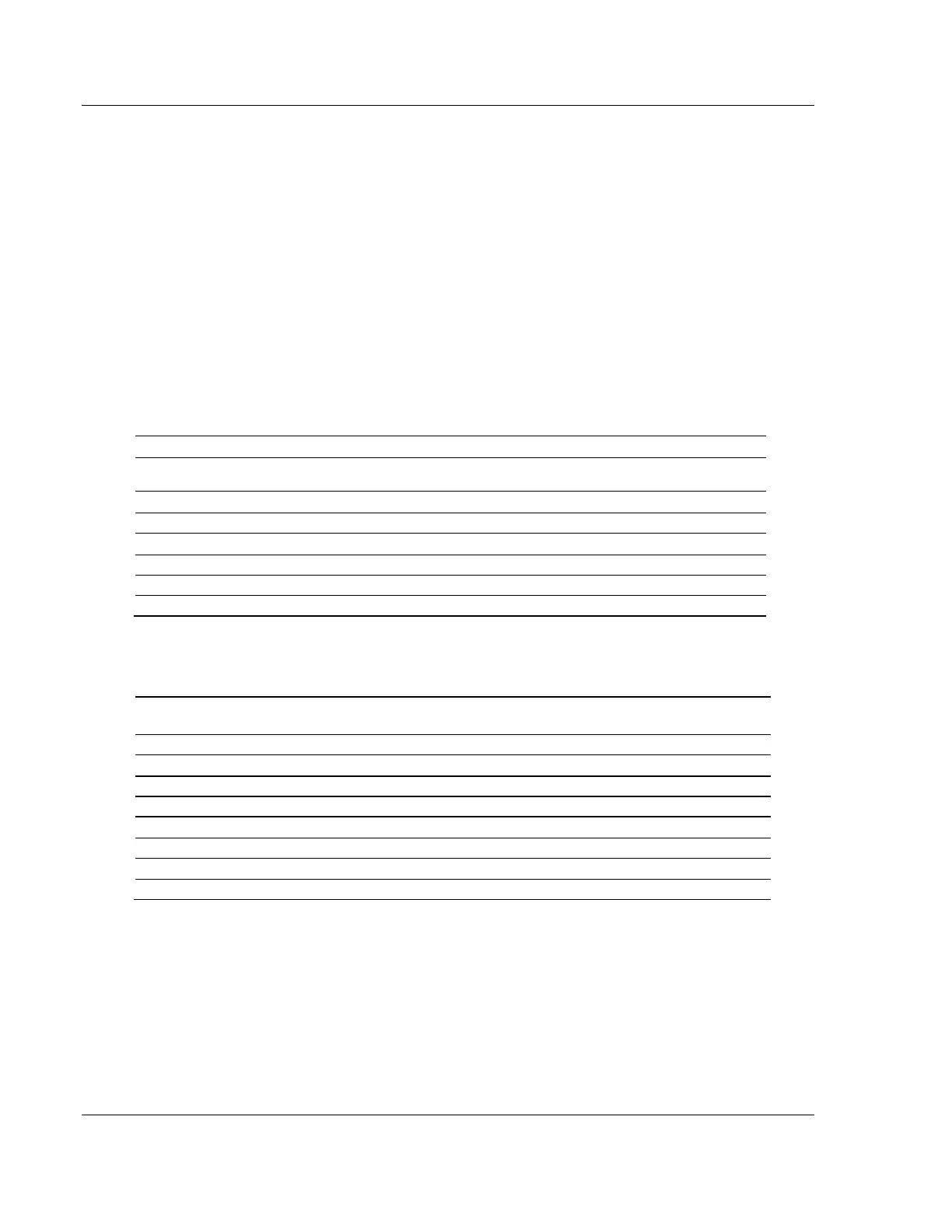MBS Protocol PLX3x Series
User Manual Ethernet and Serial Gateways
Page 134 of 218 ProSoft Technology, Inc.
May 26, 2016
These status values are state registers. They are used as ‘scratchpad’ areas by
the operating firmware to keep track of the current logical state of activities on a
slave port. These state registers are constantly changing as the gateway
progresses through the various stages needed to process communication on the
serial ports. This processing happens faster than can be followed, unless a port
error causes the value to remain constant for some noticeable length of time.
The diagnostic screen displays are 'snapshot' type screens; that is, they display
the current value at the time they are called but do not continue to automatically
update the data displayed. They are not live-data screens. Therefore, to see a
change in STATE or COMM STATE, you must repeatedly call the screen by
pressing the appropriate menu key to have the screen refreshed. Depending on
the refresh timing you may or may not see a change in the displayed values
every time you call for an update.
The STATE register may display any of the following values.
Preparing port, Flushing all buffers, Scan for RTS-Off, or Waiting for port
enable signal
Waiting for receipt of data
Receiving a message from the Master
Building a slave response message
Modbus master is fetching next command
Sending slave response to the Master
The COMM STATE register may display any of the following values.
Port not sending data (Wait for send)
Setting up minimum Response Delay Timer
Waiting for Minimum Response Delay to timeout
Turning on RTS line and starting RTS-On Delay Timer
Waiting for RTS-On Delay timer to timeout
Waiting for all data to be sent and starting RTS-Off Delay Timer
Waiting for RTS-Off Delay timeout and then turning OFF RTS line after timeout
