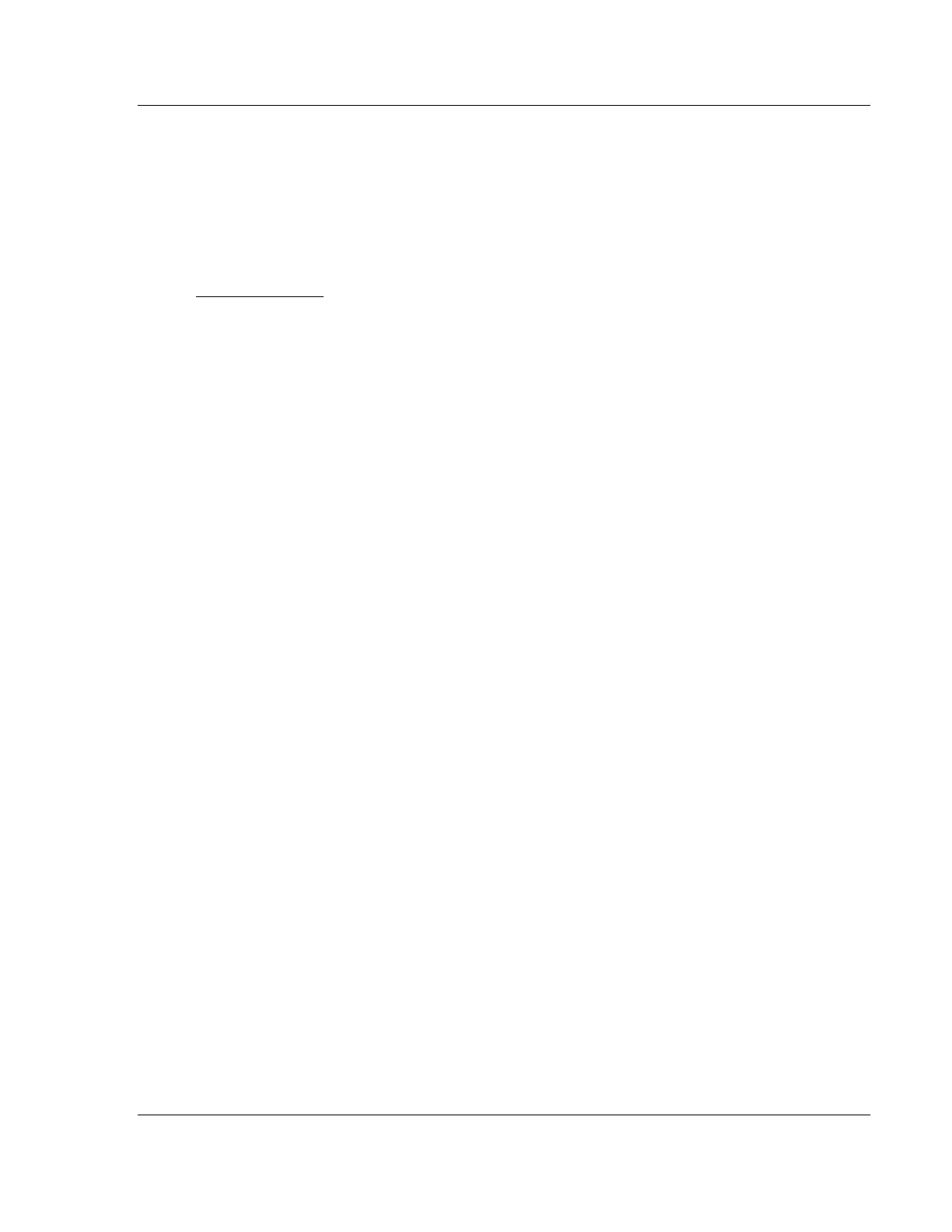PLX3x Series Configuring Your Gateway
Ethernet and Serial Gateways User Manual
ProSoft Technology, Inc. Page 15 of 218
May 26, 2016
2 Configuring Your Gateway
In This Chapter
Installing ProSoft Configuration Builder Software ............................. 16
Using the Online Help ....................................................................... 17
Setting Up the Project ....................................................................... 17
Renaming PCB Objects .................................................................... 20
Configuring the Drivers ..................................................................... 21
Using the CommonNet Data Map ..................................................... 25
Configuring an IP Addres .................................................................. 27
Downloading the Project to the Gateway .......................................... 29
Printing a Configuration FIle ............................................................. 31
ProSoft Configuration Builder (PCB) is a convenient and powerful software tool
for managing your gateway configuration. Use PCB to configure a new project, or
to transfer an existing project to a new device. You can also to use PCB to
retrieve a configuration from a working gateway by uploading the configuration
from the gateway.