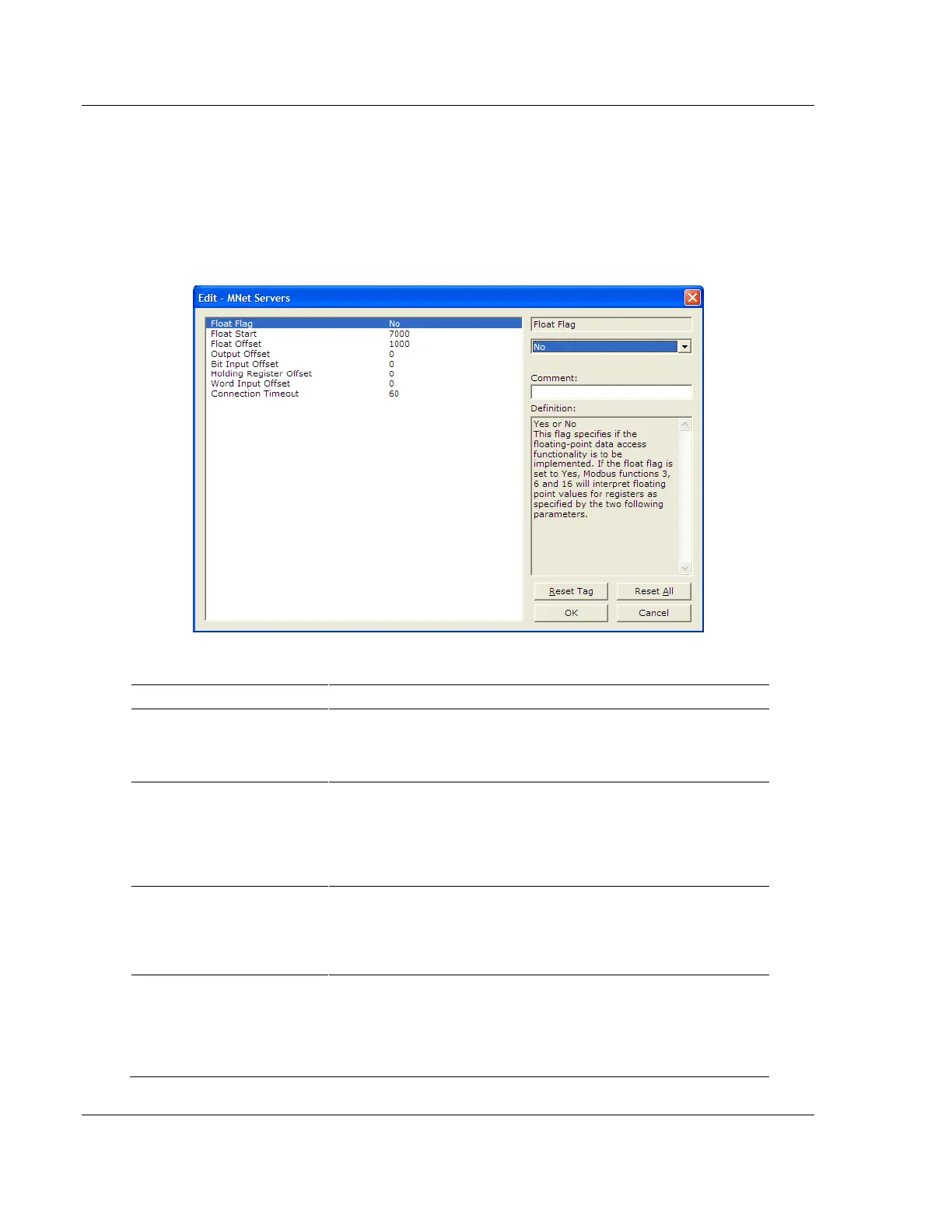MBTCP Protocol PLX3x Series
User Manual Ethernet and Serial Gateways
Page 98 of 218 ProSoft Technology, Inc.
May 26, 2016
6.2 MBTCP Configuration
6.2.1 MBTCP Servers
This section contains database offset information used by the server when
accessed by external Clients. These offsets can be utilized to segment the
database by data type.
This flag specifies if the floating-point data access functionality is to
be implemented. If the float flag is set to YES, Modbus functions 3,
6, and 16 will interpret floating-point values for registers as specified
by the two following parameters.
This parameter specifies the first register of floating-point data. All
requests with register values greater than or equal to this value will
be considered floating-point data requests. This parameter is only
used if the Float Flag is enabled. For example, if a value of 7000 is
entered, all requests for registers 7000 and above will be
considered floating-point data.
This parameter specifies the start register for floating-point data in
the internal database. This parameter is used only if the Float Flag
is enabled. For example, if the Float Offset value is set to 3000 and
the float start parameter is set to 7000, data requests for register
7000 will use the internal Modbus register 3000.
When the port is configured as a slave, this parameter specifies the
internal database address to use as the zero address or starting
point for binary output Coil data. Coil data is read by Modbus
Function Code 1 commands (Read Coils) and written by Function
Codes 5 (Force Single Coil) or Function Code 15 (Force Multiple
Coils). For example, if this parameter is set to 50 and a Function