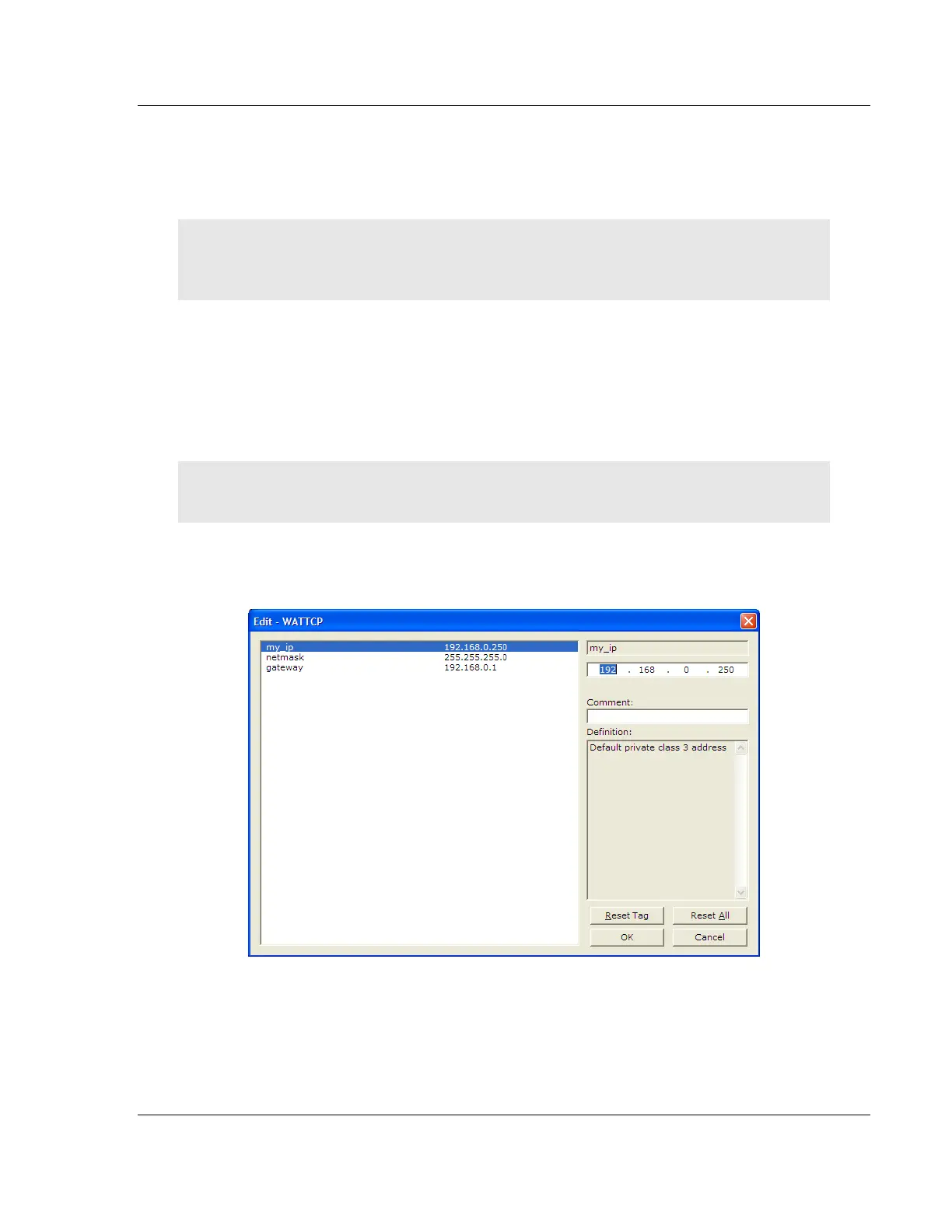PLX3x Series Configuring Your Gateway
Ethernet and Serial Gateways User Manual
ProSoft Technology, Inc. Page 27 of 218
May 26, 2016
2.7 Configuring an IP Address
Use this procedure to configure the Ethernet settings for your Gateway. You
must assign an IP address, subnet mask and gateway address. After you
complete this step, you can connect to the Gateway with an Ethernet cable.
Note: The PLX32 module contains two Ethernet ports. In this case, you would specify network
settings for the first Ethernet protocol on Enet P1 and another set of settings for the second
Ethernet Protocol on Enet P2.
1 Determine the network settings for your Gateway, with the help of your
network administrator if necessary. You will need the following information:
o IP address (fixed IP required) _____ . _____ . _____ . _____
o Subnet mask _____ . _____ . _____ . _____
o Gateway address _____ . _____ . _____ . _____
Note: The gateway address is optional, and is not required for networks that do not use a default
gateway.
2 Double-click the ETHERNET CONFIGURATION icon. This action opens the
Edit dialog box. The IP address shown is the gateway default IP address.
3 Edit the values for my_ip, netmask (subnet mask) and gateway (default
gateway).