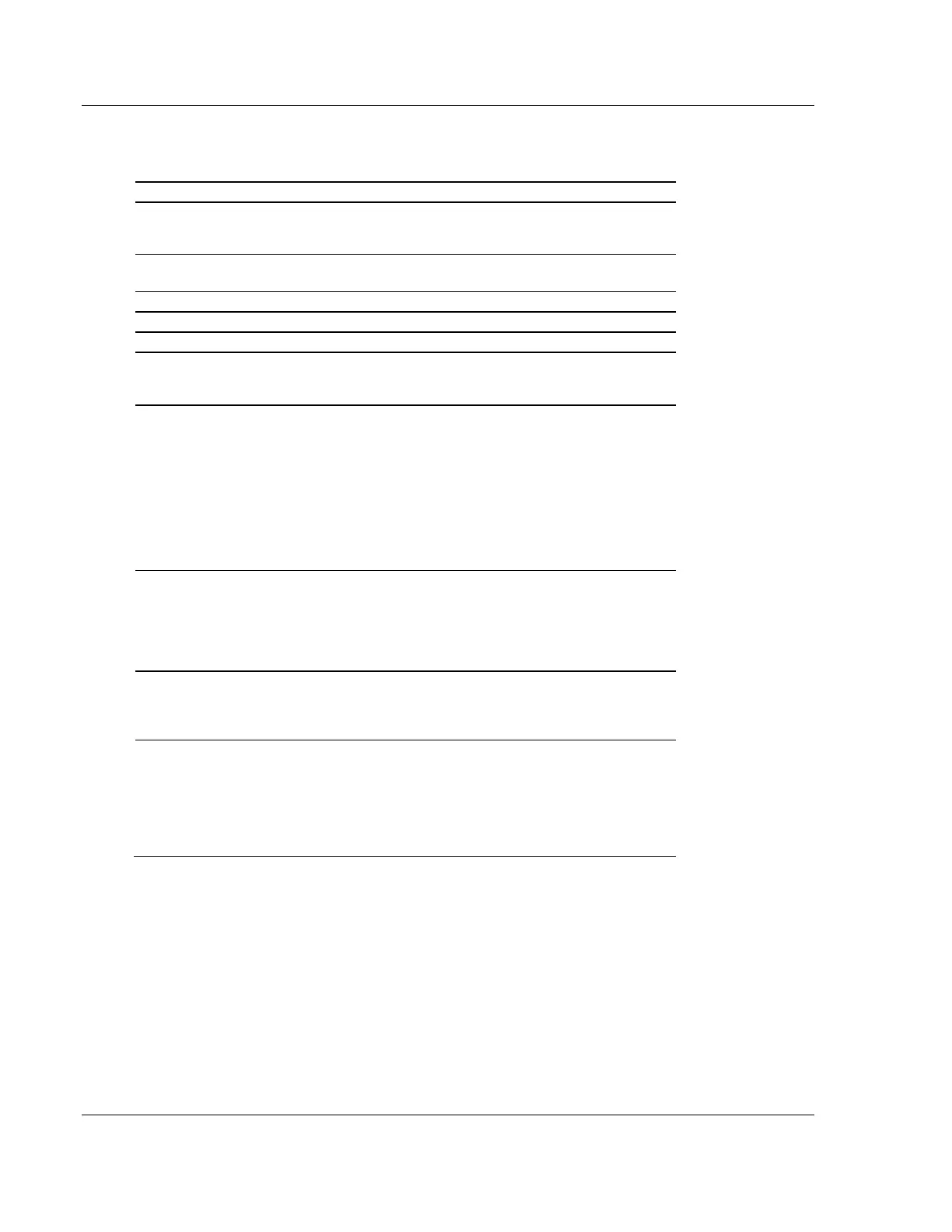Hardware Information PLX3x Series
User Manual Ethernet and Serial Gateways
Page 46 of 218 ProSoft Technology, Inc.
May 26, 2016
4.1 Hardware Specifications
24 VDC nominal
10 VDC to 36 VDC allowed
Positive, Negative, GND Terminals
208mA normal @ 24 VDC normal
300 mA maximum @ 36 VDC maximum
-25°C to 70°C (-13°F to 158°F)
-40°C to 80°C (-40°F to 176°F)
5% to 95% RH with no condensation
Dimensions
(Height x Width x
Depth)
Standard: 5.38 in x 1.99 in x 4.38 in
(13.67 cm x 5.05 cm x 11.13 cm)
Configuration (CFG) and Error (ERR) Communication
Status
Power (PWR) and Hardware Fault (FLT)
Network Status (NS) EtherNet/IP™ Class I or Class III
Connection Status (EtherNet/IP Only)
Module Status (MS) Module Configuration Status
(EtherNet/IP Only)
Ethernet Communication Port Link/Activity and 100mbit
Serial Communication Port Receive (RX) and Transmit
(TX)
10/100Mbit full-duplex RJ45 Connector Electrical Isolation
1500 Vrms at 50 Hz to 60 Hz for 60 seconds, applied as
specified in section 5.3.2 of IEC 60950: 1991
Ethernet Broadcast Storm Resiliency = less than or equal
to 5000 [ARP] frames-per-second and less than or equal to
5 minutes duration
2500 Vrms port signal isolation per UL 1577
serial port communication signal uses RF(Radio
Frequency) modulation signal as isolation media, IC chip
model is Silicon Labs Si844x(Si8440,Si8441,Si8442).
2.5 mm screwdriver
ProSoft Solutions DVD
J180 Power Connector
(1 to 4) RJ45-DB9M Serial Adapter Cable (serial protocol
only)
(1 to 4) DB9 to Screw Terminal Adapter (serial protocol
only)