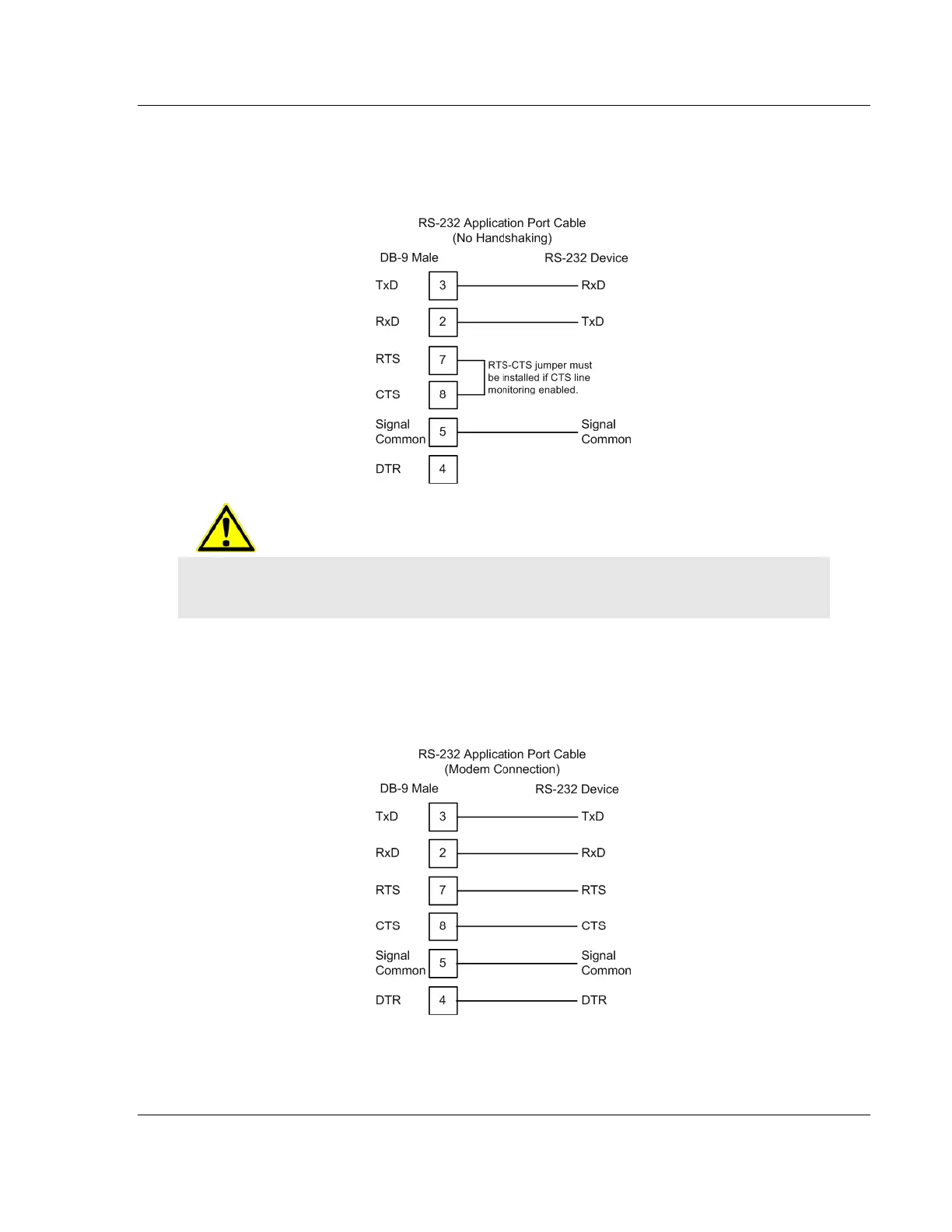PLX3x Series Hardware Information
Ethernet and Serial Gateways User Manual
ProSoft Technology, Inc. Page 49 of 218
May 26, 2016
4.2.2 RS-232 - Null Modem (DTE without Hardware Handshaking)
This type of connection can be used to connect the gateway to a computer or
field device communication port.
Note: If the port is configured to use RTS/CTS handshaking, then a jumper is required between the
RTS and the CTS line on the gateway connection.
4.2.3 RS-232 - DTE to DCE Modem Connection
This type of connection is required between the gateway and a modem or other
communication device.
For most modem applications, RTS/CTS handshaking should be enabled in the
port configuration.
