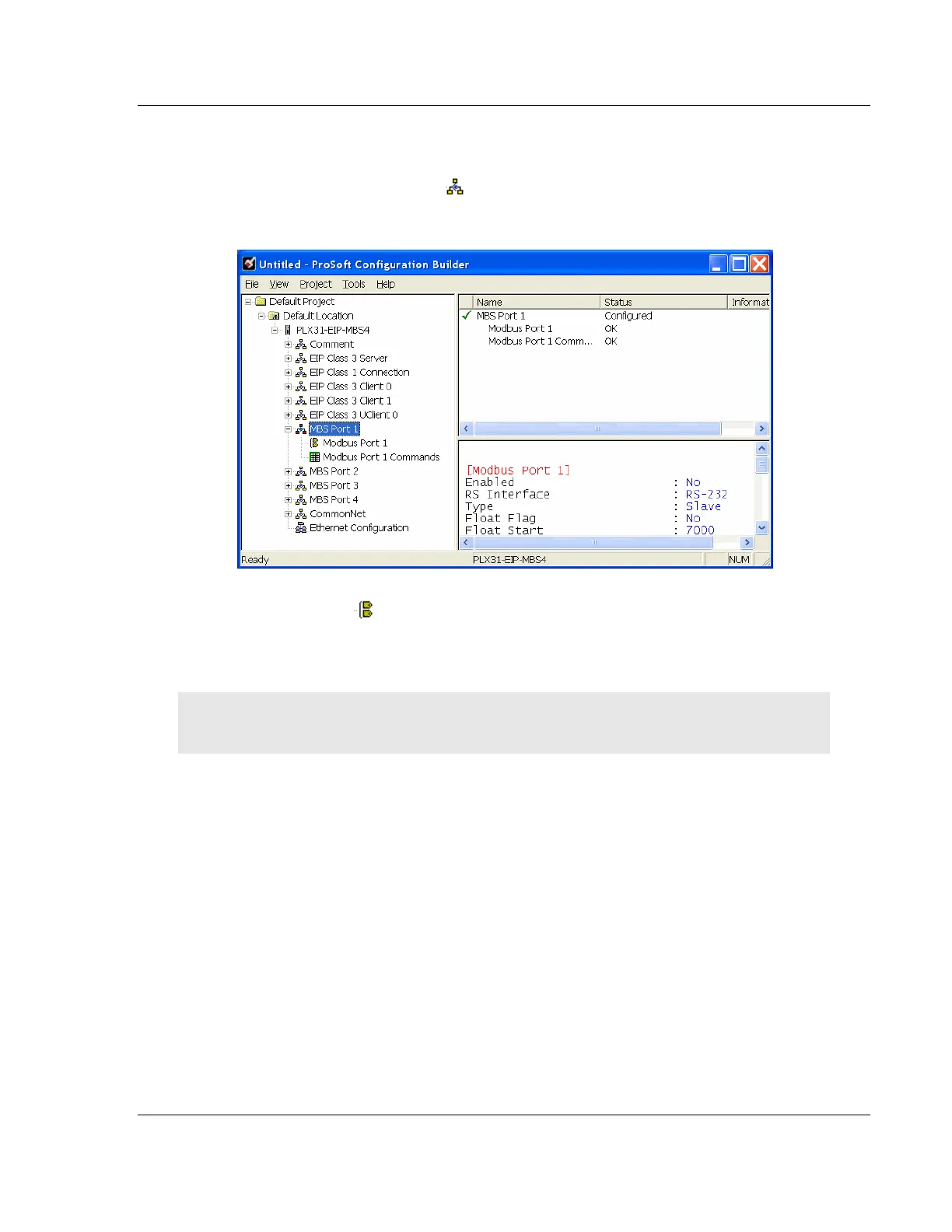PLX3x Series Configuring Your Gateway
Ethernet and Serial Gateways User Manual
ProSoft Technology, Inc. Page 21 of 218
May 26, 2016
2.5 Configuring the Drivers
1 Click the [+] sign next to the Gateway icon to expand gateway information.
2 Click the [+] sign next to any icon to view gateway information and
configuration options.
3 Double-click any icon to open an Edit dialog box.
4 To edit a parameter, select the parameter name in the left hand pane, then
edit its corresponding field in the right hand pane.
Note: Depending on the parameter, the editable field will accept typed input in the form of text or a
valid numerical value, or it will have a dropdown list with options to choose from.
