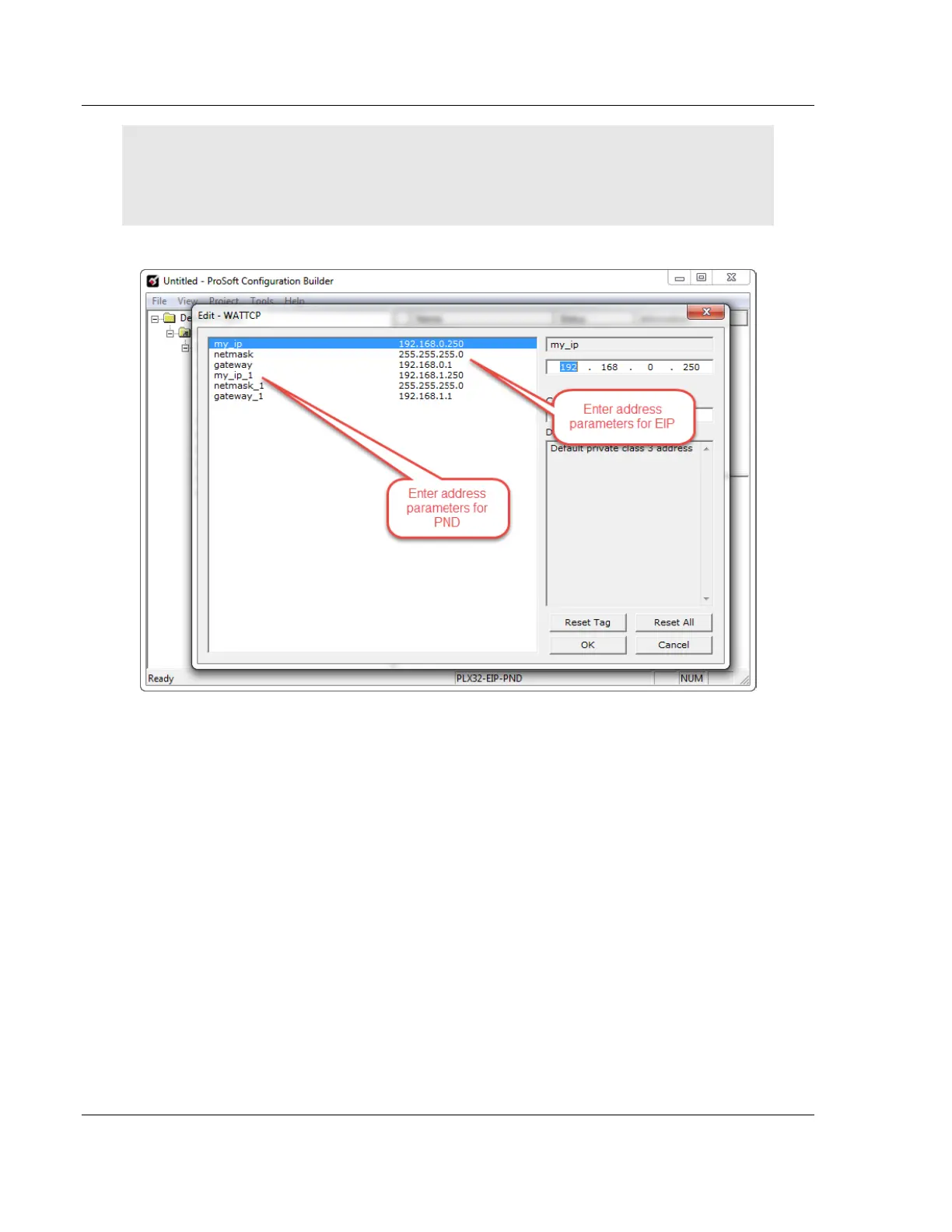Configuring Your Gateway PLX3x Series
User Manual Ethernet and Serial Gateways
Page 28 of 218 ProSoft Technology, Inc.
May 26, 2016
Note: If you are using a PLX32 module, you must specify values for both ports. My_ip is used to
specify values for the first protocol. For example, if you are configuring a PLX32-EIP-MBTCP, you
would specify the network values for the EIP protocol first. A second set of values are available for
the second protocol; in this case, MBTCP.
4 When you are finished editing, click OK to save your changes and return to
the ProSoft Configuration Builder window.