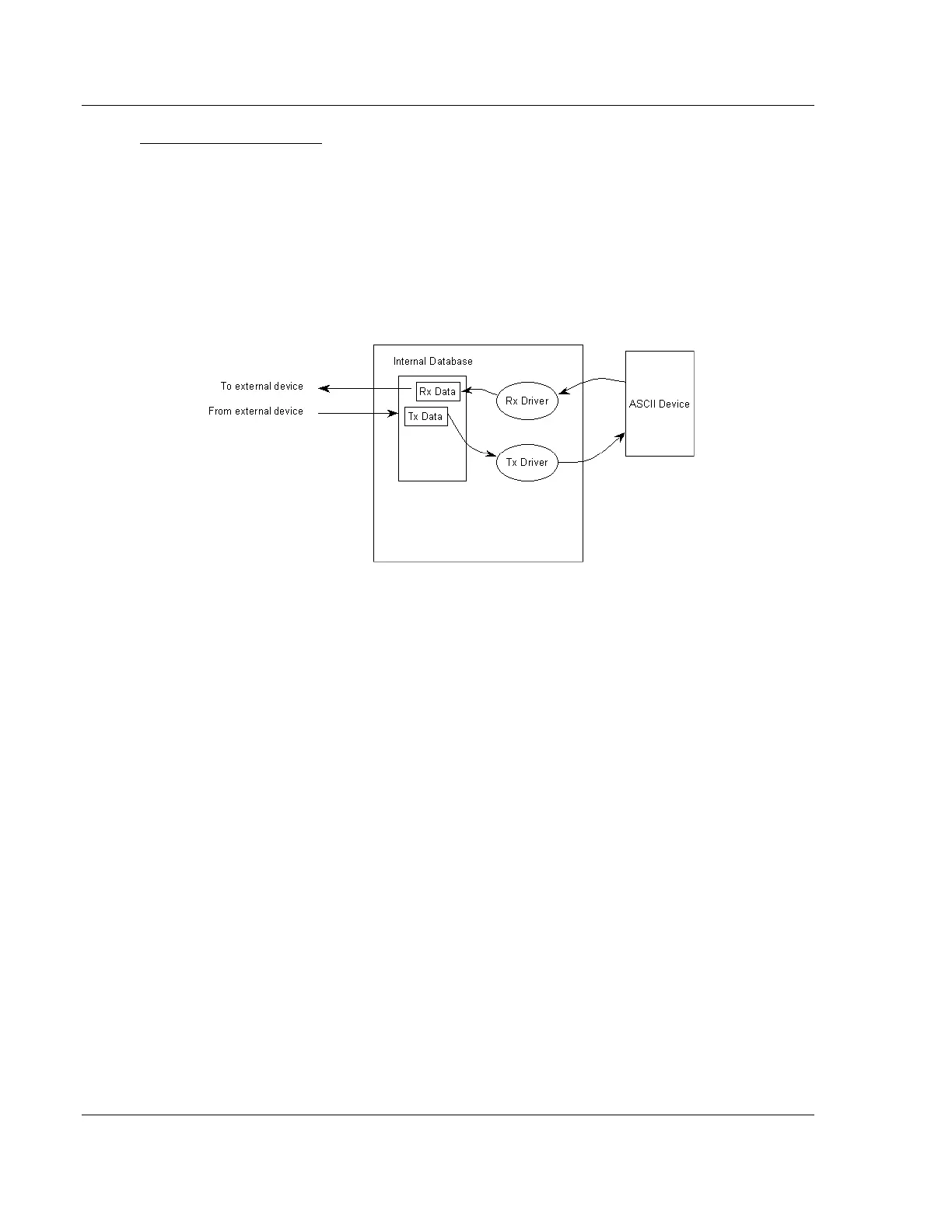ASCII Protocol PLX3x Series
User Manual Ethernet and Serial Gateways
Page 158 of 218 ProSoft Technology, Inc.
May 26, 2016
Transmit-Receive Mode
A port configured in transmit-receive mode can send and receive data from an
ASCII device such as a terminal. This mode functions the same way as transmit-
only mode or receive-only mode, but handles both the transmit and receive
functions. Data flow to and from an ASCII device is handled by the gateway’s
transmit and receive drivers. Data received from the ASCII device is stored in the
gateway’s internal database until ready to be sent to an external device. Data
received by an external device is also stored in the gateway’s internal database
until ready to be transmitted to the ASCII device. The following illustration shows
the data flow when the port is configured for transmit-receive mode:
Configuring a Port for Transmit-Receive Mode
In order to set a port to both receive data and transmit data to an ASCII device,
ensure that the Rx DB Start parameter and the Tx DB Start parameter both
contain values that specify data storage starting locations. A -1 value in either
parameter will disable the particular function that the parameter serves.
